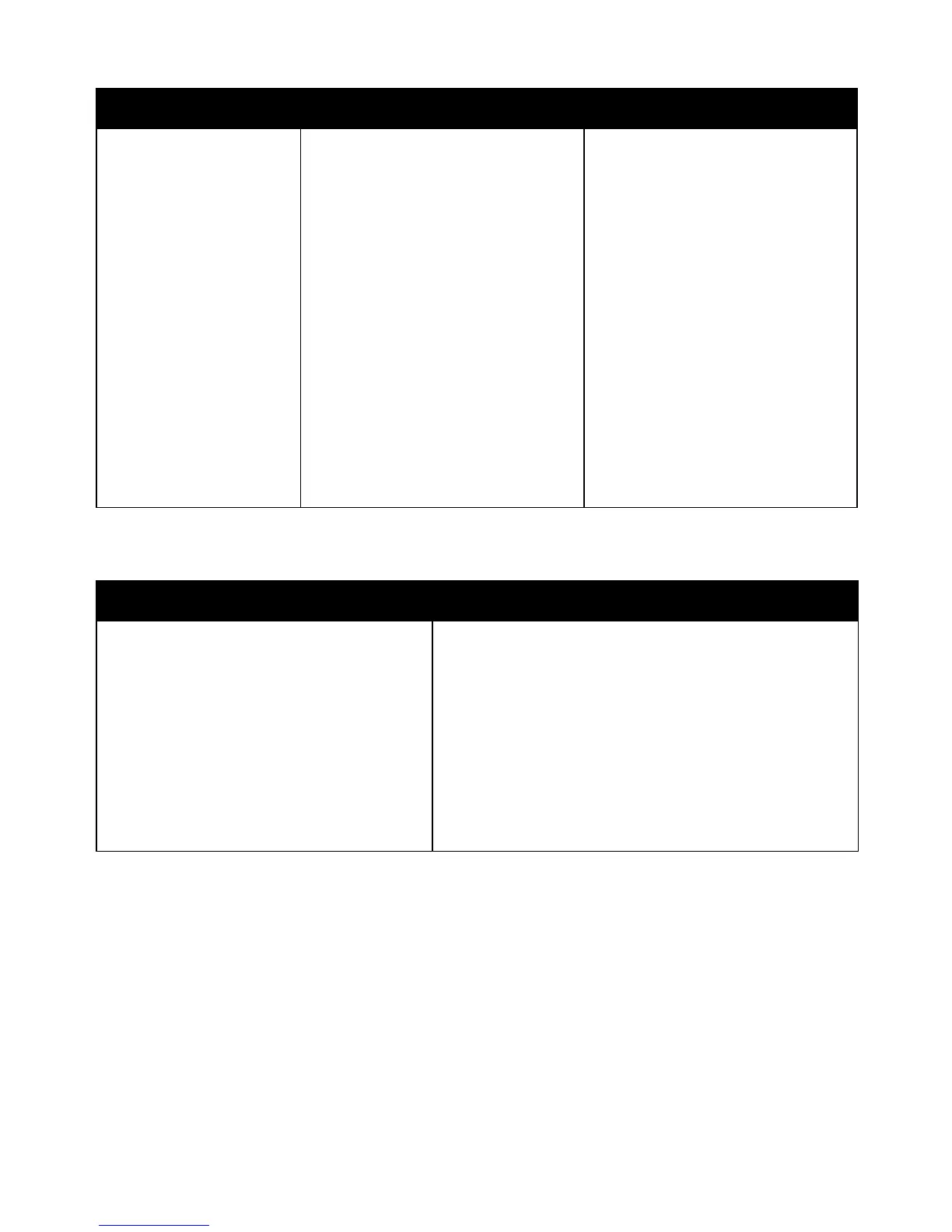Paper and Media
WorkCentre 7800 Series Multifunction Printer 51
User Guide
Tray Number European Standard Sizes North American Standard Sizes
Tray 5 only Postcard (100 x 148 mm)
Postcard (148 x 200 mm)
A6 (105 x 148 mm)
A5 (148 x 210 mm)
A4 (210 x 297 mm)
A4 Oversized (223 x 297 mm)
A3 (297 x 420 mm)
B6 (125 x 176 mm)
B5 (176 x 250 mm)
B4 (250 x 353 mm)
JIS B6 (128 x 182 mm)
JIS B5 (182 x 257 mm)
215 x 315 mm
JIS B4 (257 x 364 mm)
SRA3 (320 x 450 mm)
DL envelope (110 x 220 mm)
C4 envelope (229 x 324 mm)
C5 envelope (162 x 229 mm)
Postcard (3.5 x 5 in.)
Postcard (4 x 6 in.)
5 x 7 in.
Postcard (6 x 9 in.)
Statement (5.5 x 8.5 in.)
8 x 10 in.
Executive (7.25 x 10.5 in.)
Letter (8.5 x 11 in.)
9 x 11 in.
8.5 x 13 in.
Legal (8.5 x 14 in.)
Tabloid (11 x 17 in.)
12 x 18 in.
12 x 19 in.
Envelope (6 x 9 in.)
Envelope (9 x 12 in.)
Monarch Envelope (3.9 x 7.5 in.)
No. 10 Envelope (4.1 x 9.5 in.)
Supported Paper Sizes and Weights for Automatic 2-Sided Printing
Standard European Sizes Standard North American Sizes
Postcard (148 x 200 mm)
A5 (148 x 210 mm)
A4 (210 x 297 mm)
A4 Oversized (223 x 297 mm)
A3 (297 x 420 mm)
JIS B6 (128 x 182 mm)
JIS B5 (182 x 257 mm)
215 x 315 mm
JIS B4 (257 x 364 mm)
SRA3 (320 x 450 mm)
Postcard (6 x 9 in.)
Statement (5.5 x 8.5 in.)
8 x 10 in.
Executive (7.25 x 10.5 in.)
Letter (8.5 x 11 in.)
9 x 11 in.
US Folio (8.5 x 13 in.)
Legal (8.5 x 14 in.)
Tabloid (11 x 17 in.)
Tabloid Extra (12 x 18 in.)
12 x 19 in.
In addition to the standard sizes, you can use custom size paper within the following ranges for 2-sided
printing:
• Minimum size 128 x 140 mm (5 x 5.5 in.)
• Maximum size 320 x 483 mm (12 x 19 in.)
Paper weights from 75 g/m² through 256 g/m² can be used for automatic 2-sided printing.
Note: Do not use transparencies, envelopes, labels, or reloaded paper for automatic 2-sided printing.
