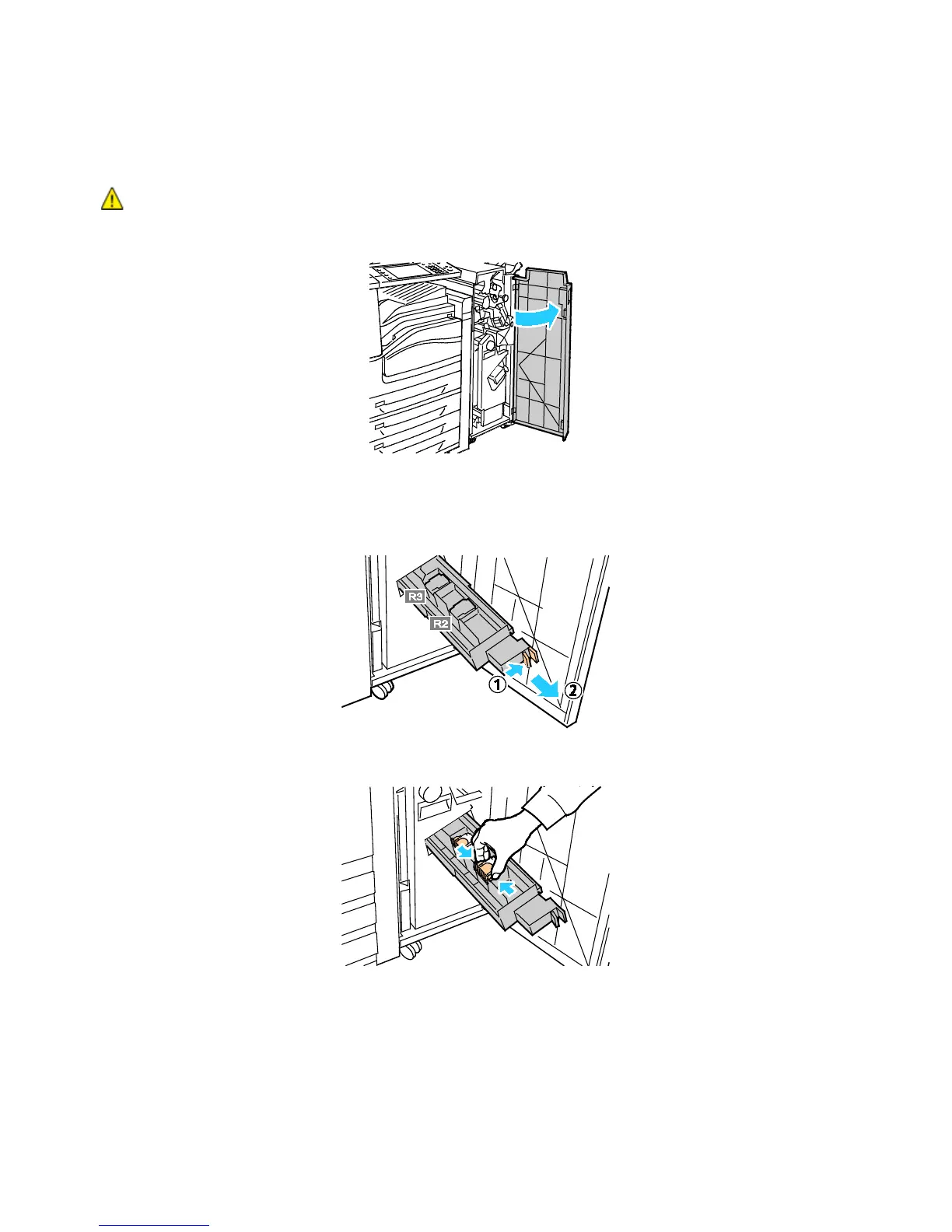Troubleshooting
252 WorkCentre 7800 Series Multifunction Printer
User Guide
Clearing Booklet Staple Jams in the Professional Finisher
The stapler in the booklet maker uses two staple cartridges labeled R2 and R3. Booklet stapling requires
that both staple cartridges be free of jammed staples.
WARNING: Do not perform this procedure while the printer is copying or printing.
1. Open the front door of the finisher.
2. While squeezing orange levers R2 and R3 together (1), pull the staple cartridge unit out of the
finisher until it stops (2).
Note: The staple cartridge unit does not detach from the finisher.
3. Grip the orange tabs on both sides of the staple cartridge.
