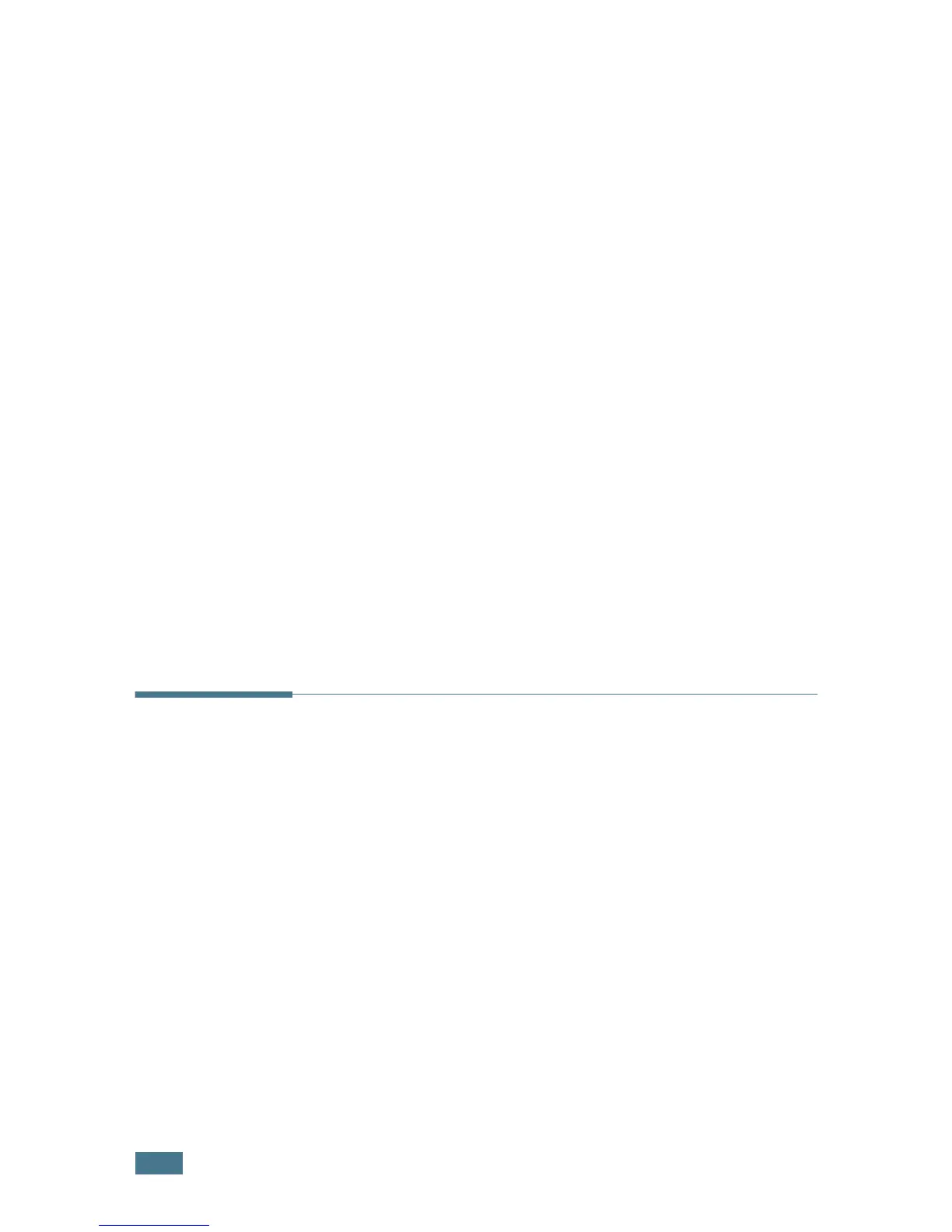G
ETTING
S
TARTED
1.8
5
Press Enter when the time and date on the display is
correct.
When you enter a wrong number, the machine beeps and
does not proceed to the next step. If this happens, just
reenter the correct number.
Changing the Clock Mode
You can set your machine to display the current time using
either a 12-hour or 24-hour format.
1
Press Menu until “Machine Setup” appears on the top line
of the display.
2
Press the scroll button (
¦
or
) until you see “Clock Mode”
on the bottom line and press Enter.
The clock mode currently set for the machine displays.
3
Press the scroll button (
¦
or
) to select the other mode
and then press Enter to save the selection.
4
To return to Standby Mode, press Stop/Clear.
Setting Sounds
You can control the following sounds:
• Ringer: You can adjust the ringer volume.
•Key Sound: With this option set to “On,” a key tone sounds
each time any key is pressed.
• Alarm Sound: You can turn the alarm sound on or off. With
this option set to “On,” an alarm tone sounds when an
error occurs or fax communication ends.
• Speaker: You can turn on or off the
sounds from the
telephone line through the speaker, such as a dial tone or a
fax tone
. With this option set to “Comm.,” the speaker is
on until the remote machine answers.
•You can adjust the volume level using the On Hook Dial
button.
