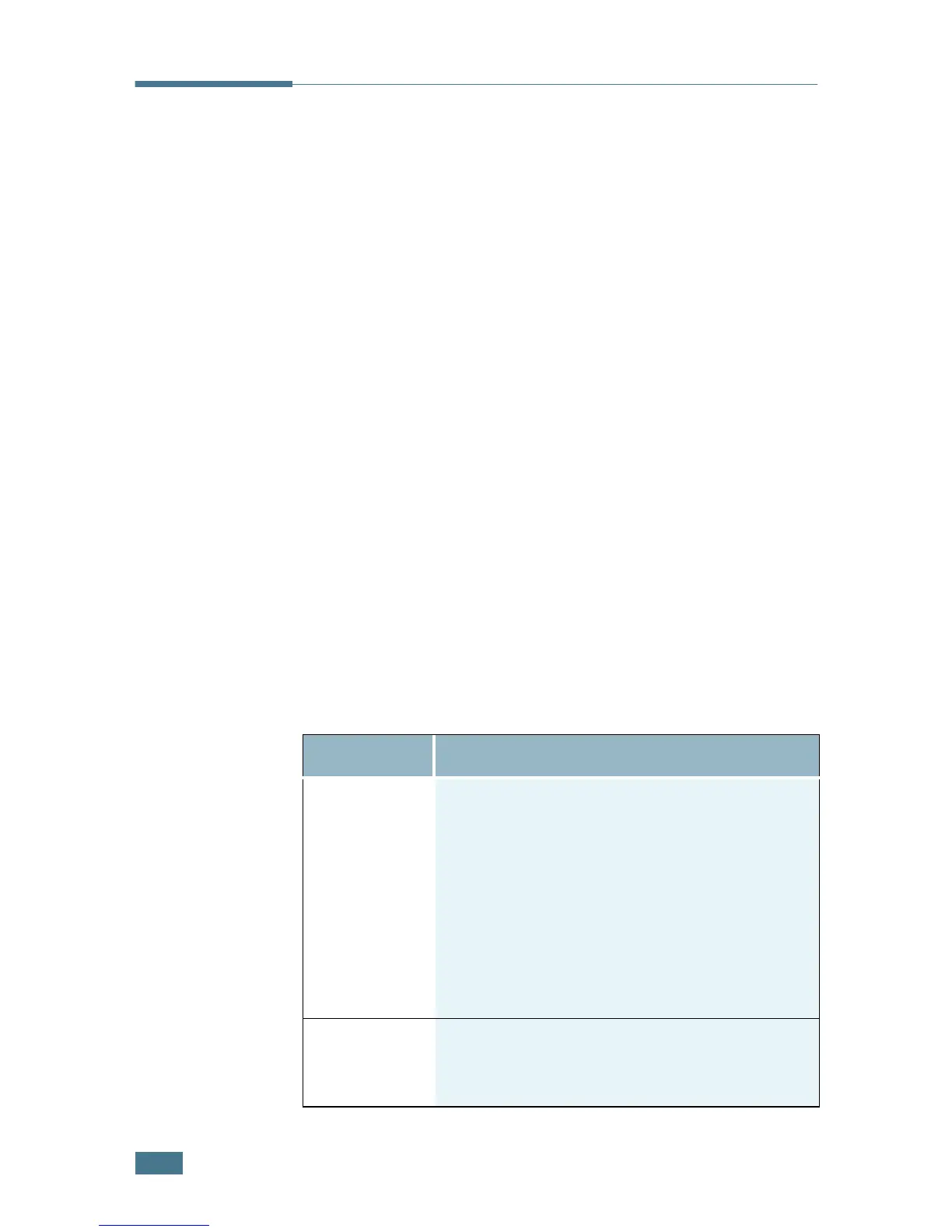G
ETTING
S
TARTED
1.12
Setting up the Fax System
From the Fax Setup menu, you can configure many settings for
the fax system.
Changing the Fax Setup options
1
Press Menu until “Fax Setup” appears on the top line of the
display.
The first available menu item, “Receive Mode,” displays on
the bottom line.
2
Press the scroll button (
¦
or
) until you see the desired
menu item on the bottom line and press Enter.
3
Use the scroll button (
¦
or
) to find the status or use the
number keypad to enter the value for the option you have
selected.
4
Press Enter to save the selection. The next Fax Setup
option appears.
5
If necessary, repeat steps 2 through 4.
6
To return to Standby Mode, press Stop/Clear.
Available Fax Setup Options
Option Description
Receive
Mode
You can select the default fax receiving mode.
• In the Fax mode,
the machine answers an
incoming call and immediately goes into
the fax reception mode.
• In Tel mode, you can receive a fax by
pressing On Hook Dial (you can hear
voice or fax tone from the remote
machine) and then Start Copy/Fax on
the control panel of your machine.
•
Ring To
Answer
You can specify the number of times the
machine rings, 1 to 7, before answering an
incoming call.
