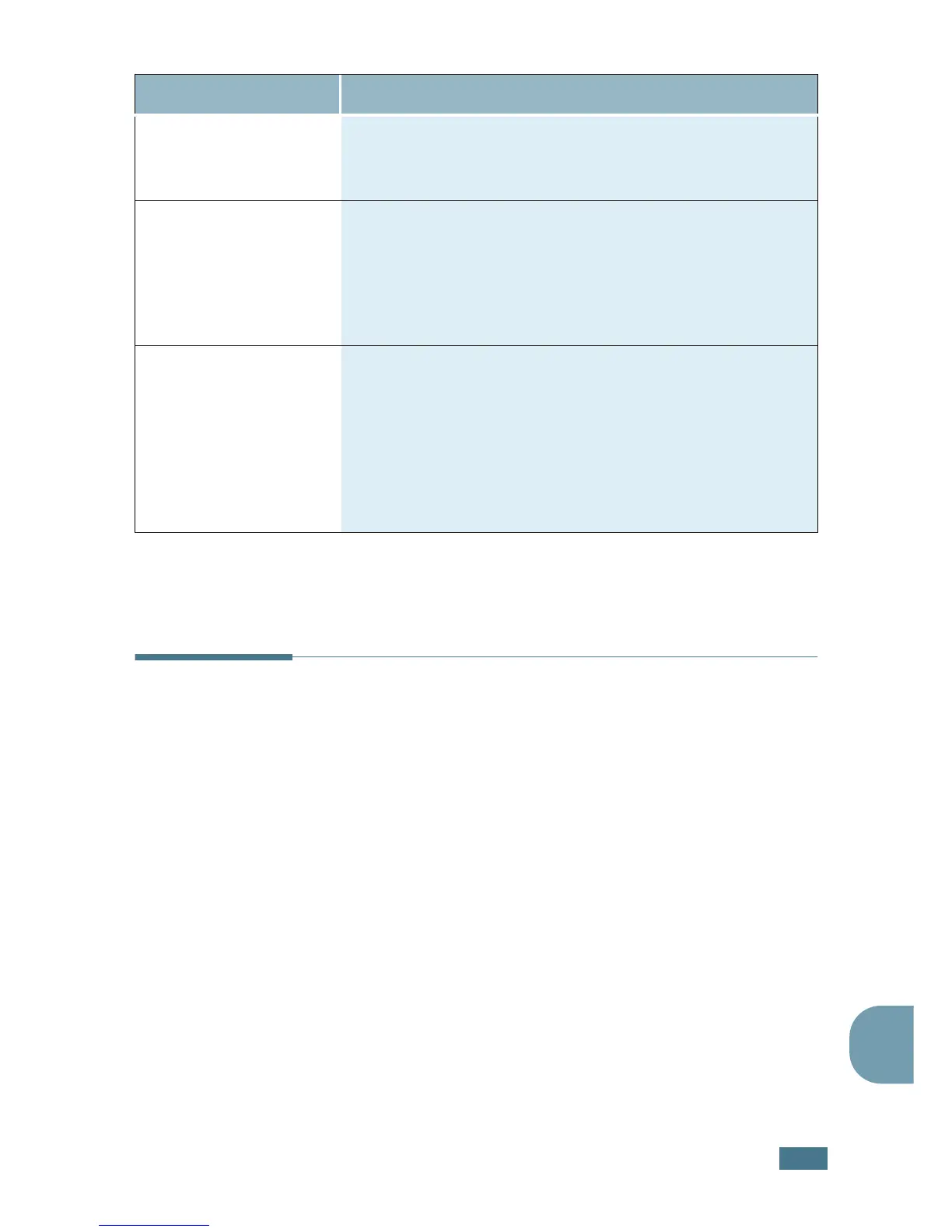A
DDITIONAL
F
EATURES
5.7
5
Using the ControlCentre
Using the ControlCentre, you can set up fax system data
options, create and edit Phonebook entries or view information
of your machine on the desktop window of your computer.
When you install the Xerox software, the ControlCentre program
is automatically installed.
For information about installing the Xerox software, please refer
to the MFP User’s Guide.
To open the ControlCentre:
1
Start your Windows.
2
Click the Start button on your desktop computer.
Prefix Dial
You can set a prefix dial number of up to five digits. This
number dials before any auto dial number is started. It is
useful for accessing the PABX exchange.
Stamp RCV Name
This option allows the machine to automatically print the
page number, and the date and time of the reception at
the bottom of each page of a received document.
Select Off to turn this feature off.
Select
On
to turn this feature on.
ECM Mode
The Error Correction Mode helps with poor line quality and
makes sure any fax you send are sent smoothly to any
other ECM-equipped fax machine. If the line quality is
poor, it takes more time to send a fax when you are using
the ECM mode.
Select Off to turn this feature off.
Select
On
to turn this feature on.
Option Description
