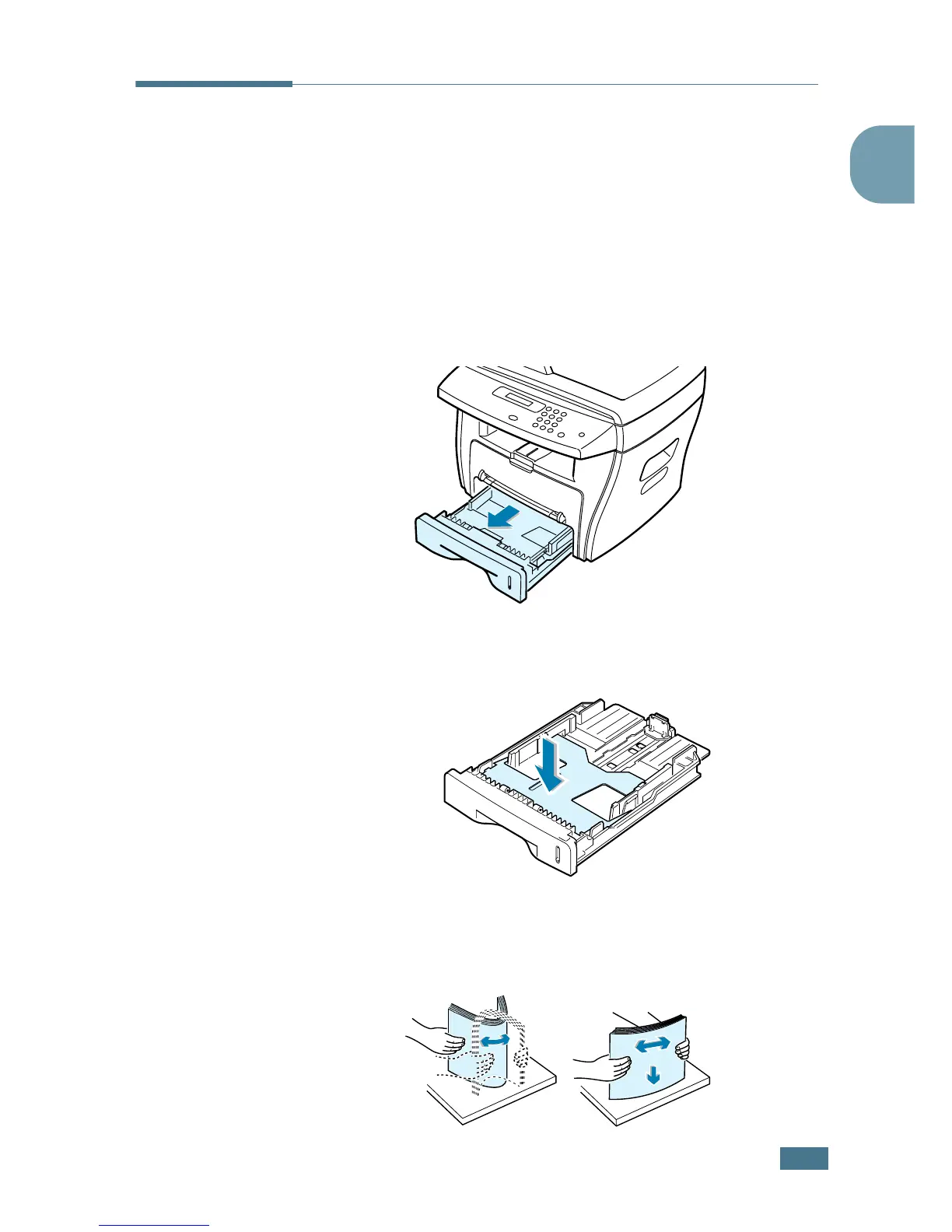G
ETTING
S
TARTED
1.11
1
Loading Paper
The paper tray can hold a maximum of 250 sheets of 20 lb plain
paper. For copying or faxing, you can use A4-, Letter-, or
Legal-sized paper only. For printing a PC file, you can use many
different sizes of paper. The paper tray is preset for using Letter-
sized paper.
To load a stack of Letter-sized paper:
1
Pull open the paper tray.
2
Push down on the pressure plate until it locks into place.
3
Fan the edges of the paper stack to separate the pages.
Then tap the stack on a flat surface to even it up.
