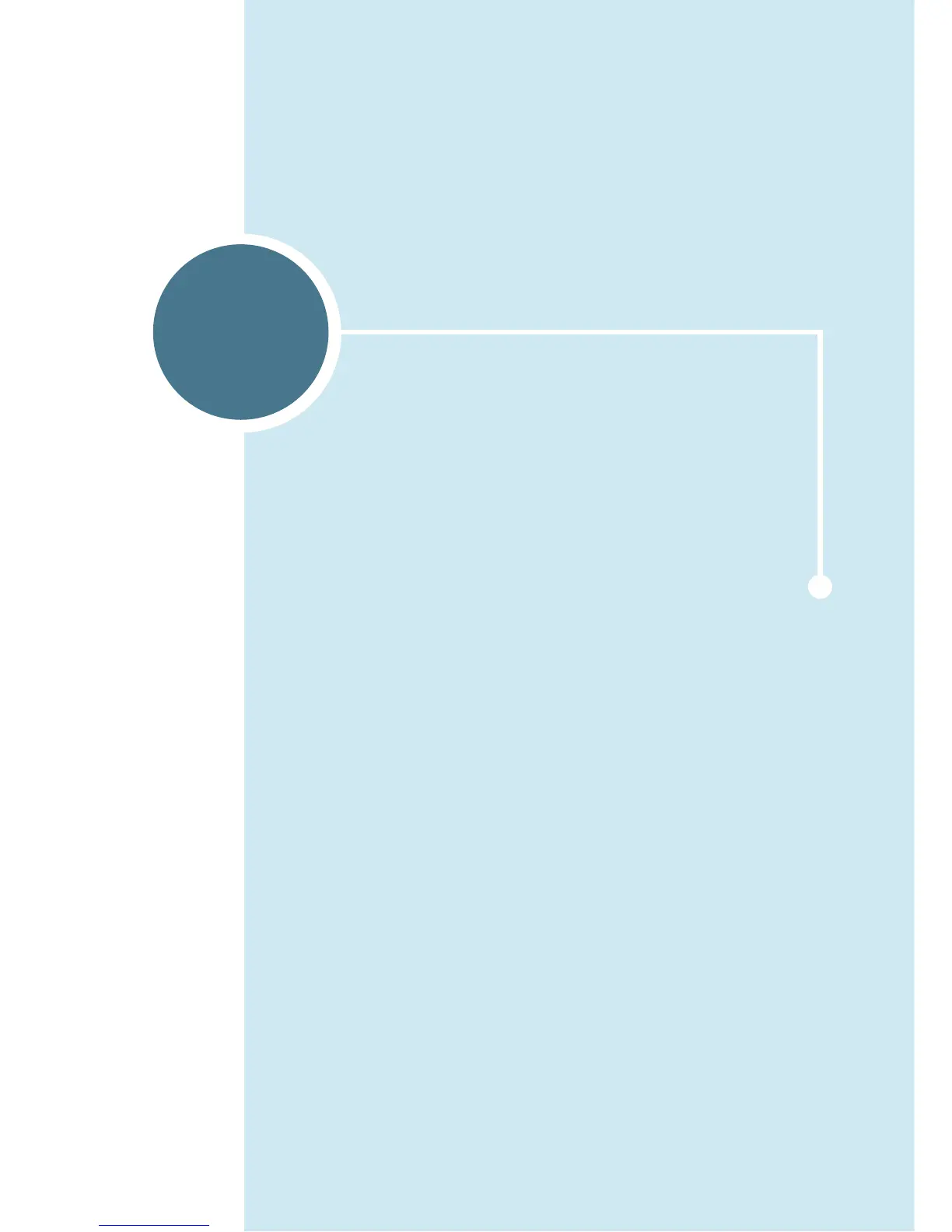1
GETTING STARTED
Thank you for purchasing this Xerox multifunctional
product. Your machine provides printing, copying,
scanning, and faxing functions!
This chapter gives you step-by-step instructions for
setting up your machine.
This chapter includes:
• Unpacking
• Understanding the Component Location
• Installing the Toner Cartridge
• Loading Paper
• Making Connections
• Turning the Machine On
• Changing the Display Language and Country
• Setting the Paper Type and Size
• Using the Save Modes
