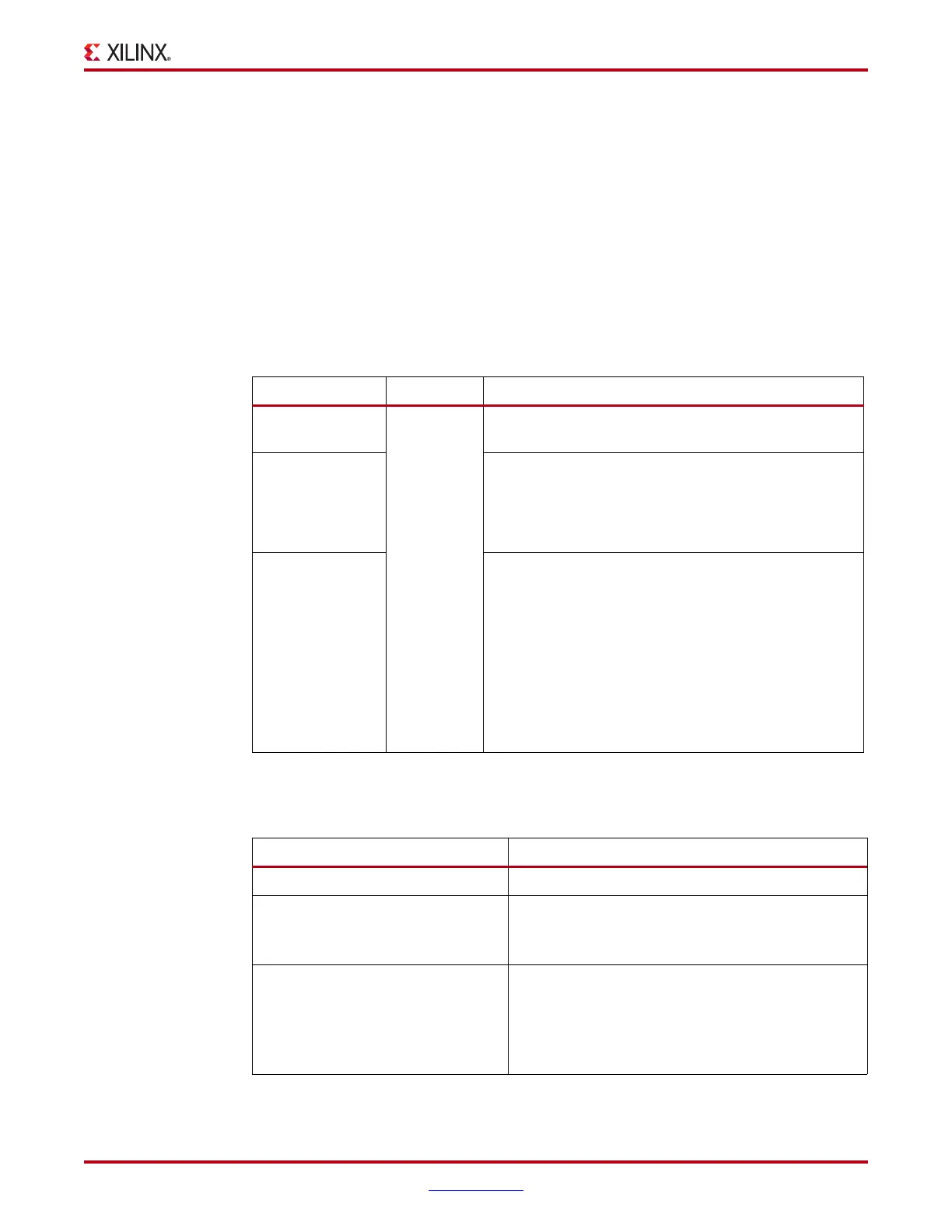ChipScope Pro Software and Cores User Guide www.xilinx.com 141
UG029 (v14.3) October 16, 2012
CseJtag Tcl Commands
::chipscope::csejtag_target open
This subcommand opens a JTAG target device and associates it with a session.
Note: Currently, only one JTAG target can be opened per session.
Syntax
::chipscope::csejtag_target open handle targetName
progressCallbackFunc [opt_args...]
Note: [opt_args...] is an optional list of arguments in string or list of string form.
Arguments
Table 5-14 shows valid combinations of targetName argument values and their optional
arguments.
Table 5-13: Arguments for Subcommand ::chipscope::csejtag_target open
Argument Type Description
handle
Required
Handle to the session that is returned by
::chipscope::csejtag_session create.
targetName Name of the JTAG target to open. See Table 5-14 for
available targetName and [optional args...]
combinations. If targetName is set to
$CSEJTAG_TARGET_AUTO, then the first available JTAG
cable target is opened.
progressCallb
ackFunc
Progress callback function that can be used to monitor
progress of JTAG target operations. The format of the
progress callback function is:
proc progressCallbackFunc (handle
totalCount CurrentCount progressStatus)
{...}
The progress callback function must return either
$CSE_STOP or $CSE_CONTINUE. If no progress
callback function is necessary, a 0 should be passed into
this argument position.
Table 5-14: Argument targetName and [optional args...] combinations
targetName [optional args...]
$CSEJTAG_TARGET_AUTO N/A
$CSEJTAG_TARGET_PARALLEL "port={LPT1 | LPT2 | LPT3}"
"frequency={5000000 | 2500000 |
200000}"
$CSEJTAG_TARGET_PLATFORMUSB "port=USB2 (aliased to USB21) | USB21 |
USB22 | USB23 | ..."
"ESN=<electronic serial number string>"
"frequency={12000000 | 6000000 |
3000000 | 1500000 | 750000}"
