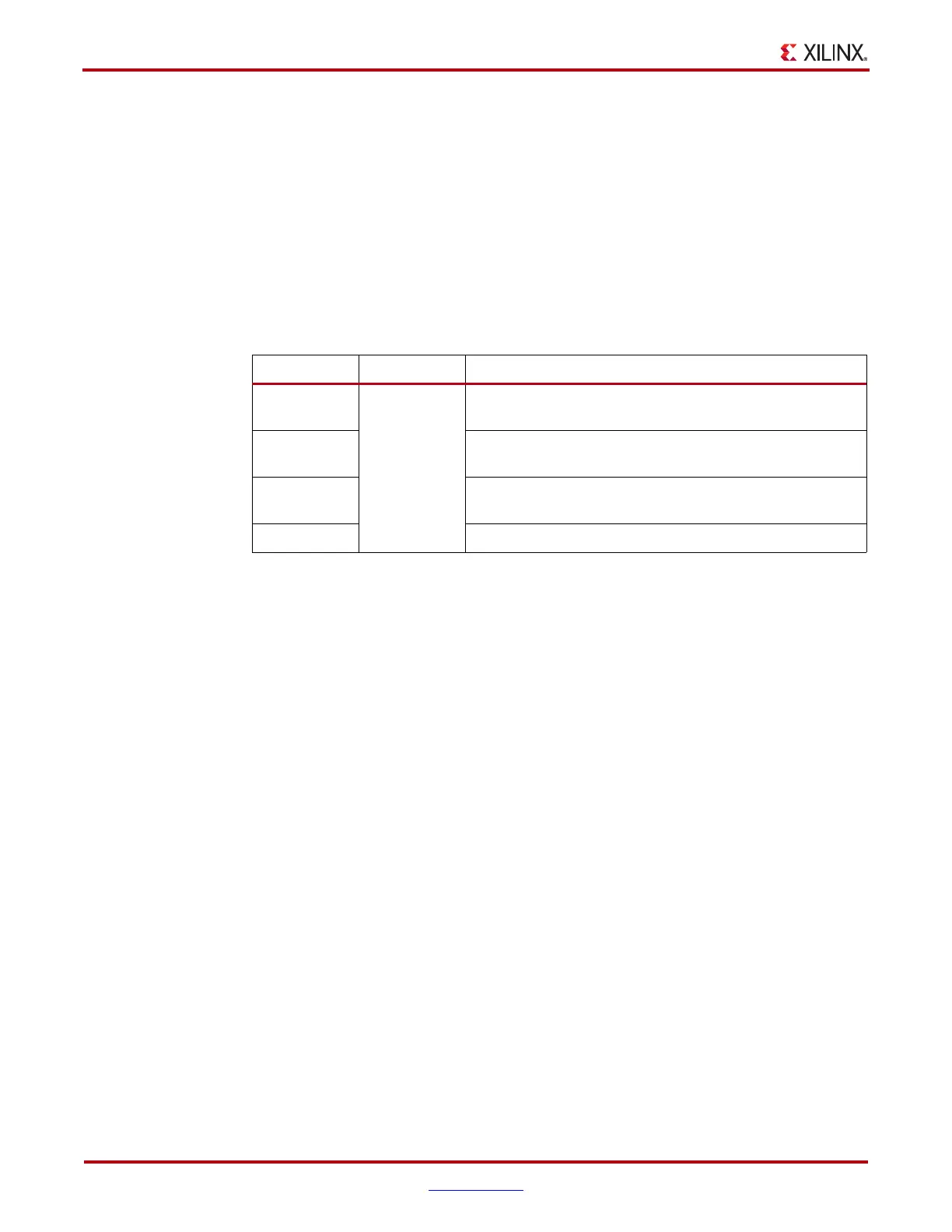172 www.xilinx.com ChipScope Pro Software and Cores User Guide
UG029 (v14.3) October 16, 2012
Chapter 5: ChipScope Engine Tcl Interface
::chipscope::csejtag_db add_device_data
This subcommand is used to read device records from a file and add it to the memory-
based lookup table inside the CseJtag library.
Note: The file format and device record structure is the same as the idcode.lst file.
Syntax
::chipscope::csejtag_db add_device_data handle filename buf bufLen
Arguments
Returns
An exception is thrown if the subcommand fails.
Example
Adding data from the file my_idcode.lst to the internal device database. Also, store the
data record buffer and buffer size in local variables.
%::chipscope::csejtag_db add_device_data $handle “my_idcode.lst”
$my_idcode_buf $my_idcode_bufLen
Back to list of all CseJtag Tcl Commands
Table 5-40: Arguments for Subcommand ::chipscope::csejtag_db add_device_data
Argument Type Description
handle
Required
Handle to the session that is returned by
::chipscope::csejtag_session create.
filename String containing filename from which device records are
read
buf String containing device records in the same format and
structure as the idcode.lst file.
bufLen Size of the buffer (in bytes or characters)
