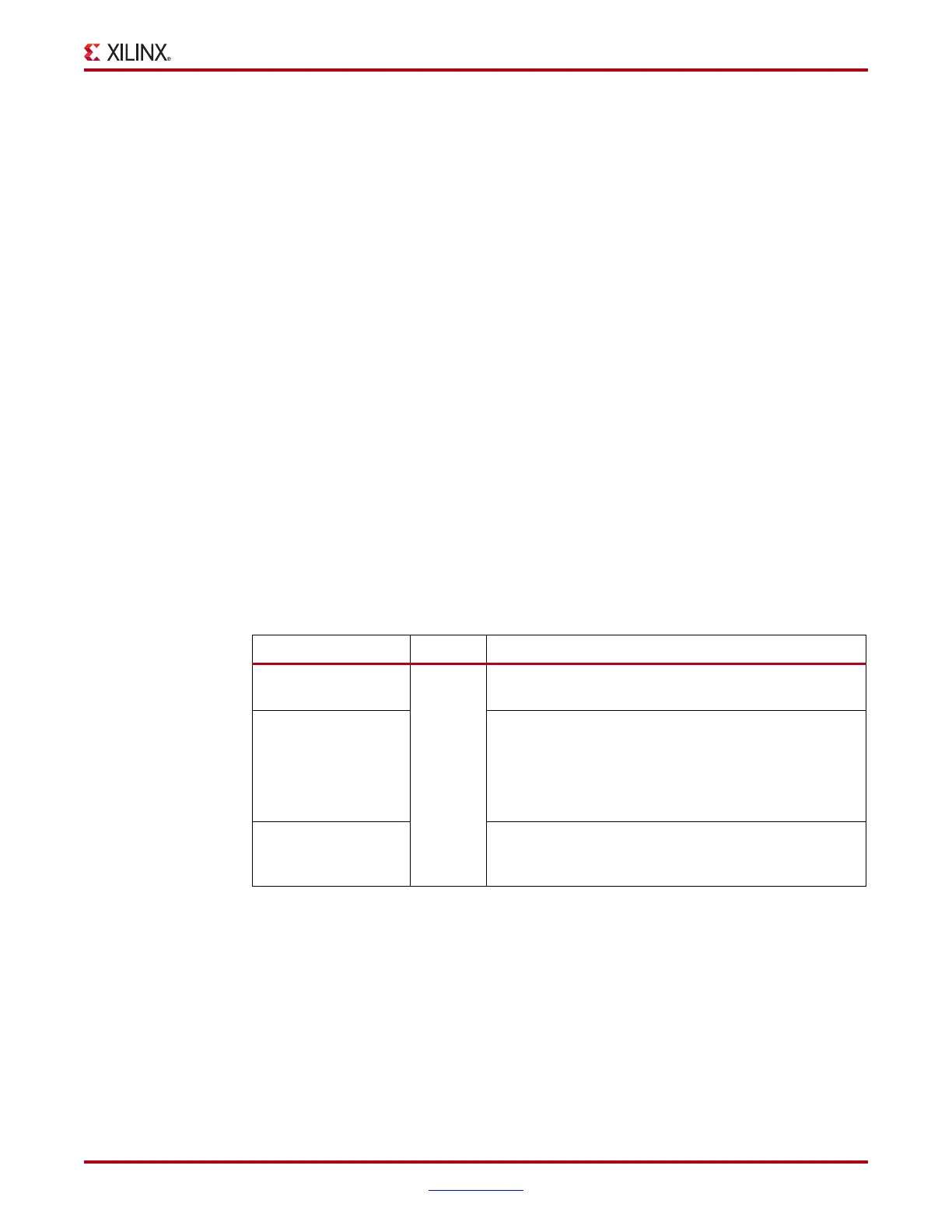ChipScope Pro Software and Cores User Guide www.xilinx.com 195
UG029 (v14.3) October 16, 2012
CseVIO Tcl Commands
CseVIO Tcl Commands
The following CseFpga Commands are described in detail in this section:
• ::chipscope::csevio_get_core_info
• ::chipscope::csevio_is_vio_core
• ::chipscope::csevio_init_core
• ::chipscope::csevio_terminate_core
• ::chipscope::csevio_define_signal
• ::chipscope::csevio_define_bus
• ::chipscope::csevio_undefine_name
• ::chipscope::csevio_write_values
• ::chipscope::csevio_read_values
::chipscope::csevio_get_core_info
Reads the status word from the target VIO core.
Syntax
::chipscope::csevio_get_core_info handle [list deviceIndex
userRegNumber coreIndex] coreInfoTclArray
Arguments
Table 5-62: Arguments for Subcommand ::chipscope::csevio_get_core_info
Argument Type Description
handle
Required
Handle to the session that is returned by
::chipscope::csejtag_session create
[list
deviceIndex
userRegNumber
coreIndex]
A list containing three elements:
• Device index (0 to n-1) in the n-length JTAG chain
• BSCAN block USER register number (starting with 1)
• Index for core unit. First core unit connected to ICON
has index 0.
coreInfoTclArray Tcl array name. After the command is executed
successfully, the array contains information described in
the Returns section below.
