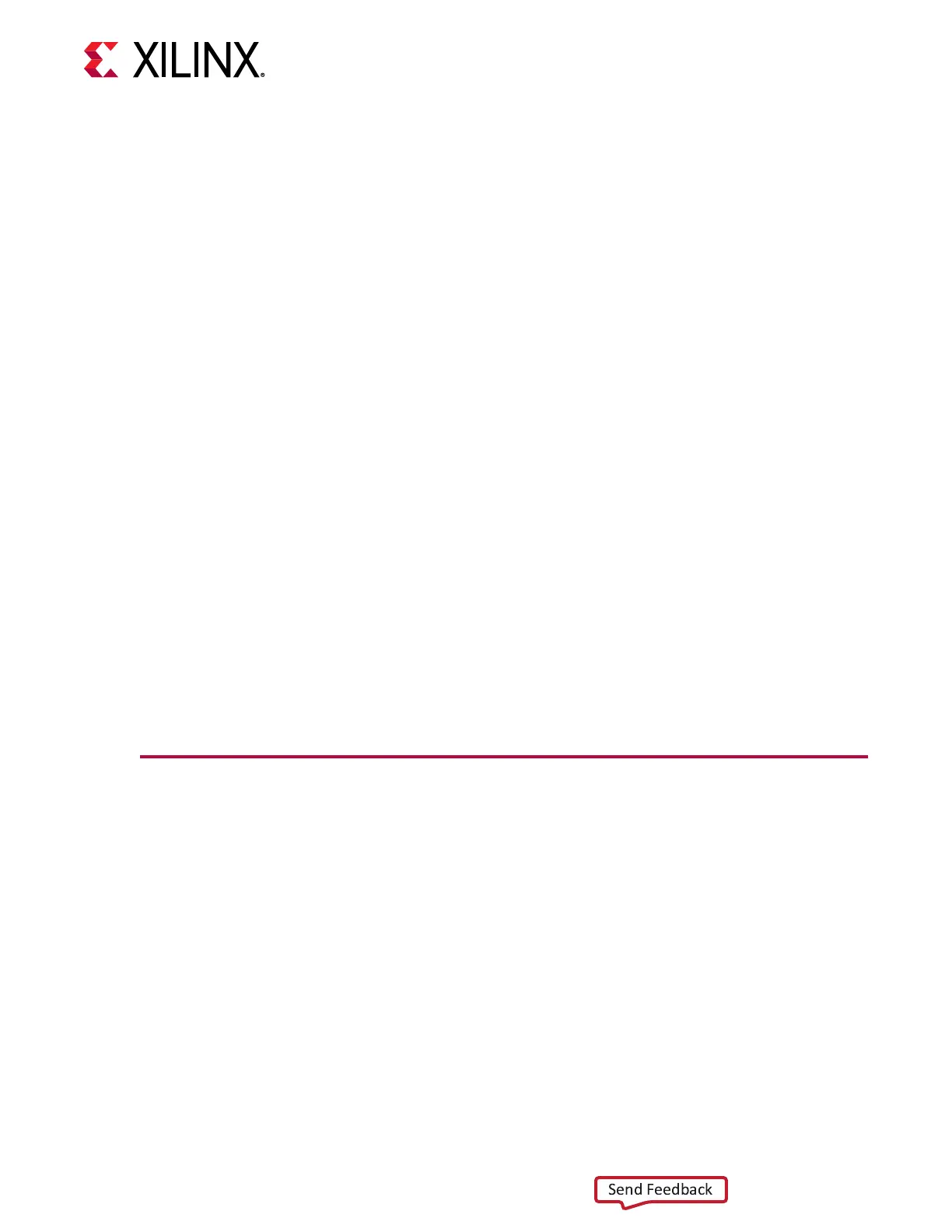Enable RX Pattern Checker for 80-bit or 160-bit Data Widths
1. Using the DRP interface, write the following values to CH[0/1]_RX_PCS_CFG0[4:0] (address
0x080 for CH0, 0x280 for CH1):
a. CH[0/1]_RX_PCS_CFG0[4:0] = 0x12 for 80-bit data width mode.
b. CH[0/1]_RX_PCS_CFG0[4:0] = 0x14 for 160-bit data width mode.
2. Enable the PRBS checker by seng CH[0/1]_RXPRBSPTN to the required value for the
desired paern.
RX PRBS paern checker is enabled.
Disable RX Pattern Checker for 80-bit or 160-bit Data Widths
1. Disable the PRBS checker by seng CH[0/1]_RXPRBSPTN[3:0] to 4’b0000.
2. Using the DRP interface, write the following values to CH[0/1]_RX_PCS_CFG0[4:0] (address
0x083 for CH0, 0x283 for CH1):
a. CH[0/1]_RX_PCS_CFG0[4:0] = 0x09 for 80-bit data width mode.
b. CH[0/1]_RX_PCS_CFG0[4:0] = 0x0B for 160-bit data width mode.
3. Set CH[0/1]_RXPMARESETMASK = 0x0.
4. Toggle CH[0/1]_GTRXRESET High and Low.
5. Wait for CH[0/1]_RXRESETDONE to toggle High.
6. Set CH[0/1]_RXPMARESETMASK = 0x7F.
RX PRBS paern checker is disabled.
RX Buffer
The GTM transceiver RX datapath has two internal parallel clock domains used in the PCS: the
interface with PMA parallel clock domain (XCLK), and the PCS internal clock domain
(RXUSRCLK). To receive data, the RX buer provides data width conversion between these clock
domains when necessary, depending on the operang data width and encoding mode. The
following gure shows the RX datapath clock domains.
Chapter 4: Receiver
UG581 (v1.0) January 4, 2019 www.xilinx.com
Virtex UltraScale+ GTM Transceivers 104
