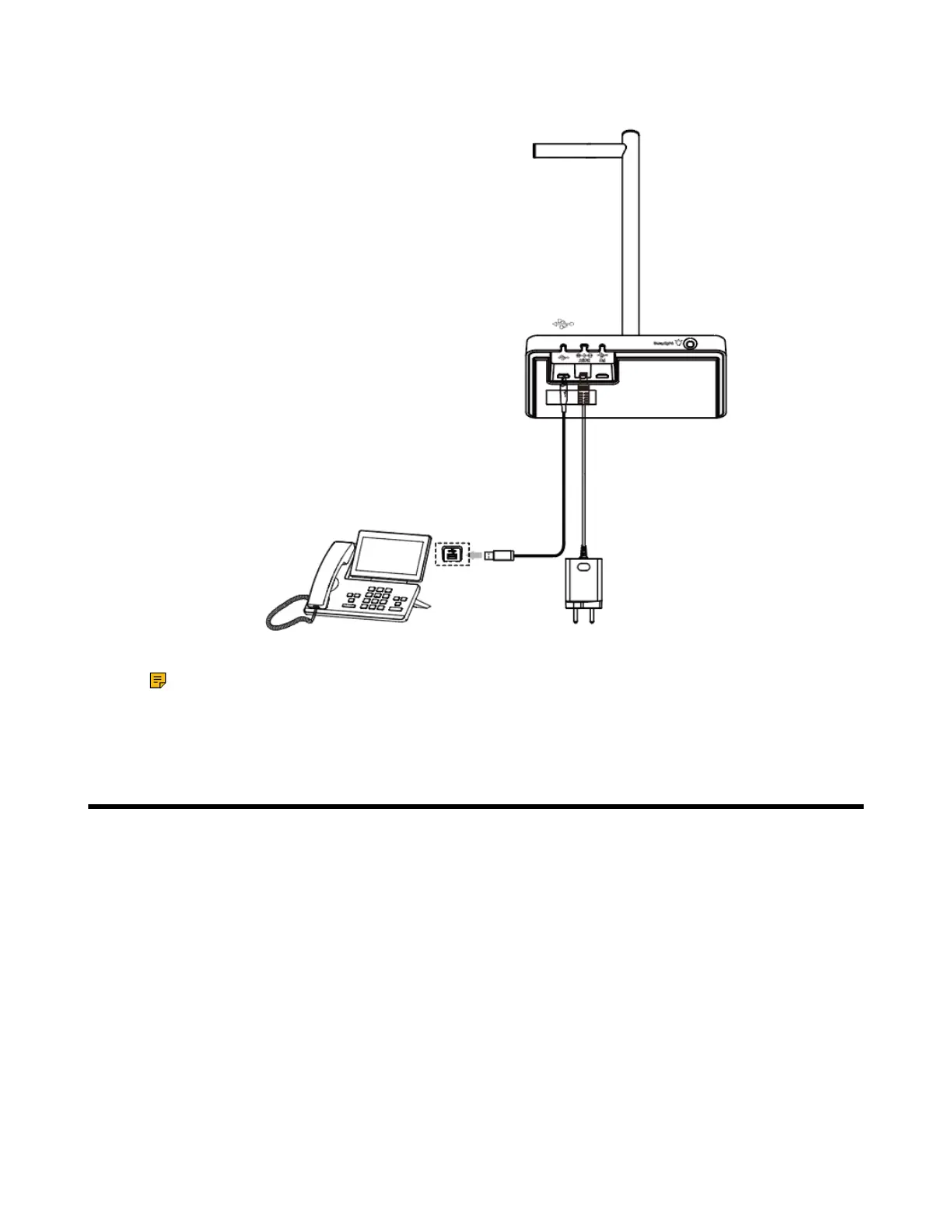| How to Connect WH66/WH67 | 12
2. Connect the remaining end of the USB cable to the USB port of the desk phone.
Note: For more information on compatible desk phones, refer to the specific compatible guide. If
you want to connect to Yealink T3 series phones, you need to purchase Yealink EHS35 wireless
headset adapter separately.
How to Connect WH66/WH67
• WH66/WH67 Port Overview
• Connect to PC/Desk Phone via the Included USB Cable
• Connect to PC/Desk Phone/Smartphone via Bluetooth