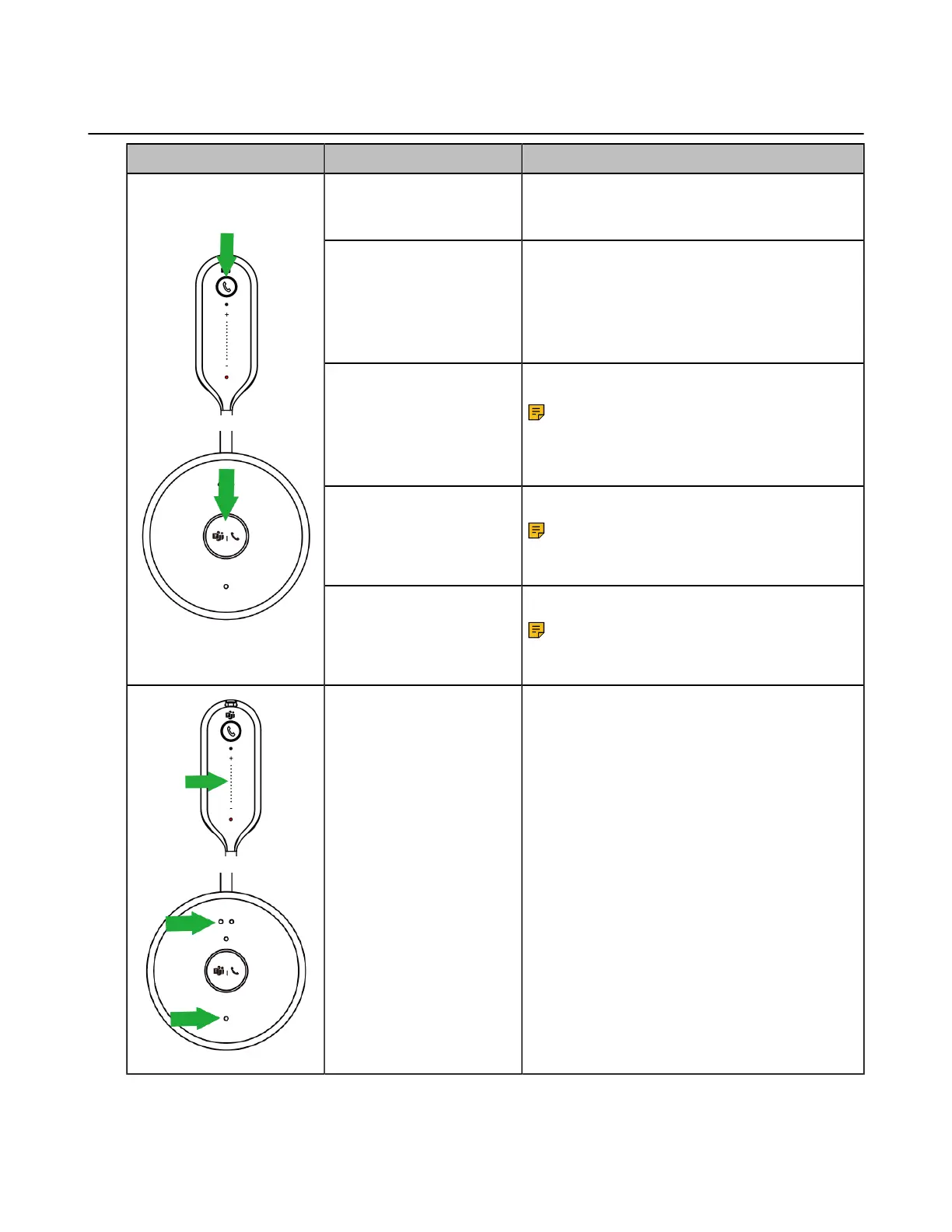| How to Manage Calls | 41
Basic Call Usage on Headset
Headset Function Action
Answer call Press the Call Control button or undock the
headset (determined by the value of "Auto
Answer when undocked").
End call
Press the Call Control button or dock the
headset.
Note: When the headset disconnects from the
base for 1 minute during a call, the call will
automatically hang up.
Reject call
Double-press the Call Control button.
Note: For WH66 headset, it is
not applicable for Teams software
temporarily because of the Microsoft
Teams issue.
Redial Double-press the Call Control button.
Note: It is not applicable for Teams
software temporarily because of the
Microsoft Teams issue.
Hold/resume call Hold the Call Control button for 2 seconds.
Note: It is not applicable for Teams
software temporarily because of the
Microsoft Teams issue.
Adjust volume
For WH63/WH67: slide up/down on the volume
control panel.
For WH62/WH66: press the Volume
Up/Volume Down button.