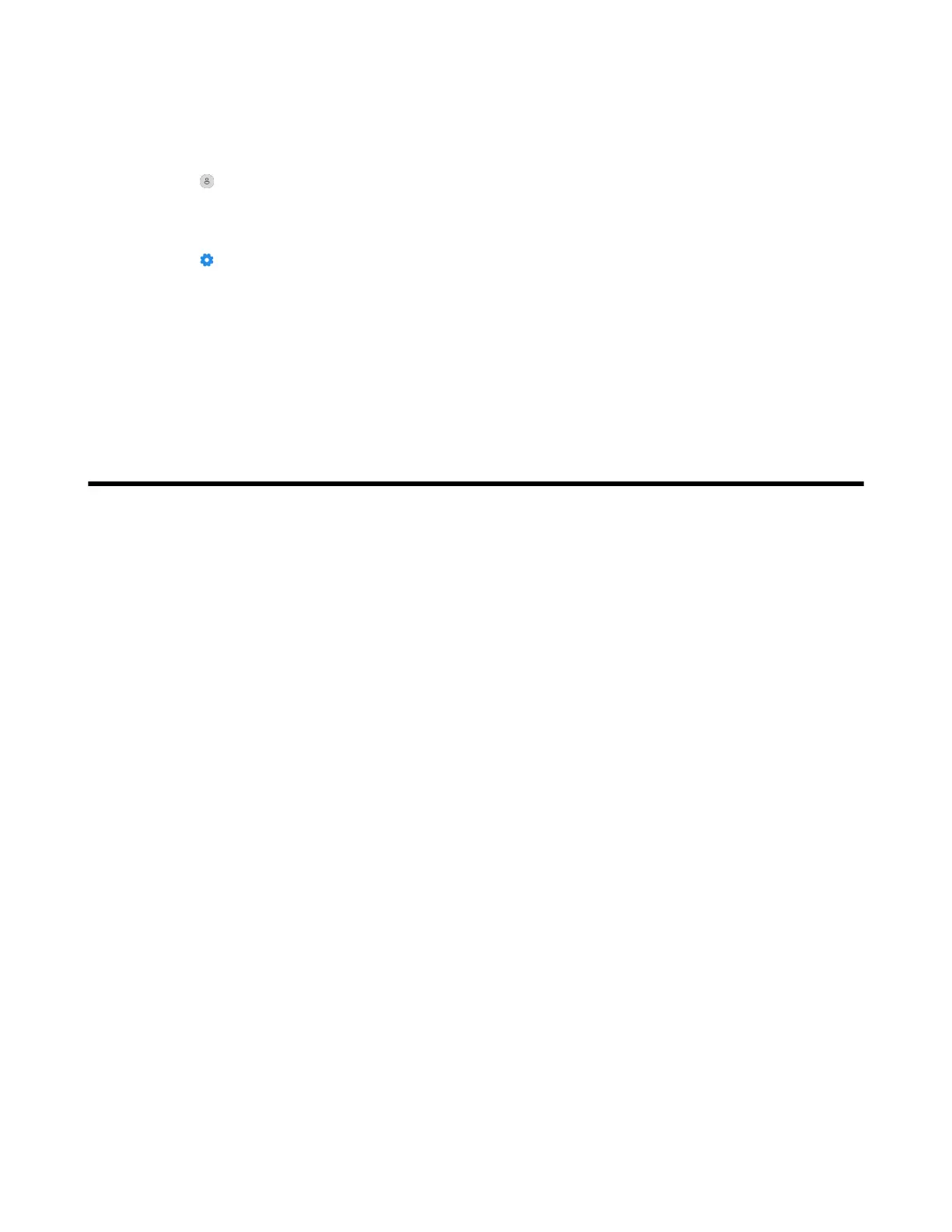| How to Manage Calls | 40
Procedure
1. Do the following:
• For Teams version:
Tap or the user account avatar.
Go to Settings > Advanced Settings > Reset Configuration.
• For UC version:
Tap .
Go to Advanced Settings > Reset Configuration.
The screen prompts you whether to reset configuration or not.
2. Confirm the action.
Results
The base will reboot and all settings will return to their default values.
How to Manage Calls
• Basic Call Usage on Headset
• Basic Call Usage on WH62/WH63 Base
• Basic Call Usage on WH66/WH67 Base
• Merge Two Calls on WH62/WH63
• Merge Two Calls on WH66/WH67
• Multi-Headset Conference Calls
• Transfer a Call from Desk Phone to Headset
• Transfer a Call from Headset to Desk Phone
• Multiple Calls Handling