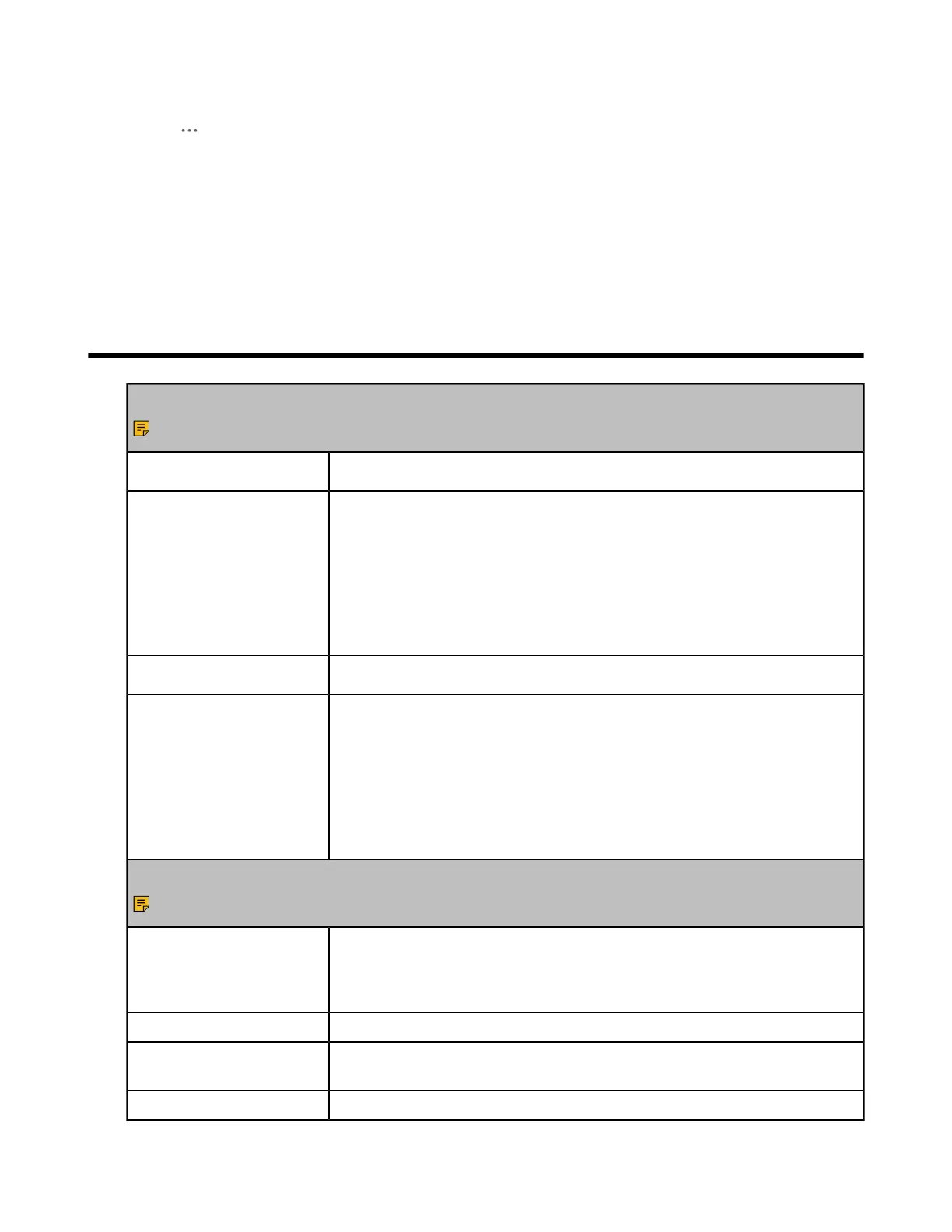| Basic Settings | 66
Procedure
1.
Tap on the idle screen.
2. Do the following:
• For Teams version:
Tap the desired media playback device.
• For UC version:
Tap Selected as playback device when two Bluetooth devices are connected.
Basic Settings
General Settings
Note: It is only applicable to WH66/WH67.
Language
Select the screen text language from a list of 13 languages.
Bluetooth
Enable/disable the Bluetooth.
Note: Enable this function you can do the following:
• Open discover: Enable the Bluetooth of WH66/WH67 to be discovered
by your mobile device.
• Discoverable time: Select timeout period for Bluetooth to be discovered.
Default: 5min.
Add Headset
Add additional headsets to the base.
Time&Date
Select the time format and day format.
• Time Format: 12 Hour/24 Hour can be selected on the device.
Default: 24 Hour.
• Date Format: Day, Month/Month, Day can be selected on the device.
Default: Month, Day.
• Manual Time: Enable this function to set the date and time manually.
Display Settings
Note: It is only applicable to WH66/WH67.
Backlight
Set the backlight active level and backlight time.
Note: To save power, the backlight will be forcibly turned off if there is no
operation for 24 hours.
Backlight Active Level Set the screen brightness
Screensaver/Screensaver
Wait Time
Change the waiting time for the screen saver.
Screensaver Background Set whether to display the built-in or the custom screensaver.