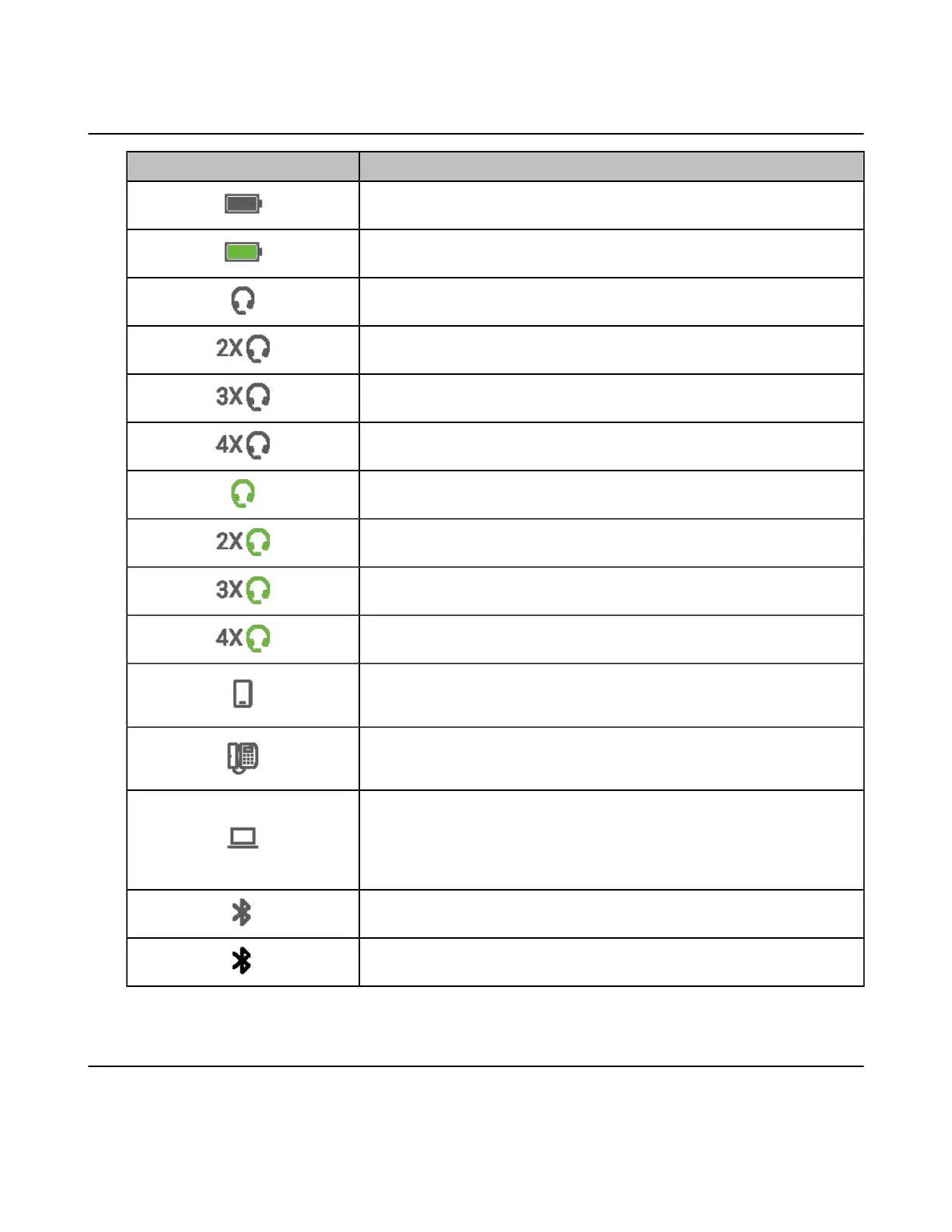| How to Use | 38
WH66/WH67 Icons and Status Indicators
Icon Description
Battery capacity status
Battery charging status
One headset connected (idle)
Two headsets connected (idle)
Three headsets connected (idle)
Four headsets connected (idle)
One headset in use
Two headsets in conference mode
Three headsets in conference mode
Four headsets in conference mode
Smartphone
Desk phone
PC
Note: When the WH66/WH67 is connected to the desk phone
using USB, the screen displays the PC icon. It does not affect the
performance of the base and phone.
Bluetooth mode is on, but no mobile device is connected
Bluetooth mode is on, and a mobile device is connected
Adjust the Playback Volume