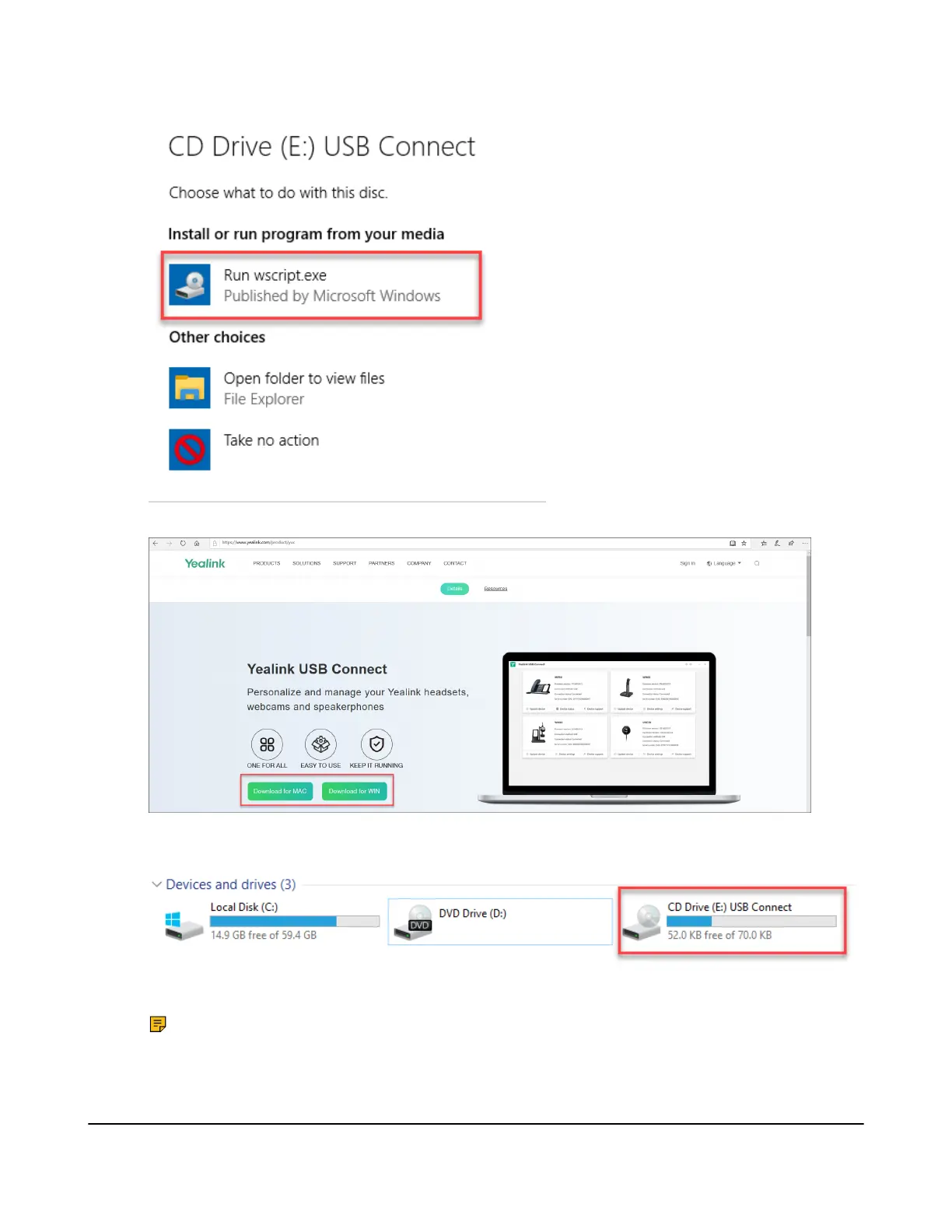| Yealink USB Connect | 62
2. Click the prompt box and run the program.
3. Download the Yealink USB Connect on the web page.
If the prompt box disappears, you can double-click the CD drive: USB Connect in the devices and
drives list.
Download the Yealink USB Connect on the web page.
Note: If it detects that Yealink USB Connect has been installed after connecting, Yealink USB
Connect will automatically run.
Firmware Update