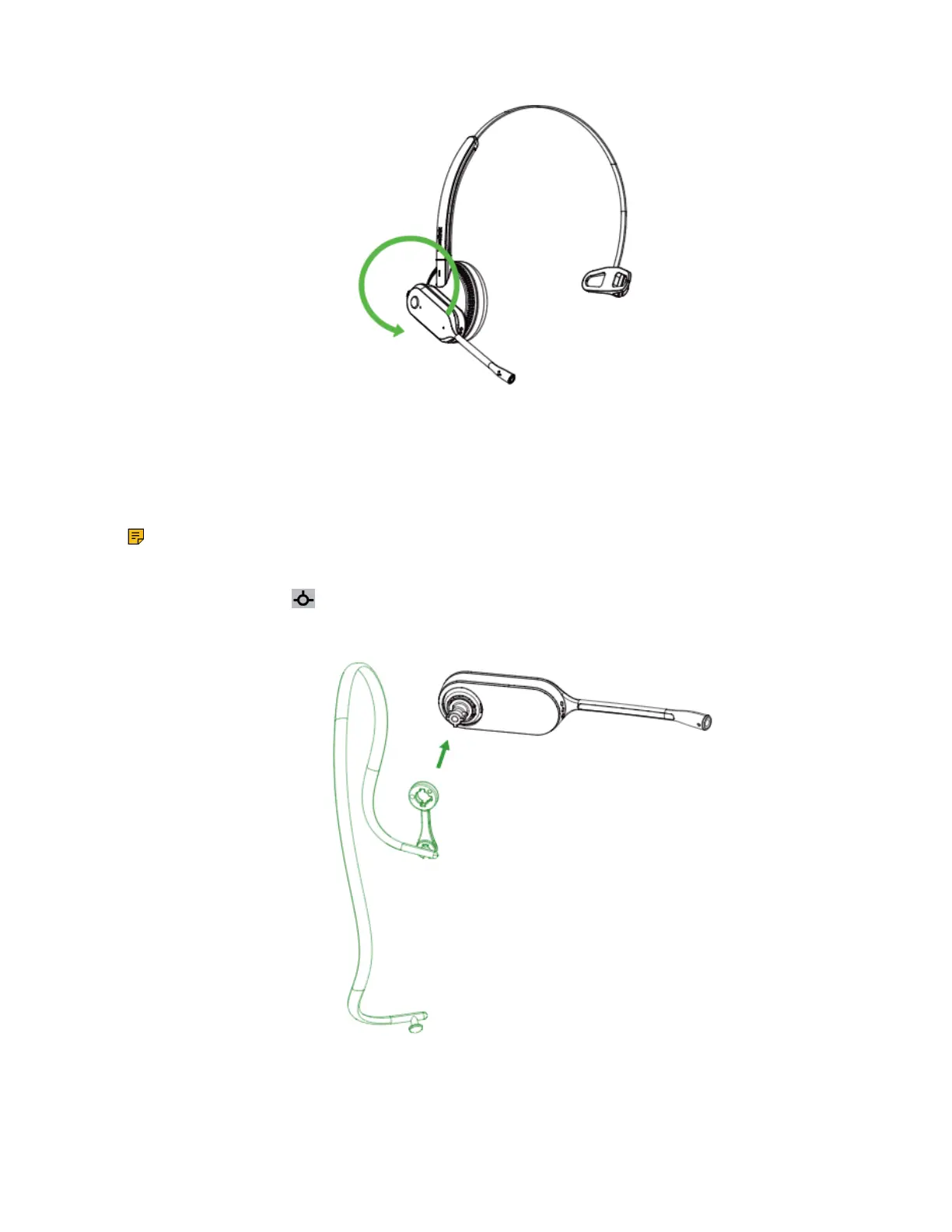| How to Wear | 25
Related information
Remove the Pre-installed Eartip from the Headset
Neckband Assembly
The headset can be assembled for wearing on the left or right ear.
Note: Before installing the neckband, remove the pre-installed eartip from the headset.
For Right ear:
1.
Align the short shot ( port) as shown and insert it onto the headset. Be sure the short shot is flat
against the headset.
2. Choose the size of eartip that fits most comfortably. Align the eartip with the notch facing the
microphone as shown. Press on to attach.