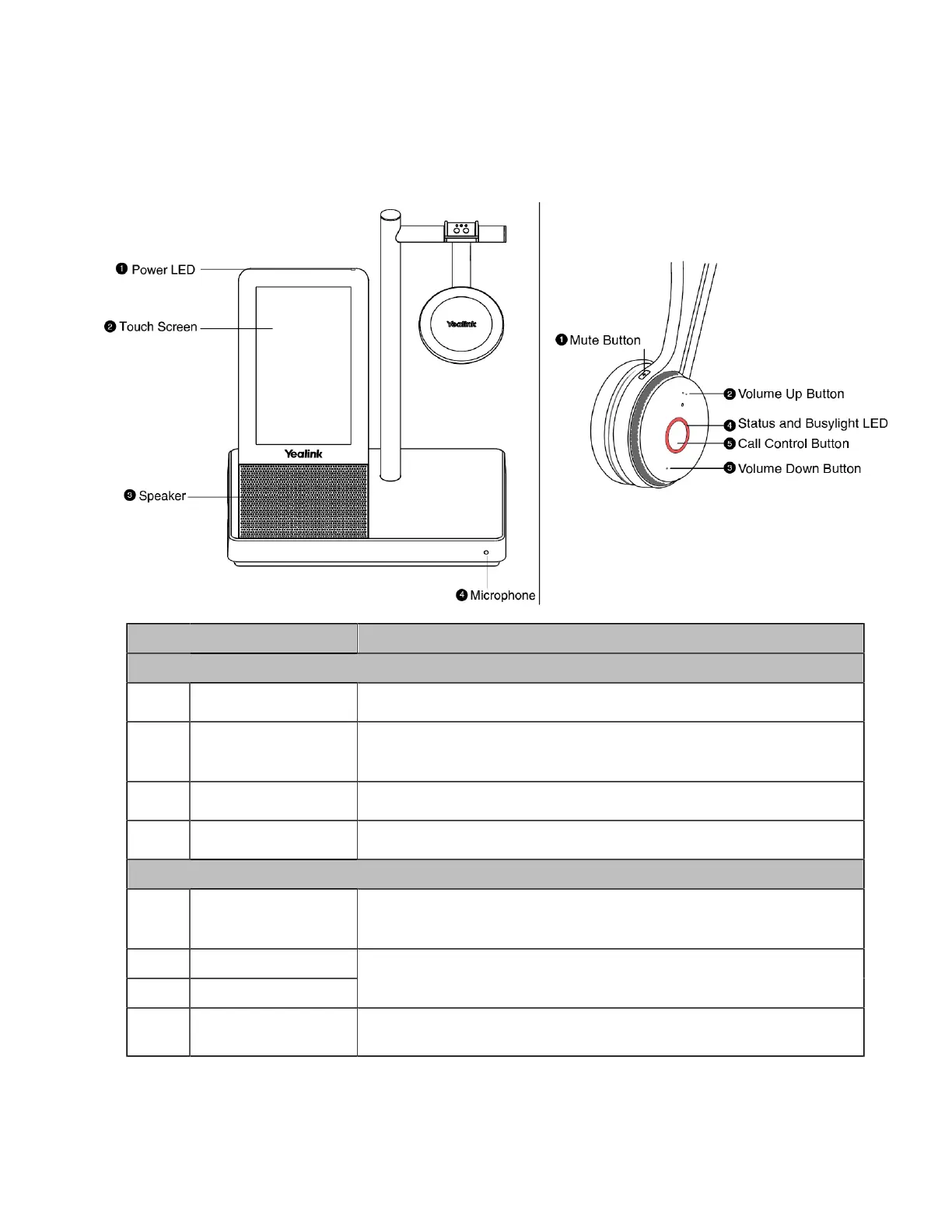| How to Use | 33
Related concepts
Status and Busylight LED
WH62/WH63 Base Status LEDs
WH66 Base & Headset Hardware
Name Description
Base
1 Power LED
Indicates the base status.
2 Touch Screen
• Shows your headset's battery status, headset connection status, etc.
• Select items and navigate menus.
3 Speaker
Provide hands-free (speakerphone) audio output.
4 Microphone
Provide hands-free (speakerphone) audio input.
Headset
1 Mute Button
• Toggle the microphone on and off.
• Long press to switch between headset and speakerphone mode.
2 Volume Up Button
3 Volume Down Button
Adjust the volume on your headset.
4
Status and Busylight
LED
Indicates the charging, Teams, or call status.