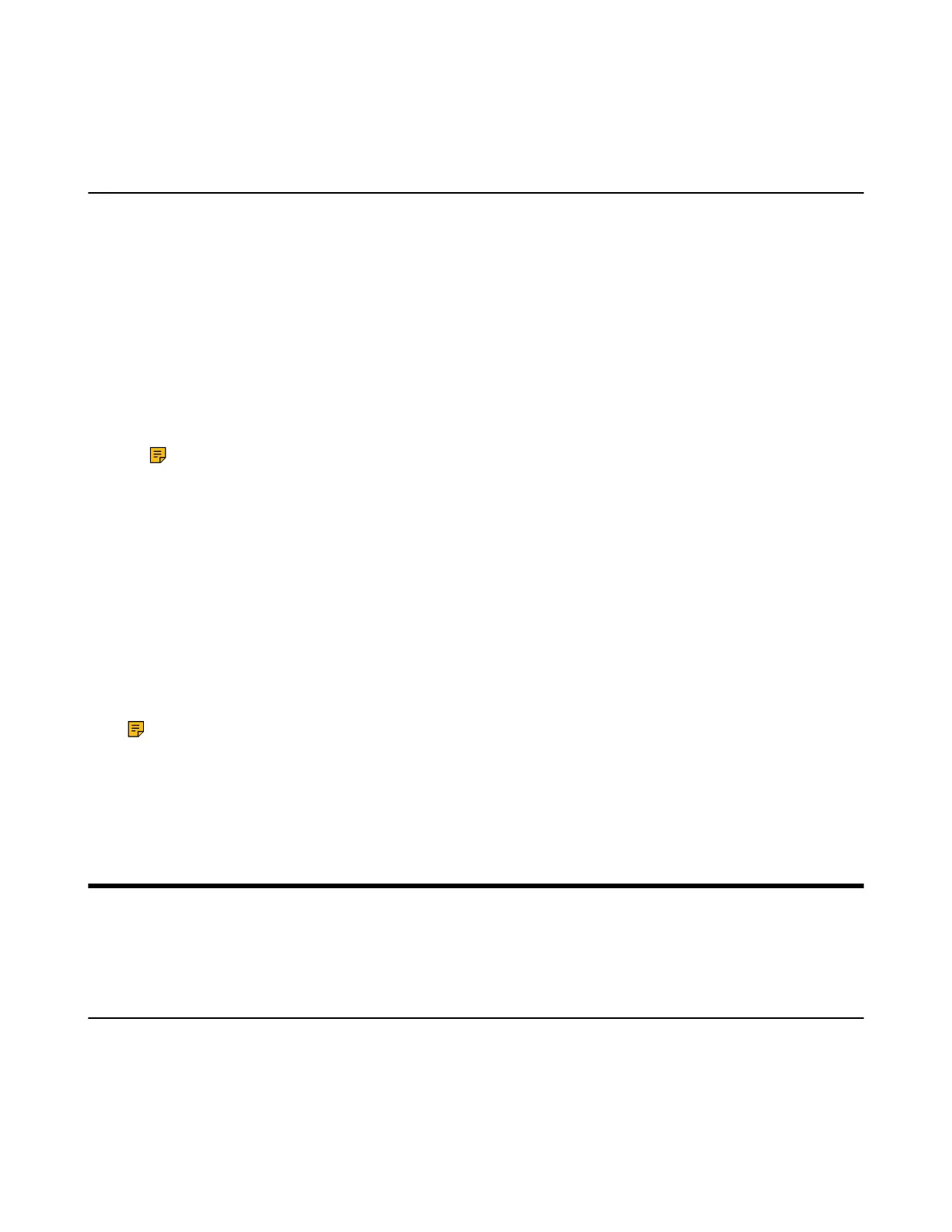| Support | 75
Related information
Yealink USB Connect
Use the EHS60
You can connect the USB phone port of WH62/WH63 to the EHS port of Cisco, Polycom, Avaya and
Grandstream IP phones to be compatible with WH62/WH63 for call control.
About this task
If the EHS60 is faulty, you can upgrade it using WH62/WH63.
Make sure the product label sticker on your WH62/WH63 base has EHS60 Supported. Then you can use
the device to upgrade EHS60.
Procedure
1. Upgrade WH62/WH63 to a special version that includes EHS60 firmware via Yealink USB Connect. You
can refer to Firmware Update .
Note: Contact Yealink Support to obtain the special software upgrade package.
2. Connect EHS60 to the Phone port of the WH62/WH63 Base. If the Phone button glows white, the
connection is successful.
3. Connect the PC port of the WH62/WH63 Base to a PC.
Results
EHS60 automatically triggers the upgrade.
• During the upgrade, the Phone button on the WH62/WH63 base flashes white and green alternately.
• If the upgrade is successful, the Phone button on the WH62/WH63 base will glow green for 5 seconds
and then off.
• If the upgrade fails, the Phone button on the WH62/WH63 base will flash white for 5 seconds and then
off. Then you can reconnect and it will upgrade again.
Note:
• Reject any call or answer operations during the upgrade.
• You need to upgrade your WH6X to original or the newest version via Yealink USB Connect after
upgrading the EHS60,
Support
• FAQ
• Safety Instructions
FAQ
View the FAQ guide on http://support.yealink.com/.