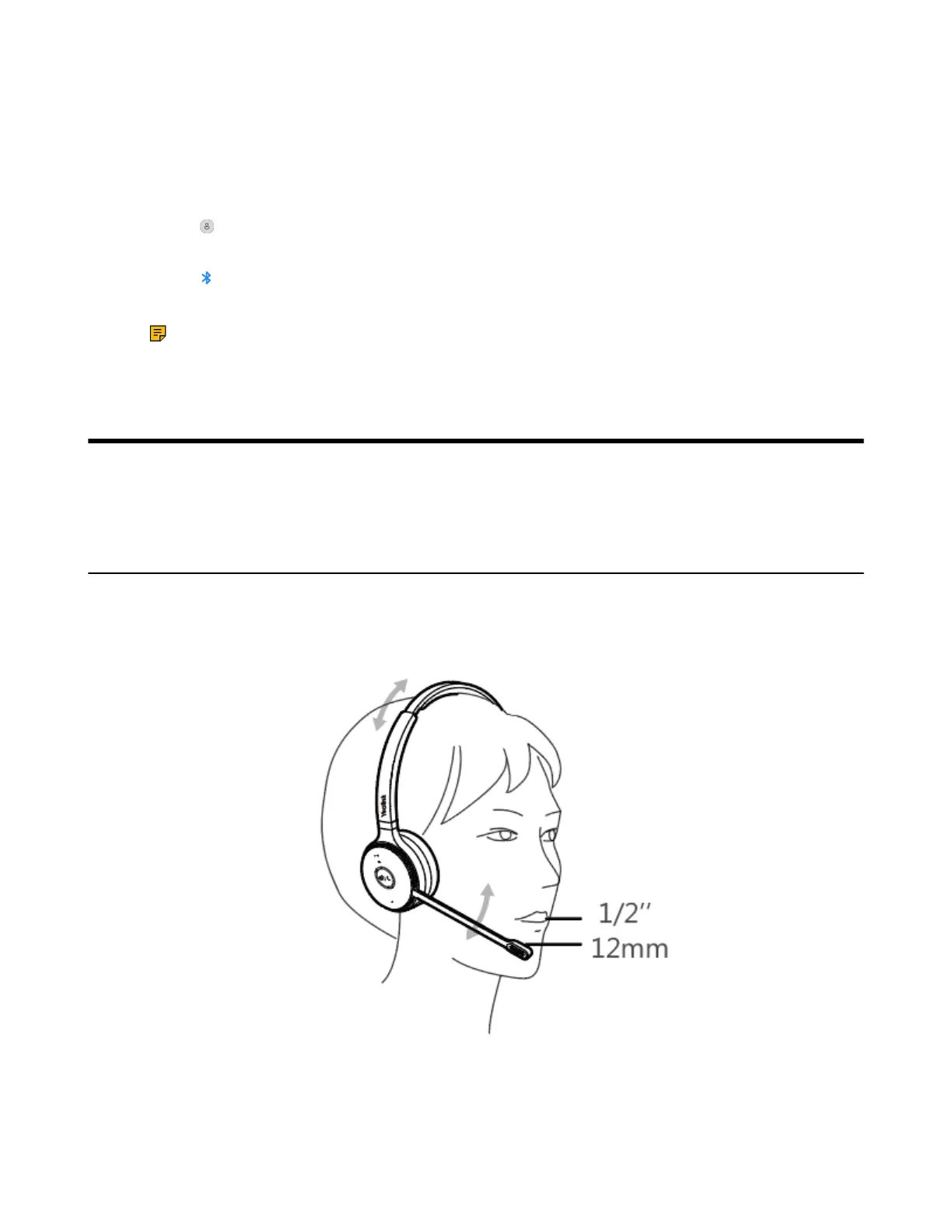| How to Wear | 18
Turn off Bluetooth
Procedure
1. Do the following:
• For Teams version:
Tap or the user account avatar, and tap Bluetooth.
• For UC version:
Tap .
2. Turn off Bluetooth.
Note: When Bluetooth is turned off, mobile contacts synchronized as temporary contacts on
WH66/WH67 will be cleared, but mobile contacts saved locally will be saved.
How to Wear
• WH62/WH66 Headset
• WH63/WH67 Headset
WH62/WH66 Headset
The headset can be worn with the microphone on the left or the right.
If necessary, you can bring the microphone closer or farther from your mouth.
• How to Replace Ear Cushions