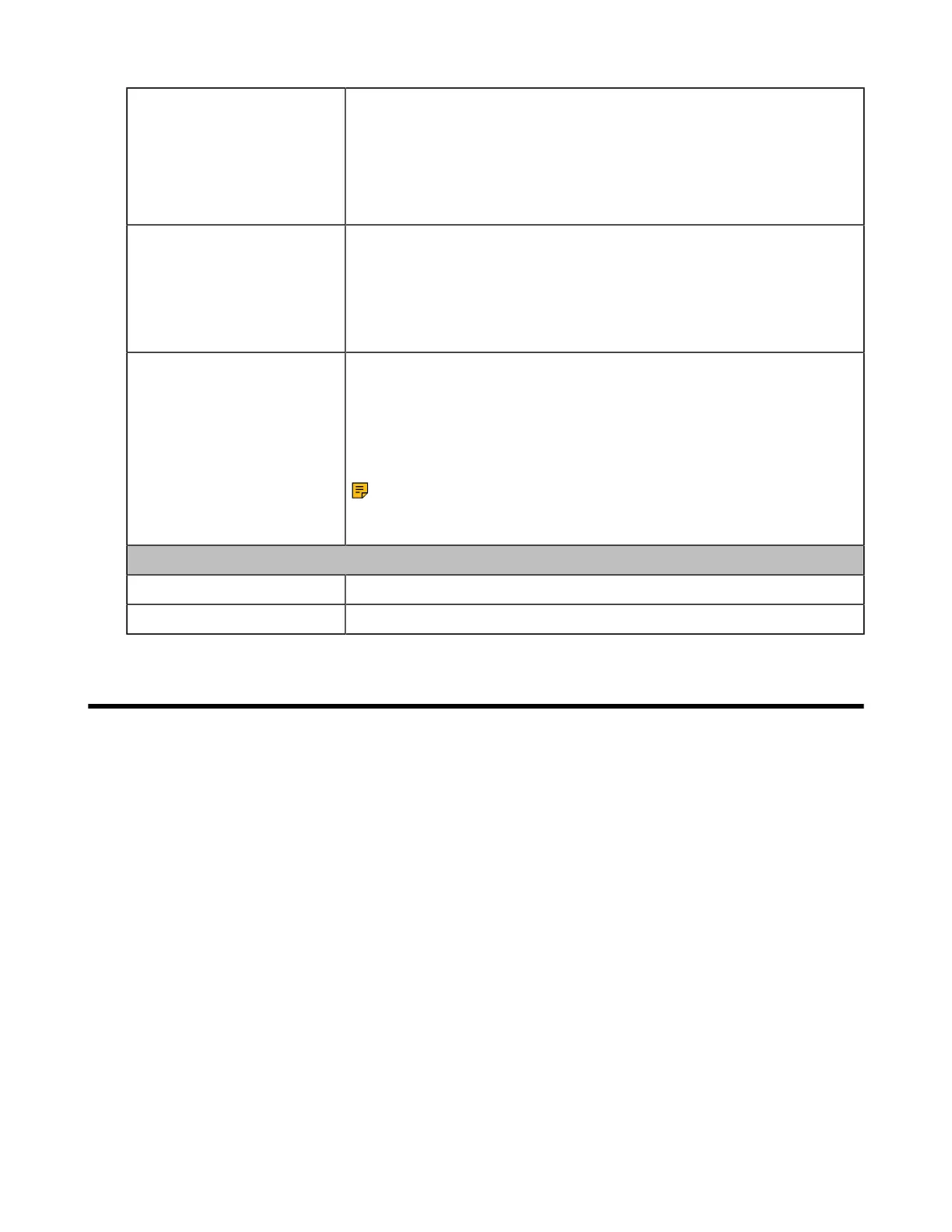| Optional Accessories | 72
Equalizer for Calls
Select an audio preference to use for all calls.
Default: Normal.
• Normal: The bass and treble balanced.
• Bass: The bass enhanced.
• Treble: The treble enhanced.
Noise Suppression Enable/disable the base to suppress the environment noises when in a
call.
When you make a call using WH66/WH67 via speaker mode, enable this
function can suppress the environment noises.
Default: On.
Smart Noise Block Enable/disable the base to block out/eliminate the noises when in a call.
When you make a call using WH66/WH67 via speaker mode, enable this
function can block out/eliminate the noises when there is no speech in a
call.
Default: Off.
Note: It appears only if Noise Suppression is enabled. It can
better eliminate environmental noise, but it may make the sound
quality worse.
Hearing Protection Settings
Anti-Startle Protection Configure which hearing protection technology to be used.
Daily Noise Exposure Configure the daily noise exposure levels.
Optional Accessories
The base can use optional accessories when you need to extend your base's capabilities.
The following optional accessories need to be purchased separately if required for your base:
1. Busylight BLT60
2. BT50 (only for WH66/WH67 base)
3. Wireless charger WHC60 (only for WH66/WH67 base)
4. EHS60
• Use the Busylight BLT60
• Charge the Mobile Phone on WHC60
• Use the Busylight BLT60
• Charge the Mobile Phone on WHC60
• Use the BT50
• Use the EHS60
Related information
Connect to PC/Desk Phone/Smartphone via Bluetooth