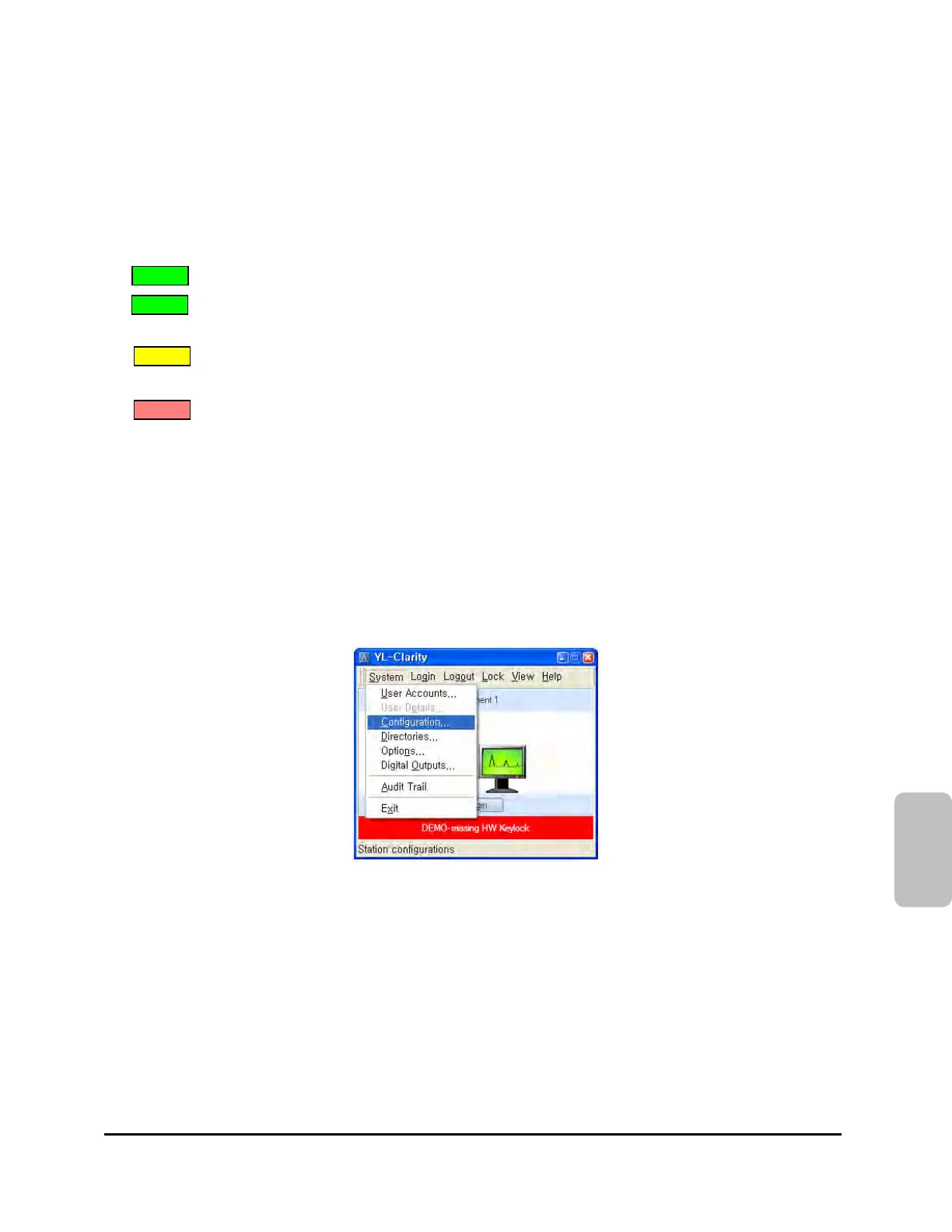YL9160 PDA Detector
Chapter 3. Operation
There are four LEDs in front of YL9160 PDA detector.
POWER LED turns ON if main power turns on
CONNECTED LED turns ON if communication is connected,
LED blinks during connection
READY/RUN LED turns ON before analysis,
LED blinks during analysis
ERROR LED turns ON if there is error
3-1. YL-Clarity Chromatograph software
3-1-1. Installation of PDA Detector
After execute the YL-Clarity software, select Configuration at the first menu to open Setup Window and
select LC-PDA.
L9160
9
