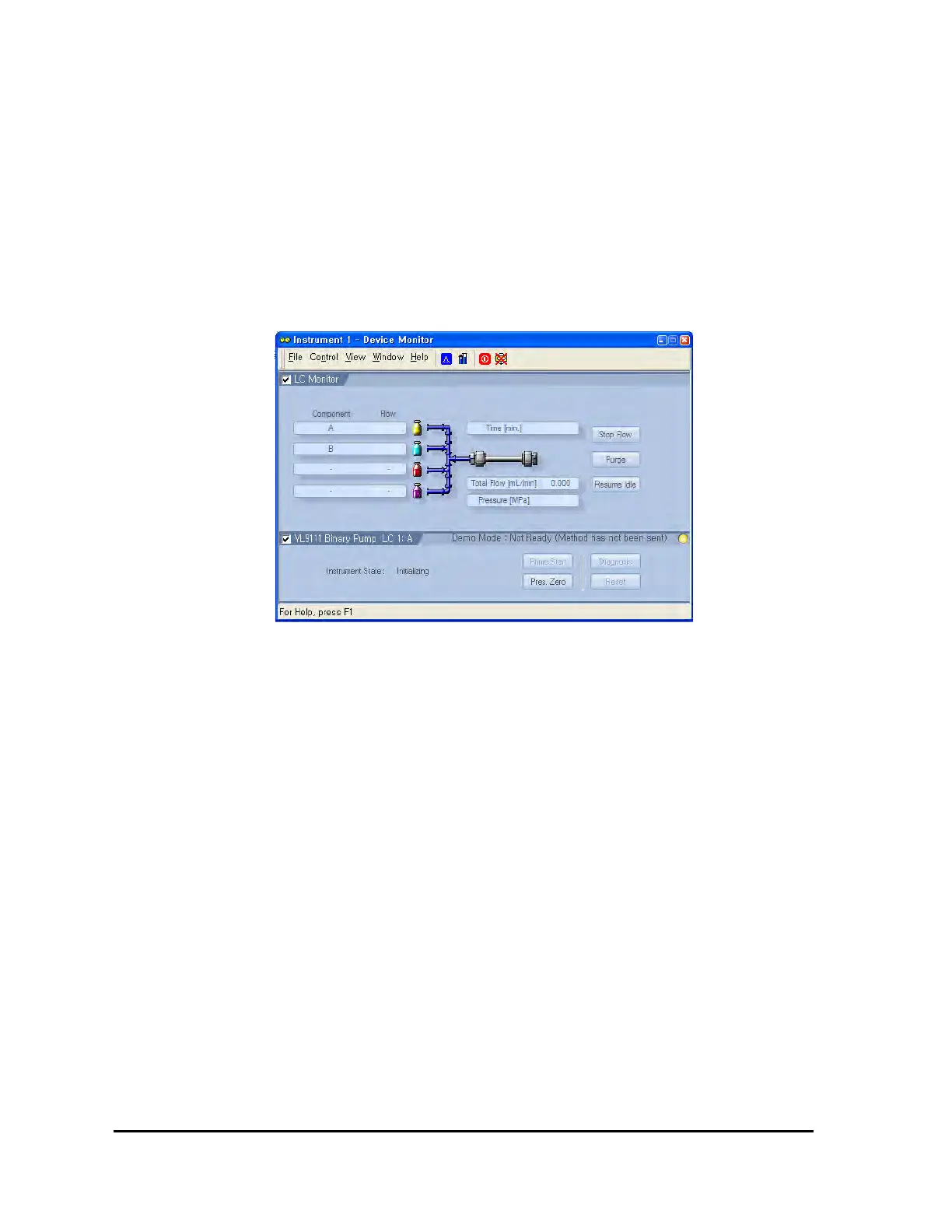YL9111 Binary Pump
4-4-2. Device Monitor
After configure the pump on the configuration window, log in to open main control window. On the main
control window, click Device monitor and then Device Monitor window pops up as below. In this window,
can control the pump and monitor instrument status as like flow and pressure.
[Control button]
Stop Flow : To stop the pump operation.
Purge : To run the pump initially. If you click this button, the window for setup solvent and flow pops up.
The pump starts according to the solvent ratio and flow value inputted on this window.
Resume Idle : If you click this button, the pump goes to idle state.
Prime Start : If you click this button, the pump runs at high speed with prime pump to fill the solvent into
the lines. This function works only when the pump is not running. The prime pump inside
pump runs when you click Prime start button.
Pressure Zero : To set present pressure to zero. Because the offset value of pressure sensor can be
changed according to the temperature and using time, the pressure zero is necessary.
Before you set the pressure zero, you should drop the pressure completely. This function
works only when the pump is not running.
Diagnosis : To self test of instrument.
Reset : To release the pump status from the error.
[Status message]
Initializing : It is displayed during initialization.
20
