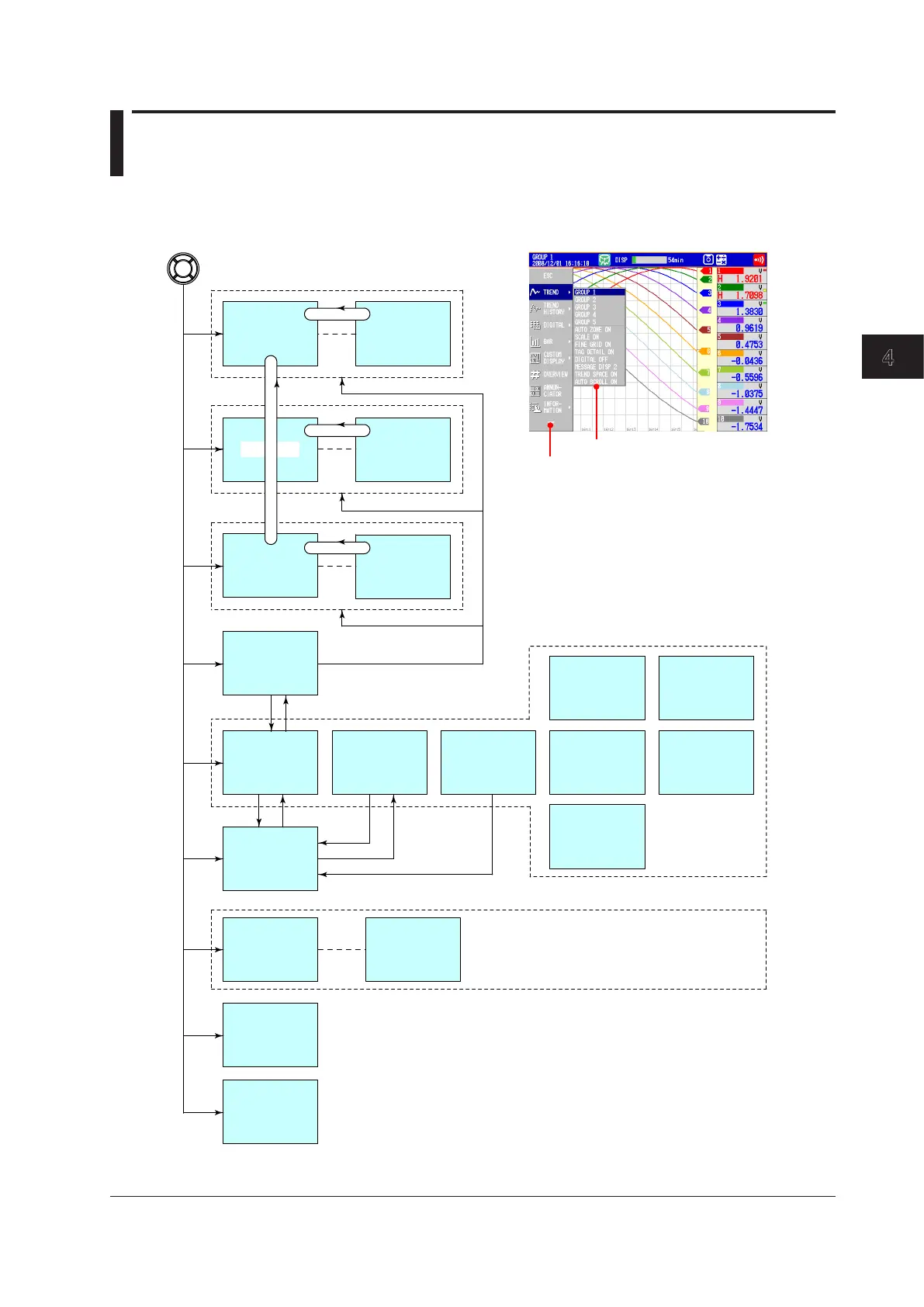Switching Operation Screens
4-1
IM 04L42B01-01E
4
4.1 OperationsinOperationMode
SwitchingtheScreenwiththeDISP/ENTERKeyandArrowKeys
Press DISP/ENTER and arrowkeys to show the display selection menu and sub menu
to switch the display. The flow of operation is indicated below.
TREND
GROUP 1 GROUP n
GROUP n
GROUP 1 GROUP n
DIGITAL
BAR
OVERVIEW
INFORMATION
TREND
HISTORY
LOG
Login log, error log, communication log,
FTP log, Web log, e-mail log, SNTP log,
DHCP log, Modbus status log,
operation log (/AS1 option),
and change settings log (/AS1 option)
ALARM
SUMMARY
MESSAGE
SUMMARY
MEMORY
SUMMARY
MODBUS
MASTER
MODBUS
CLIENT
GROUP 1
DISP/ENTER key and arrow keys
Sec. 4.2
Sec. 4.2
Sec. 4.2
Sec. 4.5
To display, see section 5.18.
Not displayed with the default settings.
Appears when the annunciator function is being used.
Display selection menu
Sub menu
Sec. 4.6 Sec. 4.7 Sec. 4.8
REPORT DATA
COLUMN BAR
RELAY
Sec. 4.5
Sec. 4.10
Sec. 4.5
EVENT SWITCH
Sec. 4.5
Sec. 4.4
CUSTOM
DISPLAY
IM04L41B01-04E
Annunciator
Sec. 3.12
Sec. 4.3
Sec. 4.9
About tag display
Long tags may not fit into their display areas.
When this is the case, they are displayed as follows:
• After the screen is displayed, the tag automatically
scrolls through the display area once.
• Press ESC to scroll the tag through the display
area again.
Chapter4 SwitchingOperationScreens
