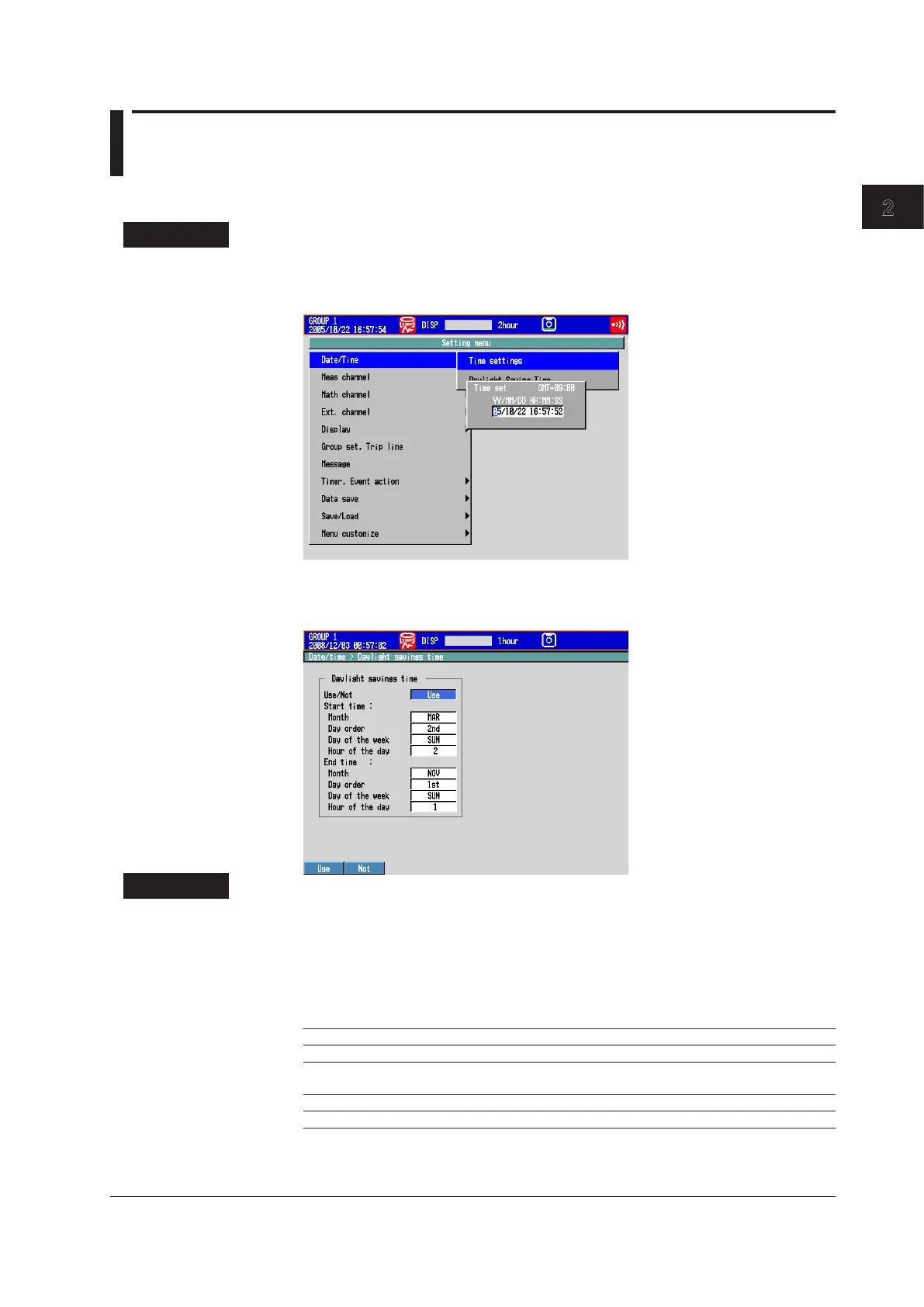Common Operations
IM 04L42B01-01E
2-1
2
2.1 SettingtheDate/Time
Set the date/time. If you are using the DX in a region that uses DST, specify the date/time
for switching between DST and standard time.
SetupScreen
• Date/Time
Press MENU (to switch to setting mode), and select the Menu tab > Date/Time >
TimeSettings.
• DST
Press MENU (to switch to setting mode), and select the Menu tab > Date/Time >
Daylightsavingstime.
SetupItems
• Time set
Enter the date and time and press DISP/ENTER.
• Daylightsavingstime>Use/Not
To set a daylight saving time period, select Use.
• Daylightsavingstime>Starttime
Specify the date and time when daylight saving time starts.
Item Description
Month Specify the month.
Day order (week order) Specify the week within the month. Specify [Last] for the last week in
the month.
Day of the week Specify the day of the week.
Hour of the day Specify the hour using a value from 0 to 23.
• Daylightsavingstime>Endtime
Specify the date and time when daylight saving time ends. The settings here are the
same as those for Start time.
Chapter2 CommonOperations
