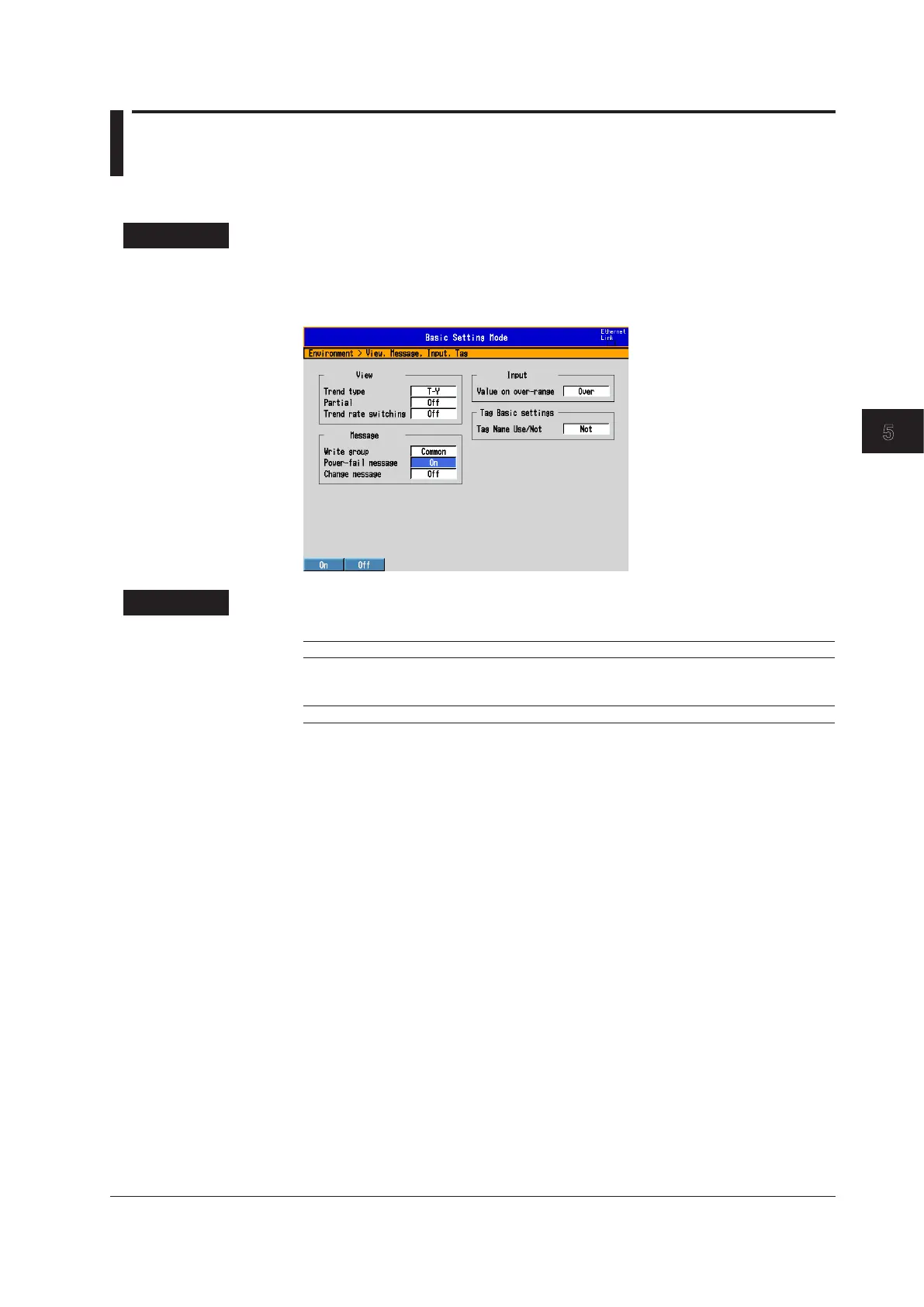5-37
IM 04L42B01-01E
Operations for Changing the Displayed Contents
5
5.17 WritingaMessageWhentheDXRecovers
fromaPowerFailure
A message is written to the trend display when the DX recovers from a power failure
while memory sampling is in progress.
SetupScreen
• Power-failmessage
Press MENU (to switch to setting mode), hold down FUNC for 3 s (to switch to basic
setting mode), and select the Environment tab > View,Message,Input,Tag.
SetupItems
• Message>Power-failmessage
Settings Description
On A message is written when the DX recovers from a power failure while memory
sampling is in progress.
Display example: 15:12 Power Off 2005/10/25 15:12:57
Off Disables the function.
If you are using the multi batch function (/BT2 option), see the DX1000/DX1000N/DX2000 Multi
Batch (/BT2) User’s Manual, IM04L41B01-03E.
