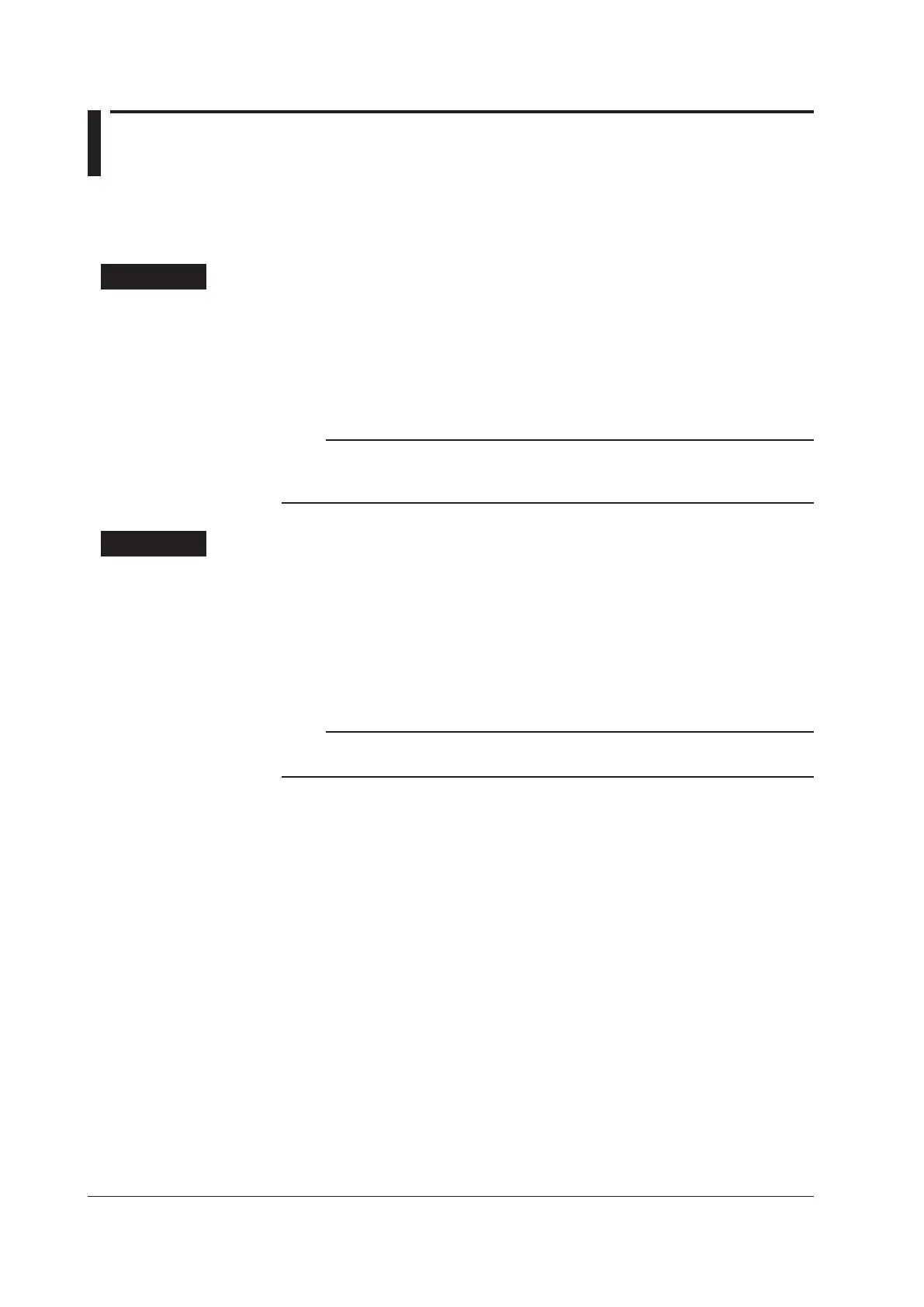6-16
IM 04L42B01-01E
6.6 SavingtheScreenImageData(Snapshot)
Save the current screen image data to the CF card or USB flash memory (/USB1 option).
This operation is called snapshot, and the screen image data file is called snapshot data
file.
For a description of the function, see section 1.4.
Procedure
1.
In the operation mode, press FUNC.
The FUNC key menu appears.
2.
Press the Snapshot soft key.
The snapshot data file is saved to the CF card or USB flash memory (/USB1 option). See
“Save Destination“ in “Explanation.”
Image of the soft keys and the message window are not saved.
Note
If you assign the snapshot function to the USER key, you can carry out snapshots in all modes
(operation mode, setting mode, and basic setting mode). However, error messages are not
saved.
Explanation
• FileFormat
The snapshot data file is in PNG format.
• FileName
See section 1.4.
• SaveDestination
Snapshoto data is saved to the CF card and USB flash memory when both are in use.
Note
The save destination of the snapshot data is a CF card only on the recorder with a version 4.15
or earlier.
