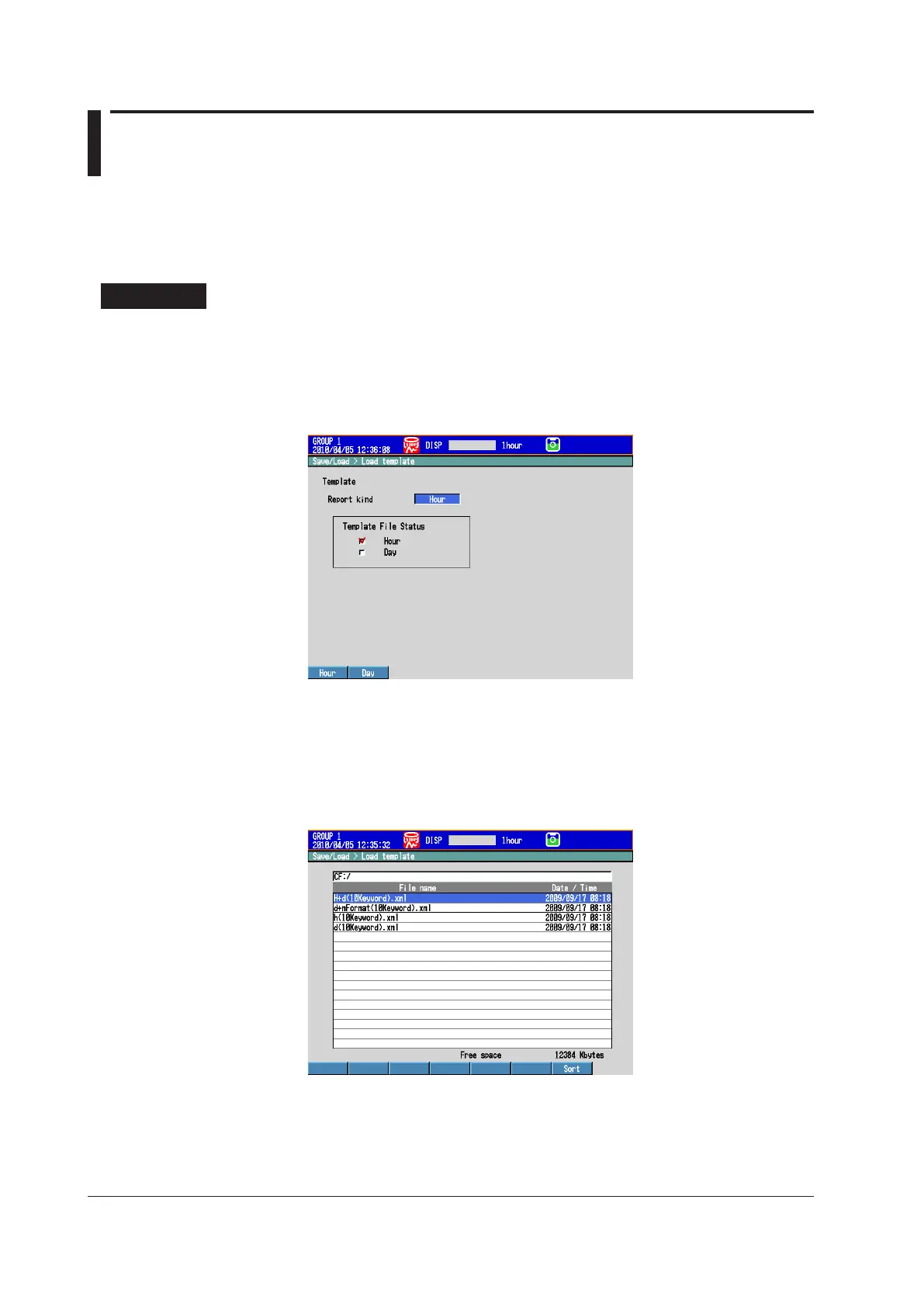6-24
IM 04L42B01-01E
6.10 LoadingandSavingReportTemplates(/M1and
/PM1options;releasenumbers4andlater)
This section explains the procedures for loading a report template (.xml extension) from
an external storage medium and for saving a report template from the internal memory to
an external storage medium.
Procedure
• LoadingaTemplateFile
1.
Carry out the procedure below to show the display.
Press MENU (to switch to setting mode), and select the File tab > Loadtemplate.
Press the CF or USB soft key*, and then press DISP/ENTER.
* When you are using a CF card and USB flash memory (/USB1 option).
Under Template File Status, the check boxes of the template files that are stored in the
internal memory are selected.
2.
Press a softkey to select a report type, and press DISP/ENTER.
The directories on the external storage medium appear. “/” is the root directory.
3.
Use the arrowkeysto select a directory, and press DISP/ENTER.
The files in the directory will appear in a list.
4.
Use the arrowkeys to select the file that you want to load, and press DISP/
ENTER.
The report template file is loaded, and the screen from step 1 appears. The check boxes
that are selected under Template File Status will match the file type that you loaded.
If the DX fails to load the file, it will display an error message.
