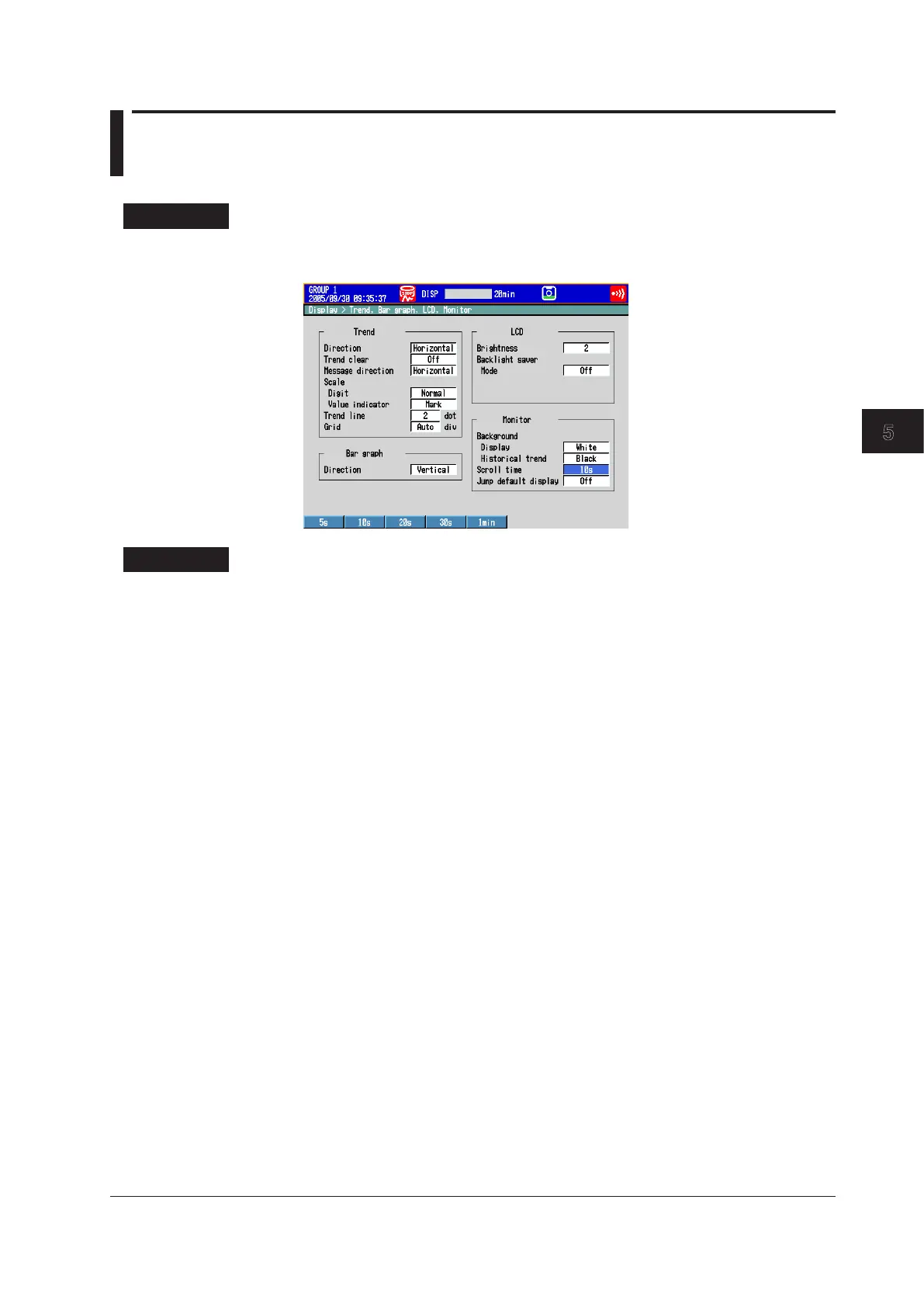5-33
IM 04L42B01-01E
Operations for Changing the Displayed Contents
5
5.14 AutomaticallySwitchingDisplayGroups
Automatically switch the displayed group at a specified interval.
SetupScreen
Press MENU (to switch to setting mode), and select the Menu tab > Display > Trend,
Bargraph,LCD,Monitor.
SetupItems
• Monitor>Scrolltime
Set the switching interval from the available settings between 5 s and 1 min. The
groups switch in ascending order.
Select whether to automatically switch on the display selection menu.
See section 4.2
