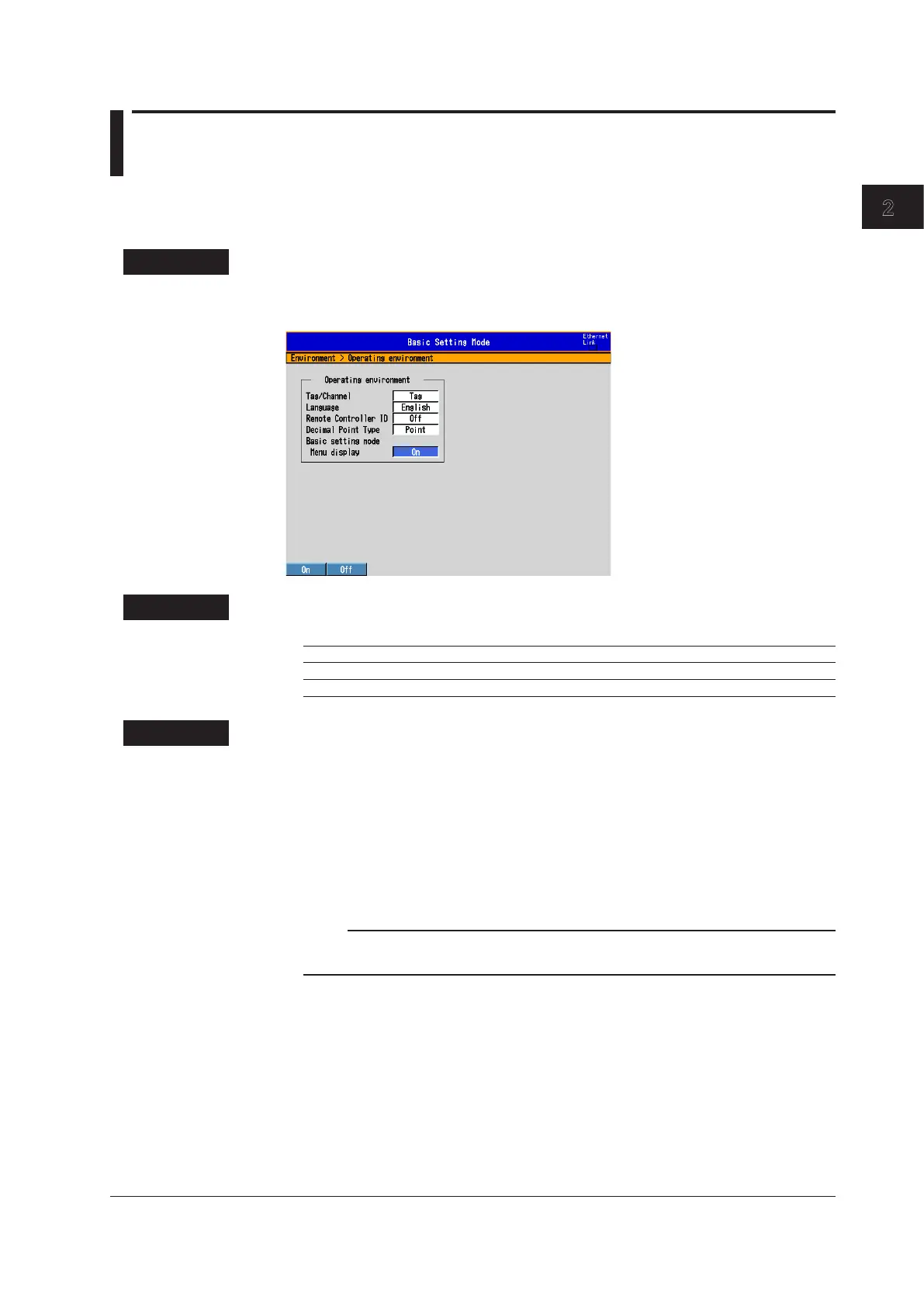Common Operations
IM 04L42B01-01E
2-27
2
2.14 ShowingorHidingtheMenuItemforSwitching
fromSettingModetoBasicSettingMode
(Releasenumber3orlater)
Set whether or not to display a menu item in the setting mode menu for switching to
basic setting mode.
SetupScreen
Press MENU (to switch to setting mode), hold down FUNC for 3 s (to switch to basic
setting mode), and select the Environment tab > Operatingenvironment.
SetupItems
• BasicSettingMode>Menudisplay
Setting Description
On Displays “Basic setting mode” in the setting mode menu.
Off Basic setting mode is not displayed in the setting mode menu.
Operations
When “Basic setting mode” appears in the setting mode menu, you can perform the
following operation:
1.
Press MENU and select the Menu tab > Basicsettingmode. Then press DISP/
ENTER.
A confirmation window opens.
2.
Select Yes, and press DISP/ENTER.
The basic setting mode menu appears.
Note
Regardless of this setting, you can switch from setting mode to basic setting mode by holding
down the FUNC key for 3 seconds.
