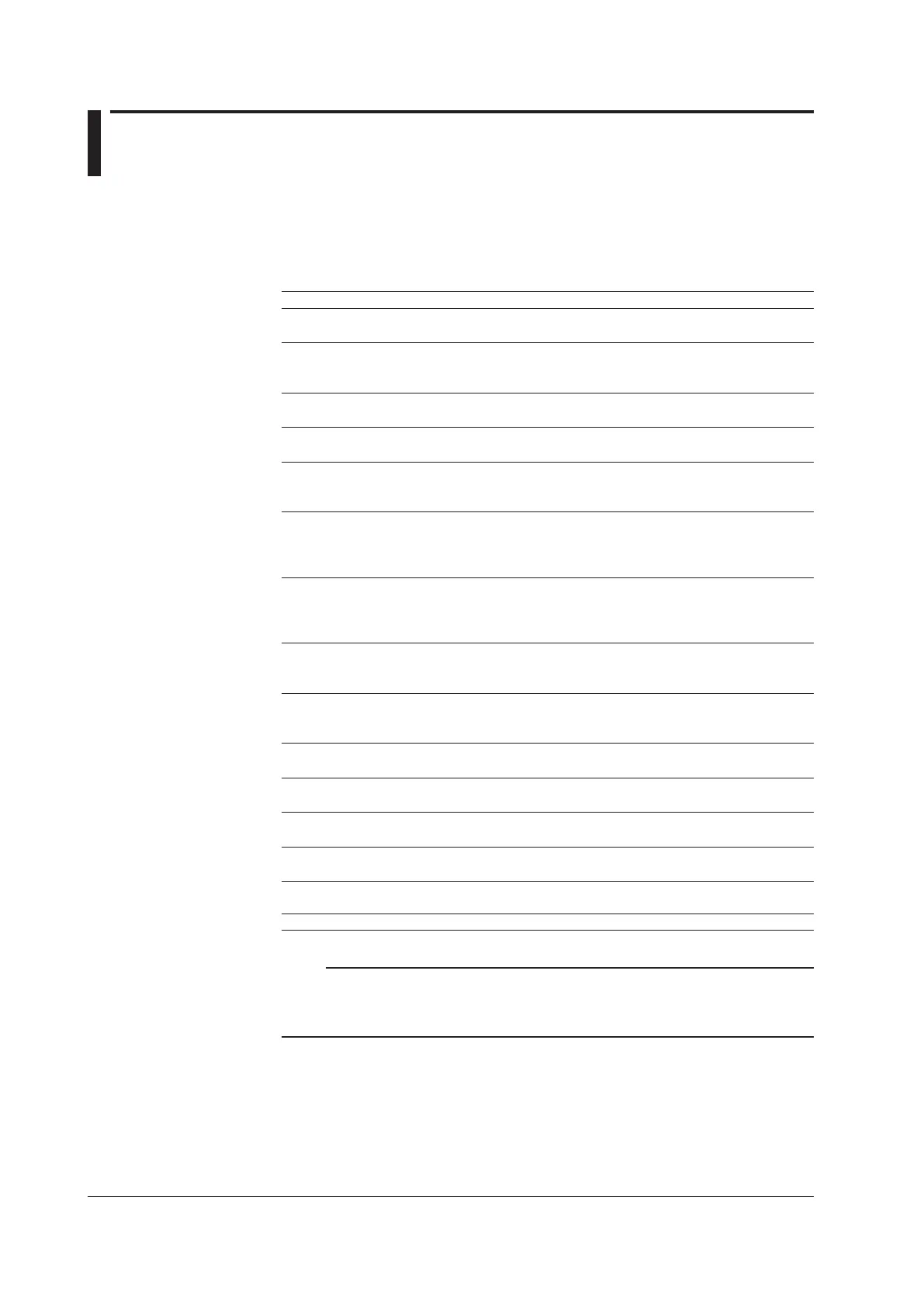vi
IM 04L42B01-01E
How to Use This Manual
StructureoftheManual
ReadtheOperationGuidefirsttofamiliarizeyourselfwiththebasicoperation,
and then read this manual. For a description of the communication function and the
accompanying software program, DAQSTANDARD, read the respective manual.
This user’s manual consists of the following sections.
Chapter Title and Contents
1 OverviewofFunctions
Describes the functions of the DX.
2 CommonOperations
Describes the procedure to set the time and the operating procedure using the
remote control terminal (/KB1 or /KB2 option) and keyboard (/USB1 option).
3 MeasurementChannelsandAlarms
Describes how to set the measurement conditions and alarms.
4 SwitchingOperationScreens
Describes the operations on the operation screen.
5 OperationsforChangingtheDisplayedContents
Describes how to change the displayed contents on the operation screen and how
to write messages.
6 SavingandLoadingData
Describes how to acquire and store the data. Also describes the procedure to
load measured data/setup data on the CF card or the USB flash memory (/USB1
option).
7 CustomizingActionsUsingtheEventActionandRemoteControlFunctions
(/R1and/PM1Options)
Describes how to carry out specific actions when a given event occurs, when a
remote control signal is applied, and when the USER key is pressed.
8 UsingtheSecurityFunction
Describes how to use the key lock function and the function that allows only
registered users to operate the DX.
9 ComputationandReportFunctions(/M1and/PM1Options)
Describes how to use computation channels and how to create reports such as
hourly, daily, weekly, and monthly reports.
10 ExternalInputChannels(/MC1Option)
Describes how to use external input channels.
11 Troubleshooting
Describes error messages and troubleshooting.
12 Maintenance
Describes periodic inspection and calibration.
13 Specifications
Lists the specifications of the DX.
Appendix Describes how to estimate the file size, the types of data that the DX can
generated and how to use them, the data format of text files, etc.
Index
Note
• Thisuser’smanualcoversinformationregardingDX2000sthathaveasuffixcodefor
language “-2” (English).
• Fordetailsonsettingthedisplaylanguage,seesection2.6,“ChangingtheDisplayed
Language.”
