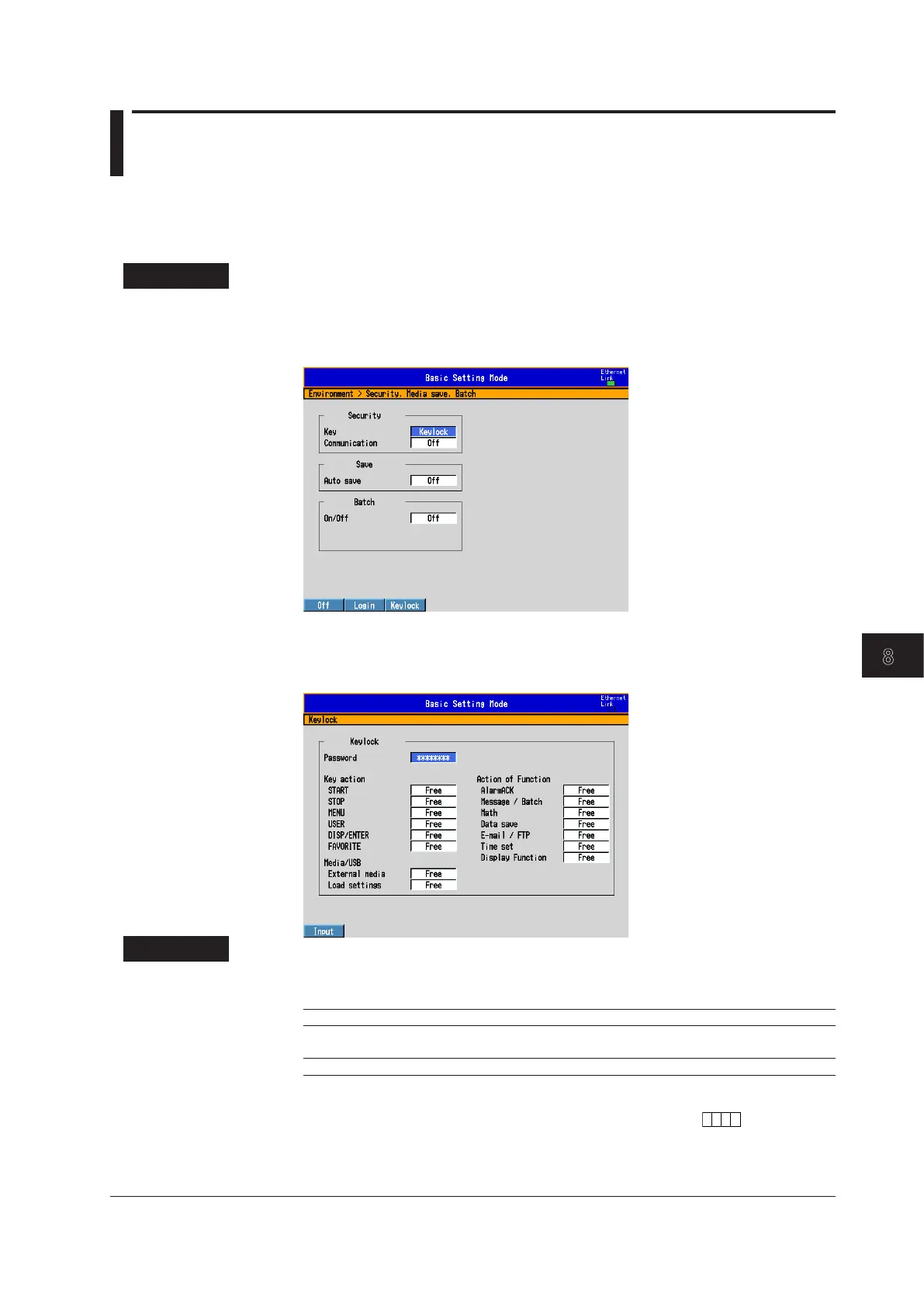8-1
IM 04L42B01-01E
Using the Security Function
8
8.1 DisablingtheKeyOperation(KeyLock
Function)
Disable the key operation.
For a description of the function, see section 1.7.
ThisoperationcannotbeperformedonDXswiththe/AS1advancedsecurity
option.
SetupScreen
• SelectingtheKeyLockFunction
Press MENU (to switch to setting mode), hold down FUNC for 3 s (to switch to basic
setting mode), and select the Environment tab > Security,Mediasave,Batch.
• KeyOperationtoBeDisabled
Press MENU (to switch to setting mode), hold down FUNC for 3 s (to switch to basic
setting mode), and select the Menu tab > Keylock.
SetupItems
• Security>Key
Select Keylock.
Settings Description
Keylock Enables the key lock function. The Keylock item is displayed in the
basic setting mode menu.
Login Enables the login function. See section 8.2.
• Keylock>Password
The password used to release the key lock. (Up to 8 characters,
)
The password is displayed as “********” (release number 3 or later).
Chapter8 UsingtheSecurityFunction
