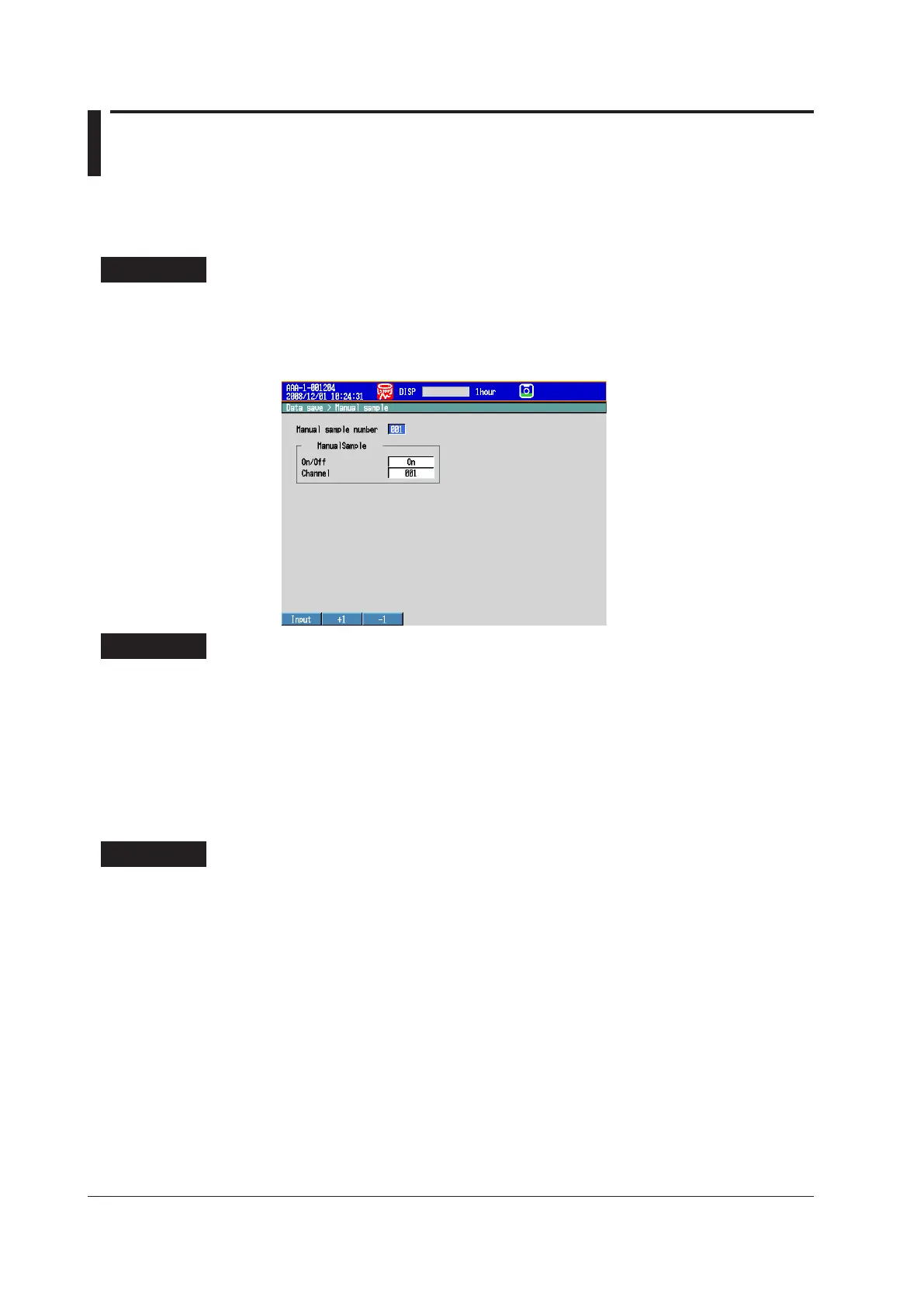6-14
IM 04L42B01-01E
6.5 ManuallySavingtheMeasuredData(Manual
Sample)
Save the instantaneous values of all channels (excluding those set to Skip or Off)
through key operation. On models with the external input channels (/MC1 option), the
instantaneous values of specified channels (among 120 channels) are saved.
For a description of the function, see section 1.4.
SetupScreen
• ChanneltobeManualSampled
This setting applies to models with the external input channels (/MC1 option).
Press MENU (to switch to setting mode) and select the Menu tab > Datasave >
Manualsample.
SetupItems
• Manualsamplenumber
Select a number from 001 to 120. The instantaneous values are output in this order.
• ManualSample
• On/Off
Select On when assigning a channel to the manual sample number.
• Channel
Enter a channel number of a measurement channel, computation channel (/M1 and
/PM1 options), or external input channel (/MC1 option).
Procedure
1.
In the operation mode, press FUNC.
The FUNC key menu appears.
2.
Press the Manualsample soft key.
Manual sampling is executed.
