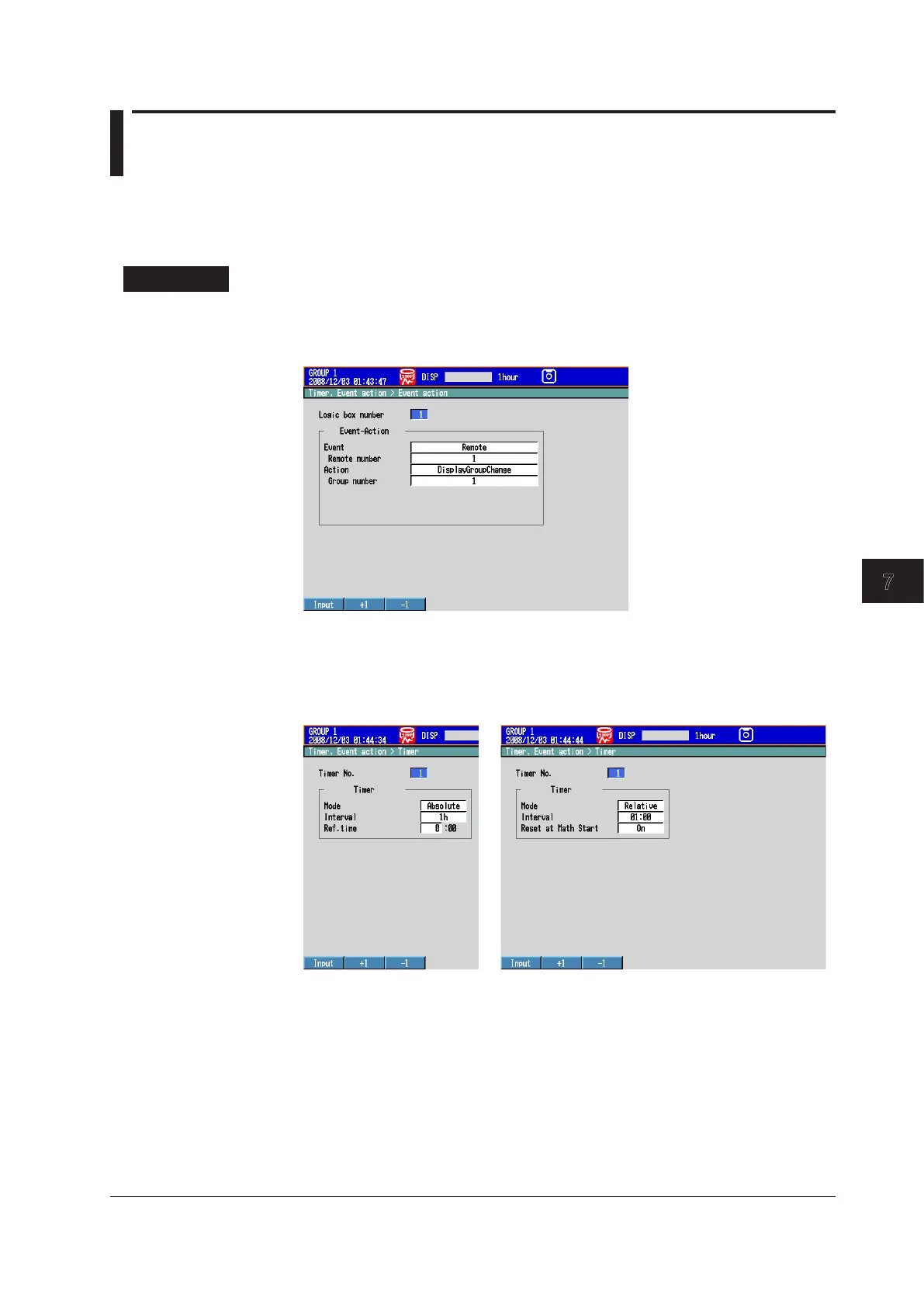7-1
IM 04L42B01-01E
Customizing Actions Using the Event Action and Remote Control Functions
(/R1 and /PM1 Options)
7
7.1 SettingtheEventActionFunction(Including
theremotecontrolfunctionofthe/R1and/
PM1optionsandtheUSERkey)
A specified action is carried out when an event occurs. This function is called event action.
The remote control function (/R1 option) and the USER key are set by the event action.
For a description of the function, see section 1.6.
SetupScreen
• EventandAction
Press MENU (to switch to setting mode), and select the Menu tab > Timer,Event
action > Eventaction.
• Timer
Press MENU (to switch to setting mode), and select the Menu tab > Timer,Event
action > Timer.
•Whensettoabsolutetime •Whensettorelativetime
Chapter7 CustomizingActionsUsingtheEventActionandRemoteControlFunctions(/R1and/PM1
Options)
