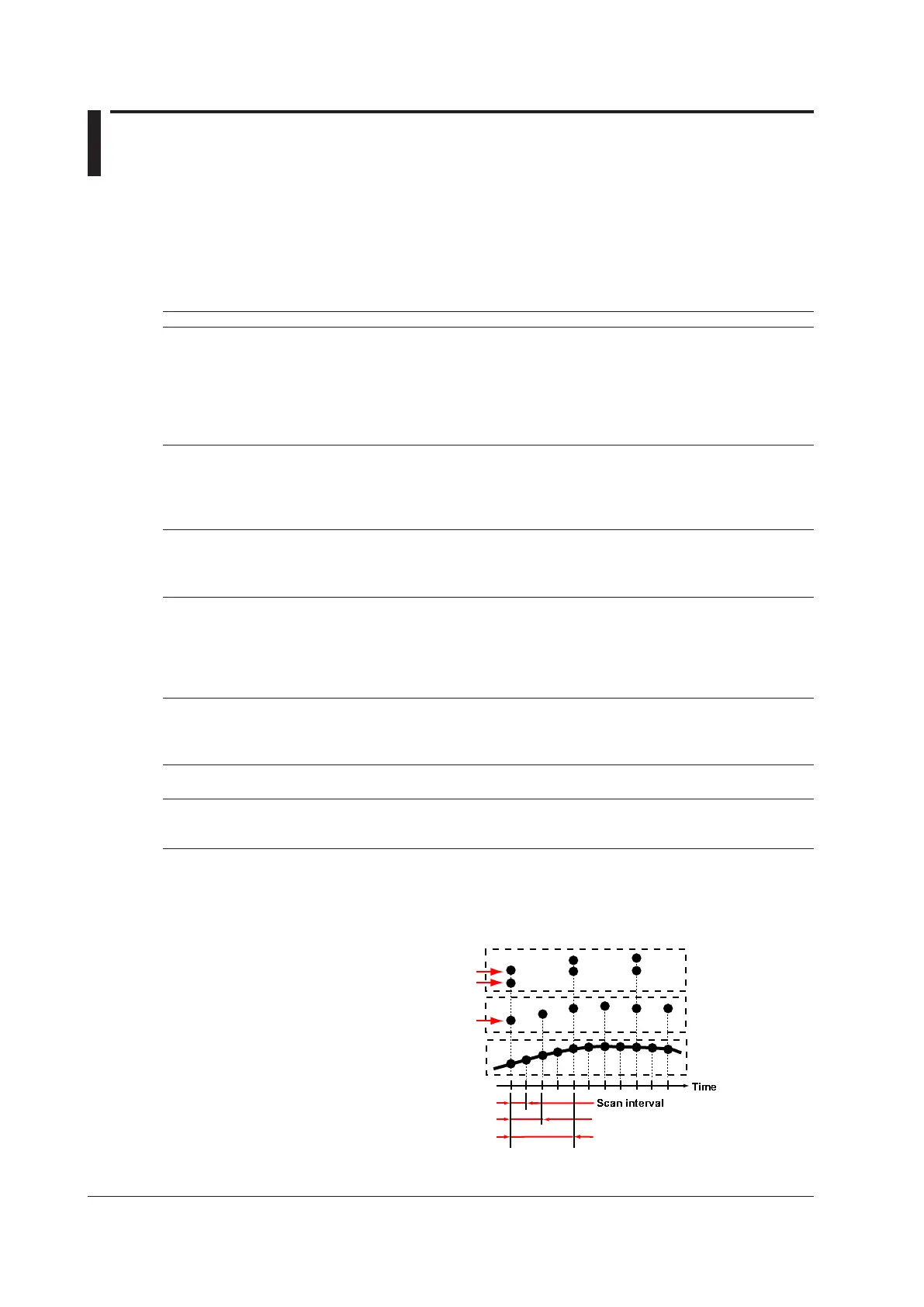1-28
IM 04L42B01-01E
1.4 DataStorageFunction
This section explains the types of data that the DX can record and how to store them.
ForinformationaboutthedatastoragefunctiononDXswiththe/AS1advanced
securityoption,seetheAdvanced Security Function (/AS1) User’s Manual,
IM04L41B01-05EN.
DataTypes
The types of data that the DX can record are as follows:
DataType Description
Display data • Waveformdatadisplayedonthetrenddisplay.Themeasureddataisrecordedasaspecified
sampling interval. The sampling interval is specified using the trend interval.
• Theminimumandmaximumvaluesamongthemeasureddatawithinthesamplingintervalare
saved.
• Aheaderstring(commontootherfiles)canbewritteninthefile.
• Thedisplaydatacontainsalarmandmessageinformation.
• Dataformat:Binary(Undisclosed)
Event data • Measureddatathatisrecordedataspecifiedsamplinginterval.Therearetwomodes.One
mode starts recording when a trigger event occurs. The other mode records at all times.
• Aheaderstring(commontootherfiles)canbewritteninthefile.
• Theeventdatacontainsalarmandmessageinformation.
• Dataformat:Binary(Undisclosed)
Manual sampled data
• Instantaneousvalueofthemeasureddatawhenamanualsampleoperationisexecuted.
• Aheaderstring(commontootherfiles)canbewritteninthefile.
• Data format: Text
Report data (/M1 and /PM1 options)
• Hourly,daily,weekly,andmonthlyreportdata.Reportdataiscreatedatanintervalthatis
determined by the report type (one hour for hourly reports, one day for daily reports, and so on).
• Aheaderstring(commontootherfiles)canbewritteninthefile.
• Dataformat:Text
• ThedatacanbeconvertedtoXMLspreadsheetdata(releasenumbers4andlater).
Snapshot data (screen image data)
• TheimagedataoftheDXscreenwhenthesnapshotoperationisexecuted.
• ThedatacanbesavedtoaCFcard.
• Dataformat:PNG
Setup data • ThesetupdataoftheDX.
• Dataformat:Binary(Undisclosed)
Custom Display Setup Data
• ThecustomdisplaysetupdataoftheDX.
• Dataformat:text
• Displaydataandeventdata
Display data can be likened to the conventional recording on the chart sheet and
are useful for long-term recording. Event data is useful when you wish to record the
measured data in detail.
scan interval
Event data
Sampling interval of display data
Sampling interval of event data
Maximum value per sampling interval
Minimum value per sampling interval
Instantaneous value during sampling
