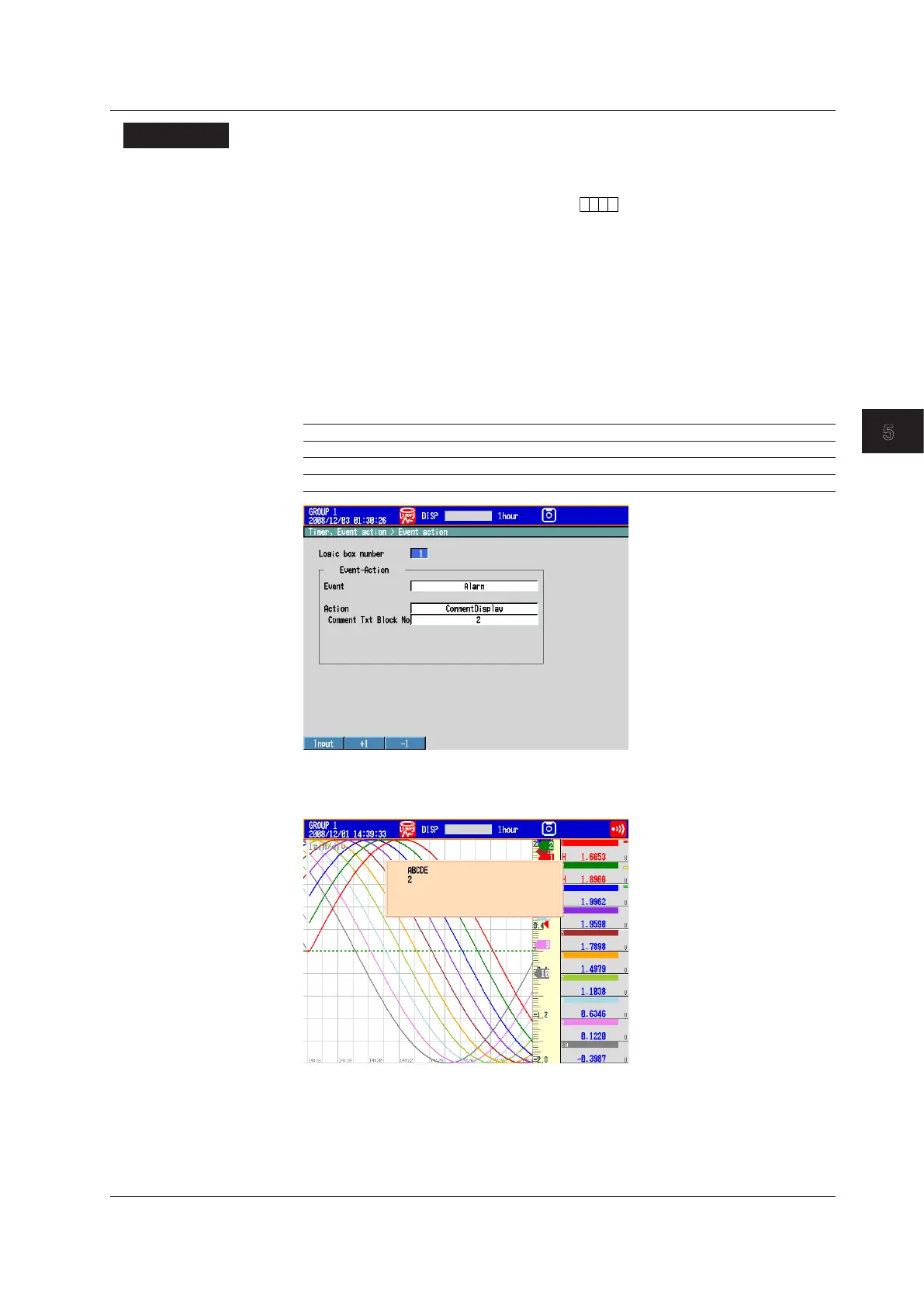5-43
IM 04L42B01-01E
Operations for Changing the Displayed Contents
5
SetupItems
• Commenttxtfieldno,Textinfo
You can register a comment to a specified comment text field (field 1 to 200).
Text info: you can enter up to 32 characters (
).
• Commenttxtblockno,Commenttxtfieldno
You can register a comment to a specified comment text block (block 1 to 100).
Register comments to comment text blocks by combining up to 5 comment text fields.
The text from the selected comment text fields appears on the right of the screen.
• Logicboxnumber,Event,Action,CommentTxtBlockNo
Use the event action function to specify the event that will cause a comment to be
displayed. For information about how to set the event action function, see section 7.1.
Example: If even one alarm occurs, the text from comment text block 2 is displayed.
Item Setting
Event Alarm
Action CommentDisplay
Comment Txt Block No 2
A comment appears when an alarm occurs. Pressing any key makes the comment
disappear.
5.19DisplayingComments(Releasenumber3orlater)
