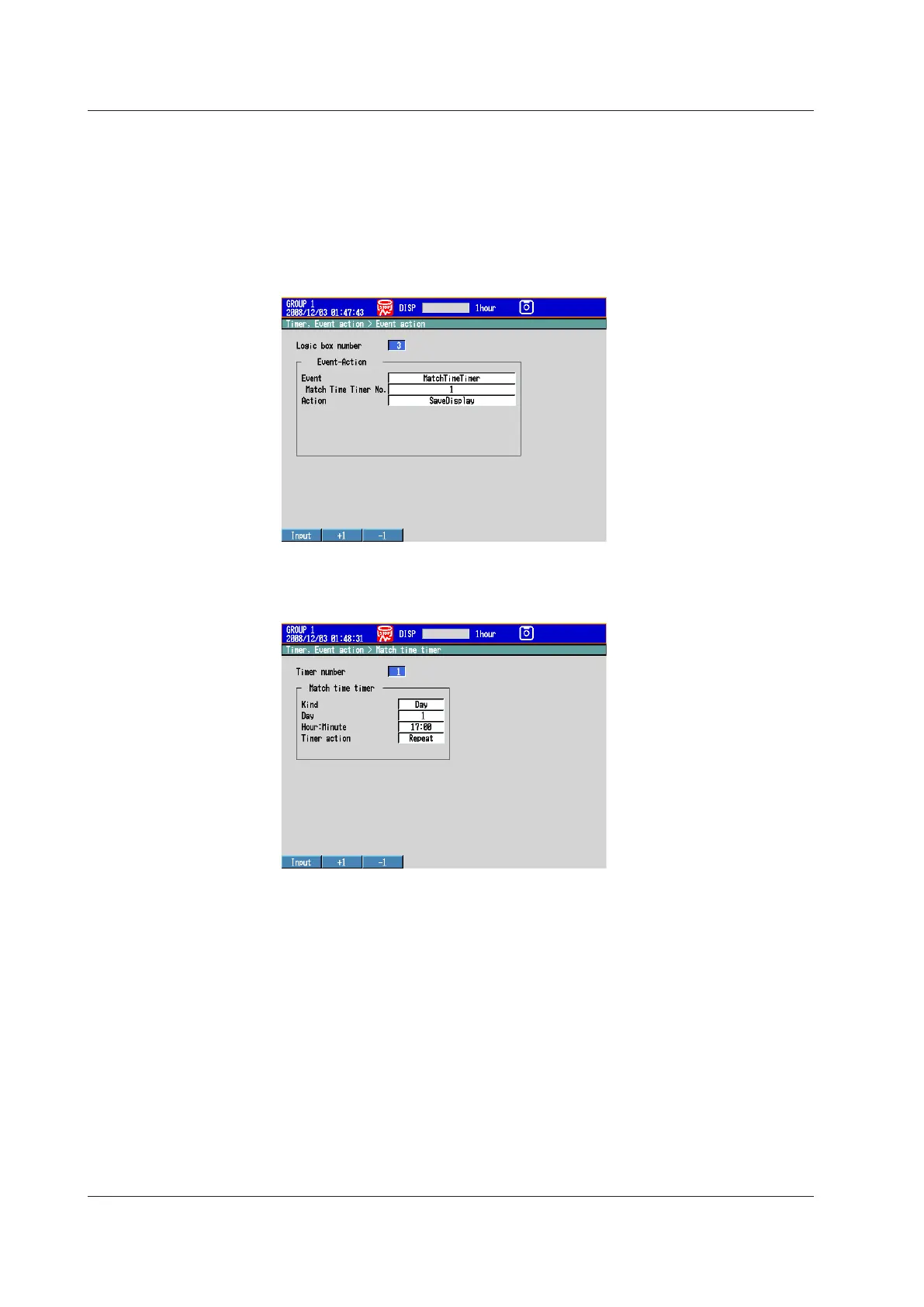7-8
IM 04L42B01-01E
Example3:SavingtheDataEveryDayatHour17
Save the recorded data to the CF card every day at hour 17. Use logic box number 3.
Use match time condition 1.
• SetupScreenandSetupItems
Logicboxnumber3
Press MENU (to switch to setting mode), and select the Menu tab > Timer,Event
action > Eventaction.
Match Time Condition
Press MENU (to switch to setting mode), and select the Menu tab > Timer,Event
action > Match time timer.
<OtherSettings>
Set the display data to be saved automatically. Set the file save interval to 1day or
longer. If a file save interval shorter than 1day is specified, the data is also saved at the
file save interval.
For the procedure to set the recording conditions of the display data, see section 6.1.
7.2SetupExamplesofEventAction
