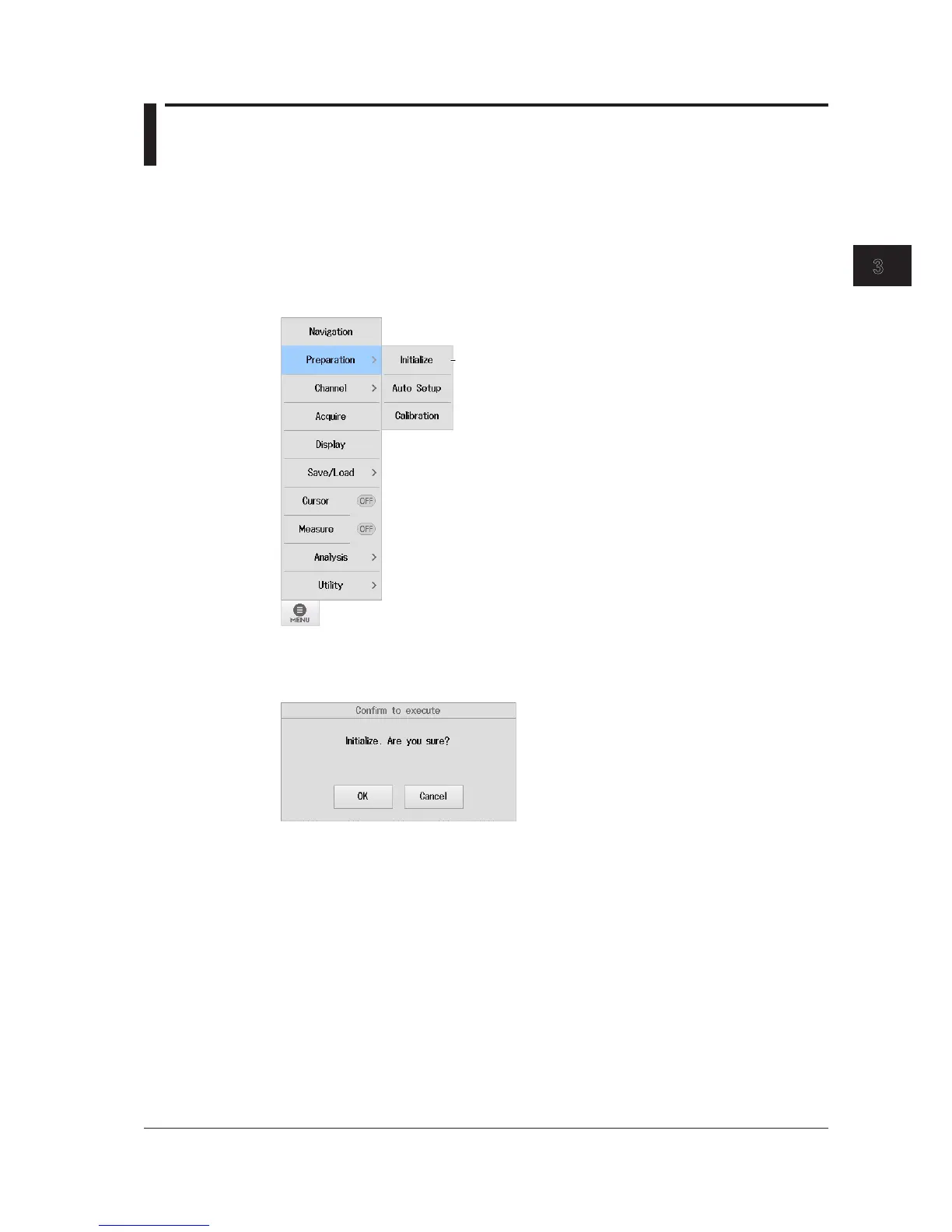3.7 Initializing Settings
You can reset the instrument settings to their factory default values. This feature is useful when you
want to cancel all of the settings that you have entered or when you want to redo measurement from
scratch.
1.
On the waveform screen, tap MENU > Preparation. The following menu appears.
2.
Tap Initialize. A confirmation message appears.
Initialization
Executing Initialization
3.
Tap OK. Initialization is executed.
Settings That Cannot Be Reset to Their Factory Default Values
• Date and time settings
• Communication settings
• Language setting (English or Japanese)
• System mode
• Network settings
