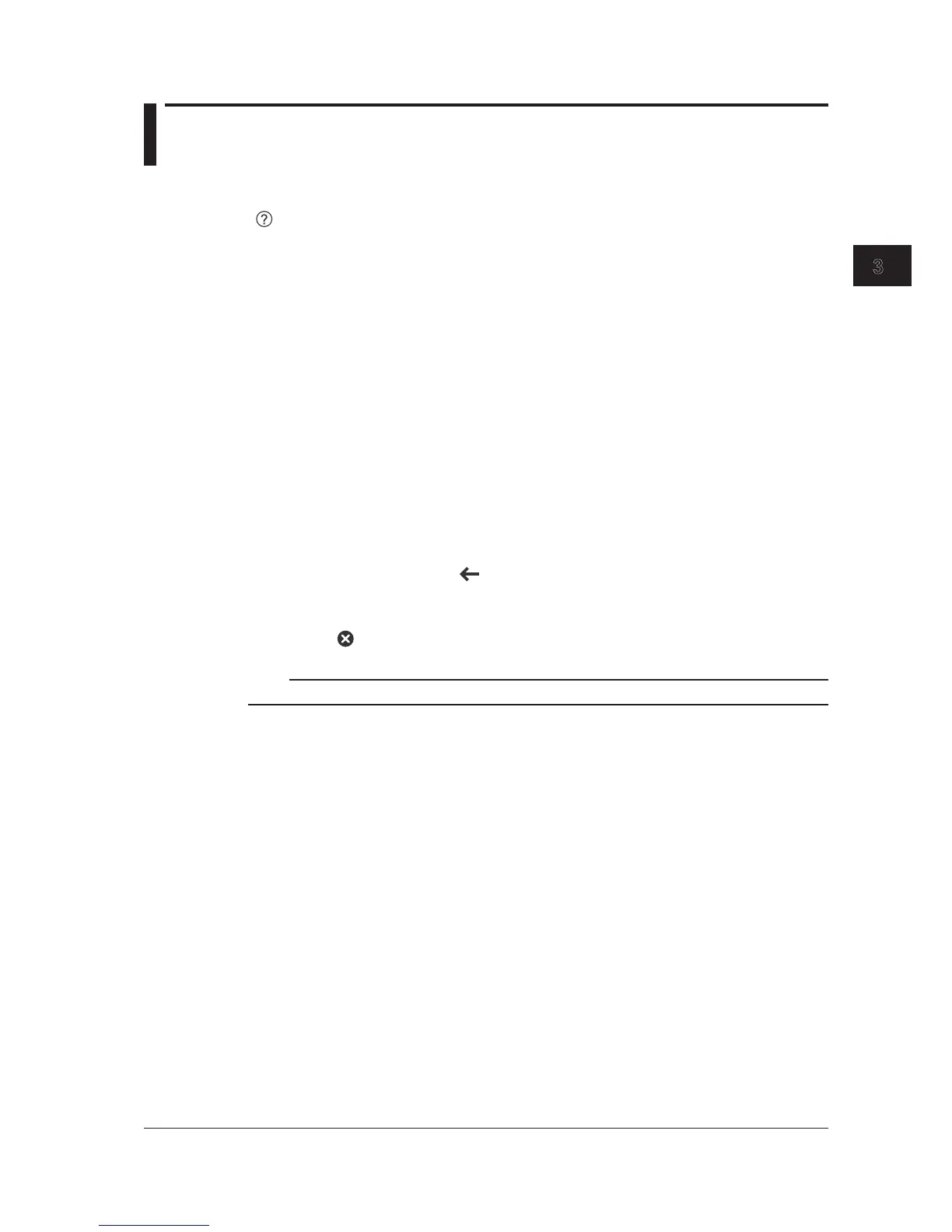3.9 Displaying and Using Help
Displaying Help
Tap in the lower left of the screen to display help.
The table of contents appears in the left frame, and text appears in the right frame.
Switching between Frames
To switch to the frame that you want to control, tap the frame.
Moving Cursors and Scrolling
To scroll through the screen or to move the cursor in the table of contents or index, drag.
Moving to the Link Destination
To move to a description that relates to blue text or to move from the table of contents or index to the
corresponding description, tap the appropriate blue text or item.
Displaying Panel Key Descriptions
With help displayed, press a panel key to display an explanation of it.
Returning to the Previous Screen
To return to the previous screen, press on the screen.
Hiding Help
To close help, tap in the upper right of the screen.
Note
It may take about 3 seconds for the help to appear.
