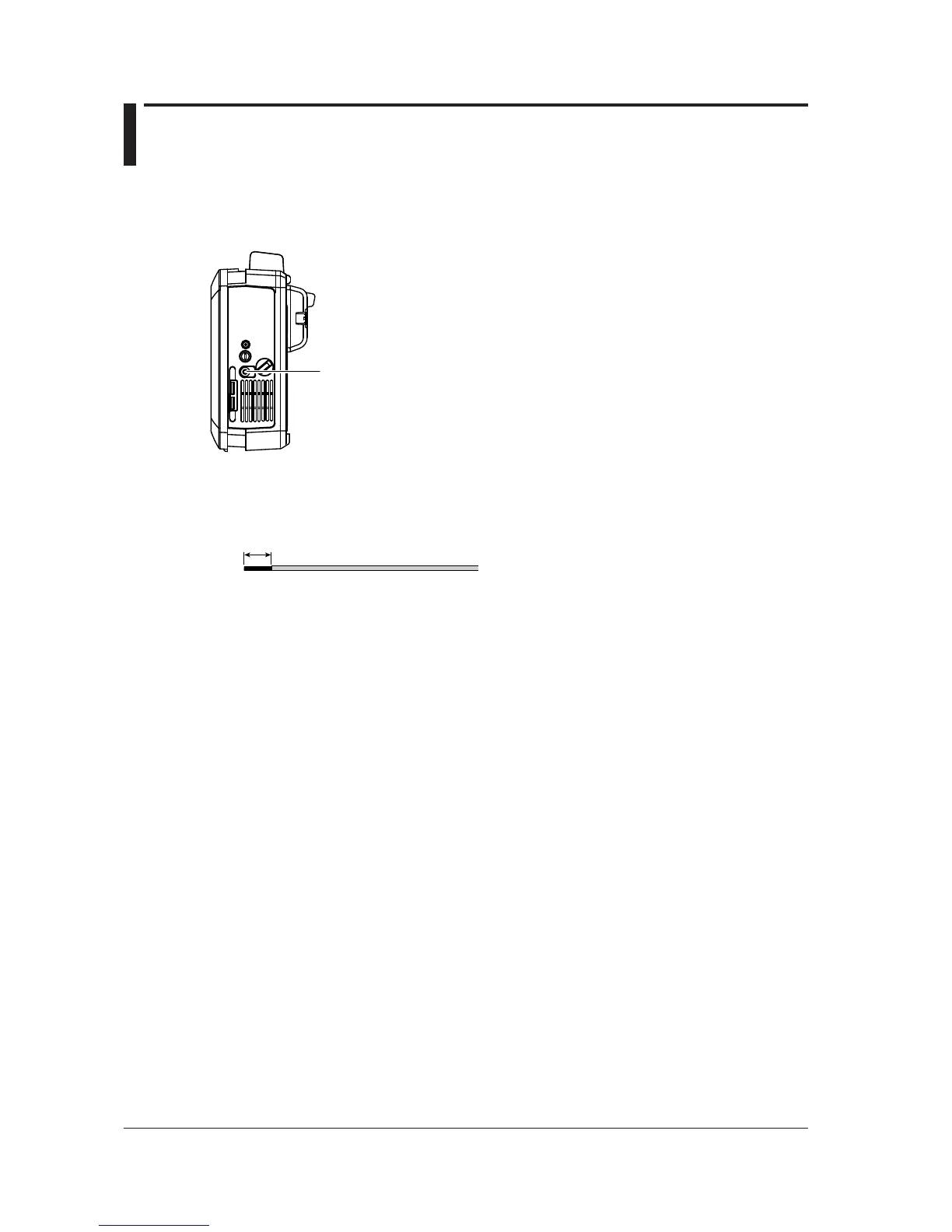2.3 Connecting to Functional Ground
If you use this instrument in a noisy environment, measurement results may be affected by the noise,
or interface communication may not operate properly. These problems may be alleviated by connecting
the functional ground terminal to ground.
Connecting Wires to the Functional Ground Terminal
Turn off the instrument. Next, make sure that the device under measurement is not connected to the
input module, or make sure that the device under measurement that you are going to connect to is
turned off.
1.
Using a screwdriver, loosen the screw of the functional ground terminal on the right side panel
of this instrument.
Loosen the screw according to the thickness of the wire to be inserted.
2.
Wrap the stripped section of the wire that you prepared around the functional ground terminal
screw.
3.
Tighten the screw.
Screw tightening torque: 0.6 N•m
4.
Connect the other end of the wire to ground.
5.
Gently pull the wire to make sure that the wire does not come off the main unit or ground.
When you finish connecting the wire, turn on the instrument and the device under measurement.
