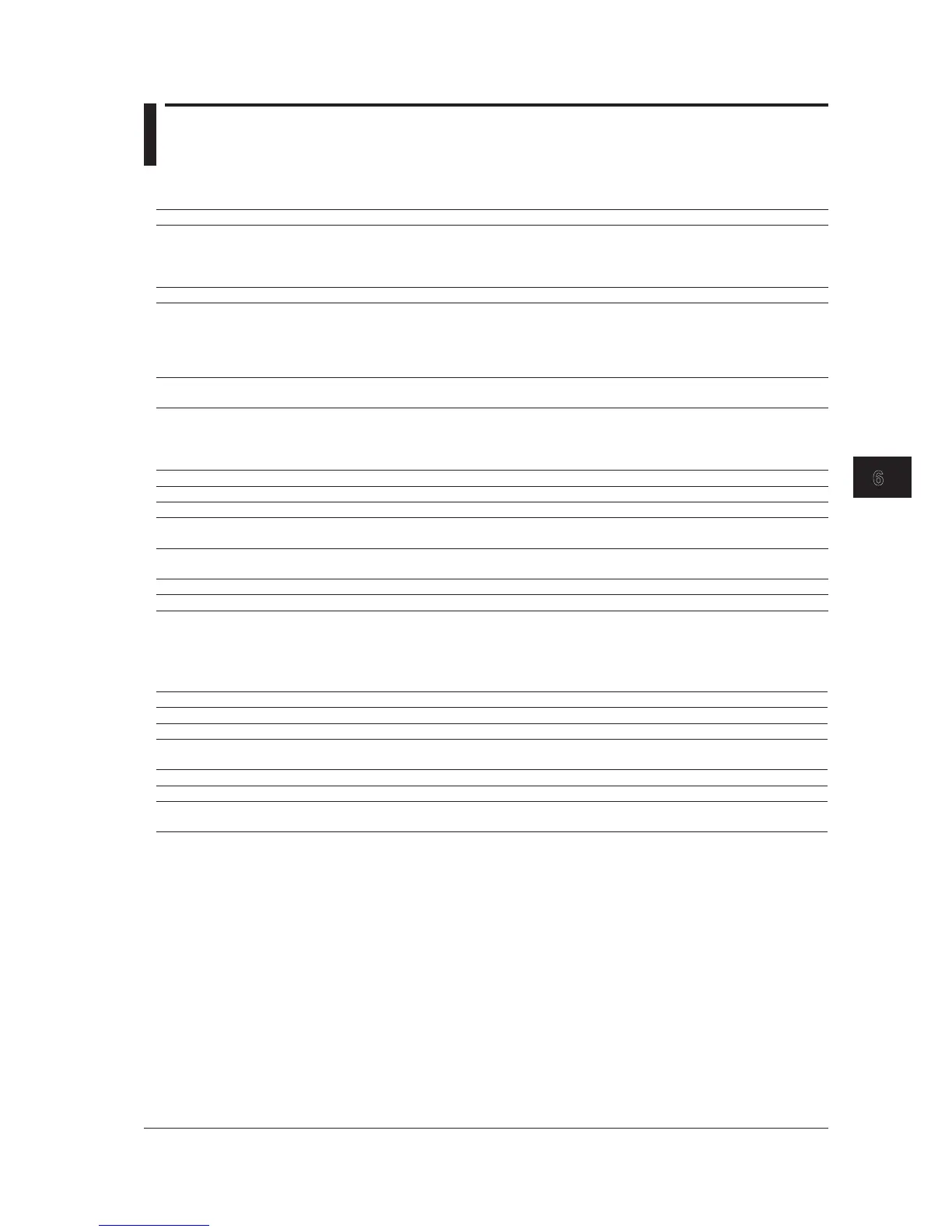6.3 Scope Mode Features
Waveform Acquisition and Display
Item Specifications
Acquisition mode Normal Normal waveform acquisition
Envelope Holds peak values at the maximum sample rate, regardless of the time axis setting
Averaging Average count: 2 to 65536 (2
n
steps),
Infinite (attenuation constant: 2 to 256, 2
n
steps)
Record length 10 k, 25 k, 50 k, 100 k, 250 k, 500 k, 1 M, 2.5 M, 5 M, 10 M, 25 M, 50 M, 100 M
Selectable time scale range 1 μs/div to 1 s/div (1-2-5 steps), 2 s/div, 3 s/div, 4 s/div, 5 s/div, 6 s/div, 8 s/div,
10 s/div, 20 s/div, 30 s/div,
1 min/div to 6 min/div (1 min steps), 8 min/div, 10 min/div, 12 min/div, 30 min/div,
1 h/div to 6 h/div (1h steps), 8 h/div, 10 h/div, 12 h/div,
1 day/div to 5 day/div (1 day steps)
Action performed at the end of
acquisition
Screen capture data saving, waveform data saving, buzzer notification, mail transmission
SD recording (binary format) Sampling rate Depends on the number of used channels,
100 kS/s max. (when 10 channels are in use)
1
Maximum number of recorded points 5 Gpoint (with limitations depending on the used module)
Operation description Stores data in binary format in sync with acquisition
Event recording Records up to 100 events using the event input terminal
Zoom Two windows
Display format 1, 2, 3, 4, 5, 6, 8,12, 16 divided windows of TY display
Maximum number of displayed
traces
32 (standard logic 16 bit , including Math)
X-Y display Select X and Y axes from analog input waveforms and Math waveforms, up to two traces in one
window
History function Up to 1000 history entries
Accumulation Waveform accumulation (infinite number of times)
1 May become 100 kS/s or less depending on the SD card
Vertical and Horizontal Control
Item Specifications
Vertical axis setting Scale/div
Channel on/off CHn, CHn_m, and Mathn can be turned on and off separately.
Vertical axis zooming ×0.1 to ×100 (varies depending on the module type)
By setting the scale using upper and lower limits
Vertical position setting Waveforms can be moved in the range of ±5 div.
Linear scaling Can be set to Ax+B mode or P1-P2 mode (only for voltage, stress, and frequency)
Roll mode display Roll mode display is used when the trigger mode is set to auto, single, or on-start, and the time
axis setting is greater than or equal to 100 ms/div.
