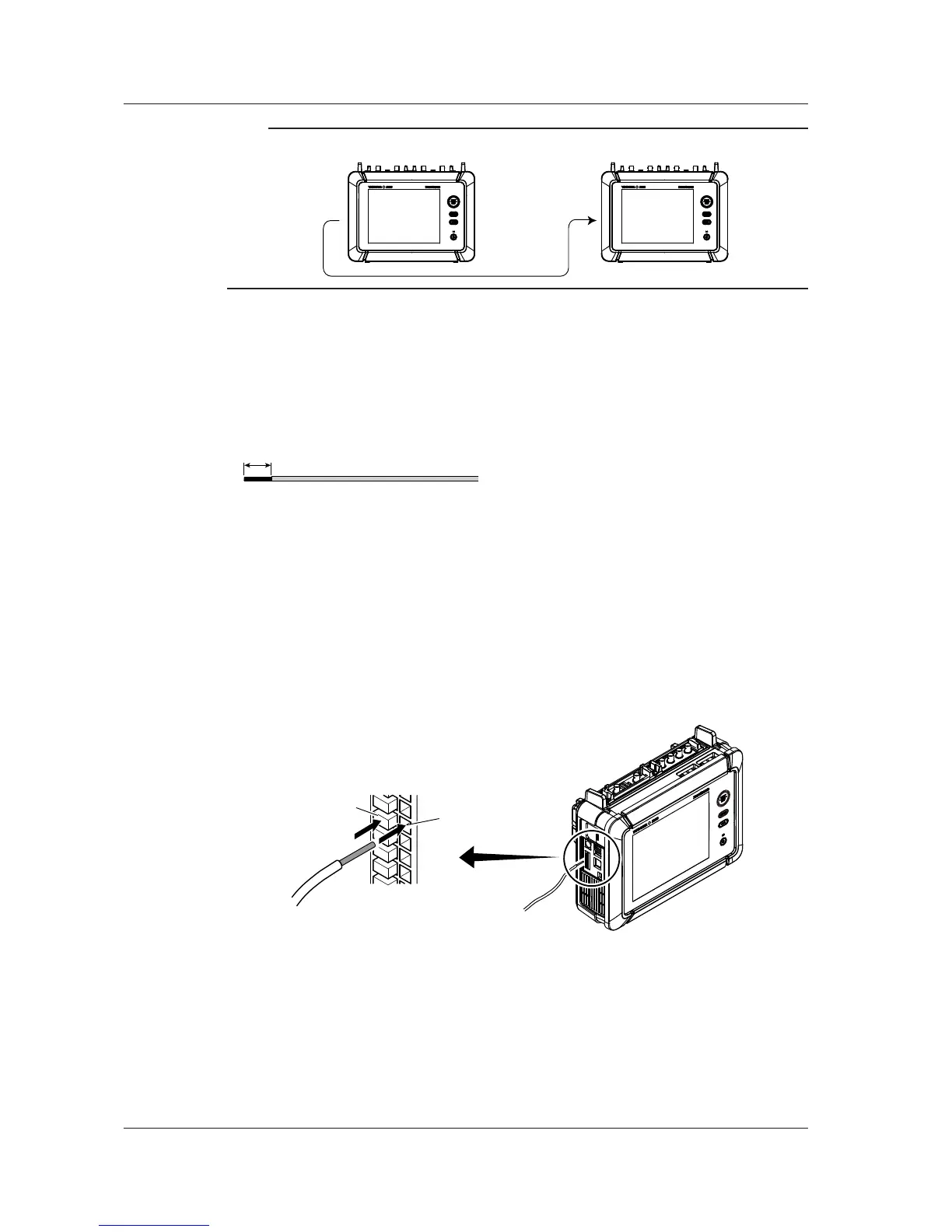Note
You can synchronize the operation of two DL350s by using the trigger output function.
External trigger
output
No.1
External trigger
input
No.2
DL350 DL350
Connecting a Wire to the Terminal
What to Prepare
Wire
Remove 9 mm to 10 mm of the insulation from the end of the wire.
Wire: Solid wire or thin stranded wire, AWG size: 22 to 28
Connecting Wires to the Terminal Block
First, turn off the instrument. Next, make sure that the other end of the wire that you are connecting
to the terminal block is not connected to a device, or make sure that the device that you are going to
connect to is turned off.
1.
Press the button next to the wire insertion hole with a flat-blade screwdriver or the like.
Insert firmly to open the wire insertion hole.
2.
Insert the wire that you prepared into the wire insertion hole.
Insert the wire until it reaches the back of the wire insertion hole.
3.
Pull lightly on the wire to make sure that it doesn’t come out.
When you finish connecting the wire, turn on the instrument and the other device.
Wire
Press the button.
Wire insertion hole
Button
4.1 External Trigger Input (TRGI)
