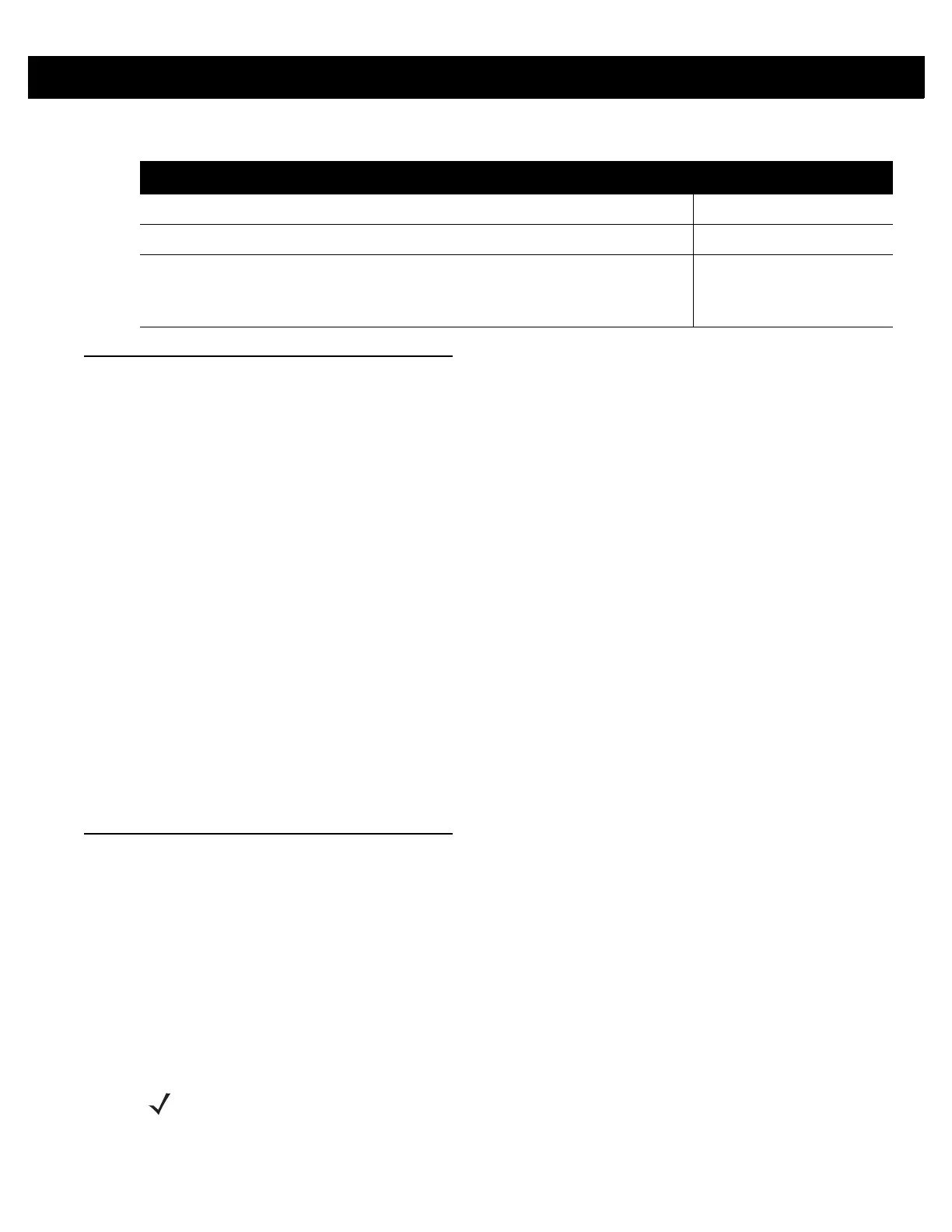About This Guide xi
Chapter Descriptions
This guide includes the following topics:
•
Chapter 1, GETTING STARTED provides an overview of RFD8500 physical features, device illustrations
and the how to get the Zebra Scanner Control and Zebra RFID Mobile applications.
•
Chapter 2, USING the RFD8500 describes the basic operations of RFD8500 including device behavior,
Bluetooth pairing and RFID/bar code scanning features.
•
Chapter 3, ZEBRA RFID MOBILE APPLICATION for ANDROID details the features of the Zebra RFID
Mobile application for Android.
•
Chapter 4, ZEBRA RFID MOBILE APPLICATION for iOS details the features of the Zebra RFID Mobile
application for iOS devices.
•
Chapter 5, ZEBRA SCANNER CONTROL APPLICAITON for ANDROID details the features of the Zebra
Scanner Control application for Android devices.
•
Chapter 6, ZEBRA SCANNER CONTROL APPLICATION for iOS details the features of the Zebra
Scanner Control application for iOS devices.
•
Chapter 7, 123SCAN2 includes an overview of the 123Scan
2
utility.
•
Appendix A, TROUBLESHOOTING, TECHNICAL SPECIFICATIONS and MAINTENANCE includes
RFD8500 specifications, and information about troubleshooting and maintaining the reader.
Notational Conventions
This document uses the following conventions:
•
Italics are used to highlight chapters, screen names, fields, and sections in this and related documents.
•
bullets (•) indicate:
• Action items
• Lists of alternatives
• Lists of required steps that are not necessarily sequential
•
Sequential lists (e.g., those that describe step-by-step procedures) appear as numbered lists.
Lanyard SG-8500-HSTRPH-01
Micro USB cable 25-MCXUSB-01R
Power supply: 100-240 VAC, 5 V, 1.2 A
Power supply: 100-240 VAC, 5V, 1.2 A with plugs. Includes four international
plugs for US, UK, EU & AU
PWRS-124306-01R
Table ii-4
Accessories (Continued)
Item Part Number
NOTE This symbol indicates something of special interest or importance to the reader. Failure to read the note
will not result in physical harm to the reader, equipment or data.
