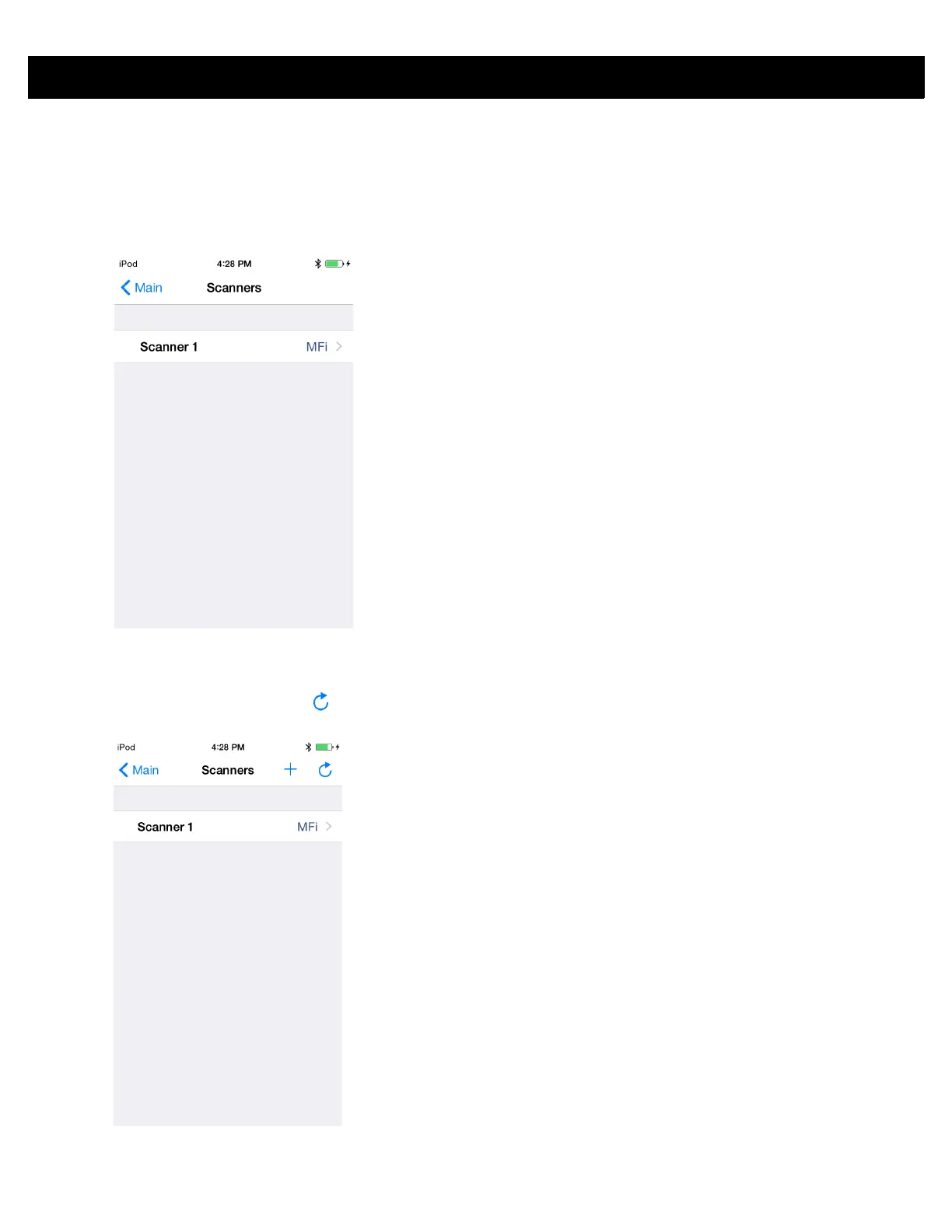6 - 4 RFD8500 User Guide
Connecting the Device and the Scanner
To connect the iOS device to the scanner:
1. Ensure the both devices are paired.
2. Touch Scanners from the Home screen (Figure 6-1). The following screen displays when the Auto
Detection option is enabled.
Figure 6-3
Scanners Screen
3. When the Auto Detection option is disabled, available devices don not automatically appear in the list.
Touch the Refresh icon ( ) in the upper right corner of the Scanners screen. The available scanner(s)
now appear in the list.
Figure 6-4
Select a Scanner
