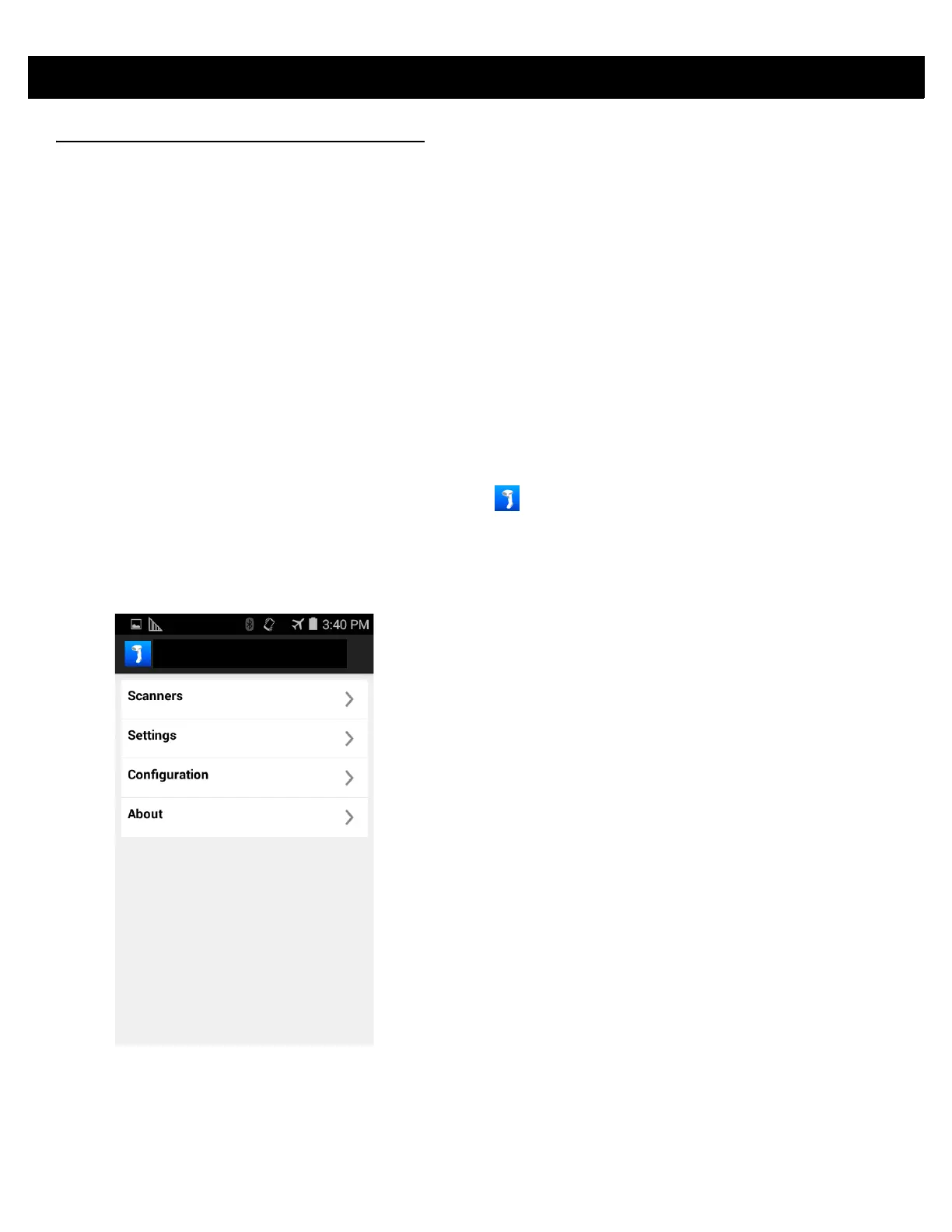5 - 2 RFD8500 User Guide
Using the Zebra Scanner Control Application for Android
This application runs on Android mobile devices and demonstrates RFD8500 capability for scanning bar
codes.
The application allows the user to navigate to all screens whether or not the device is connected to the
RFD8500 reader. All screens display the application defaults.
Touch < on any screen to return to the previous screen.
To use the application:
1. Ensure the application is installed on the mobile device.
2. Ensure the RFD8500 is turned on and in range.
3. Pair the mobile device with the RFD8500 (see Pairing on page 2-7).
4. Ensure the RFD8500 is in bar code mode (see Mode Button on page 1-3).
5. Touch the Zebra Scanner Control for Android icon ( ) on the mobile device to launch the Home screen
(Figure 5-1).
Home Screen
When the application launches, the Home screen displays. Touch any option in the list to display its screen.
Figure 5-1
Home Screen
