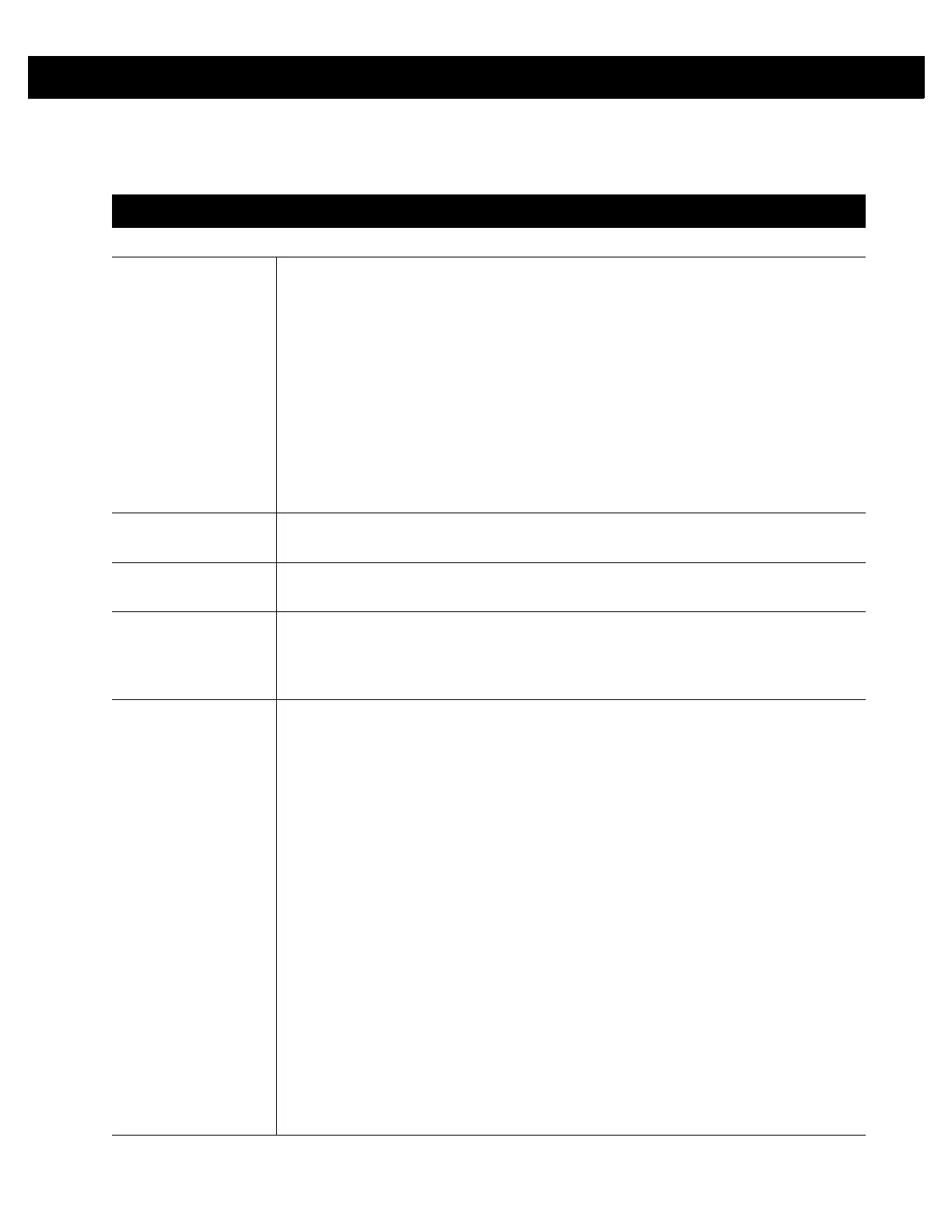4 - 6 RFD8500 User Guide
Inventory Screen Features
Table 4-1
Features on the Inventory Screen
Item Description
Action Bar
Tags Touch the Local Tag Context section and select one of the following memory bank
options from the drop-down menu:
•
None - Defaults to EPC.
•
User - Type of tag in the Memory Bank
•
Reserved - Type of tag in the Memory Bank
•
TID - Type of tag in the Memory Bank
•
EPC - Type of tag in the Memory Bank
When the next inventory operation starts, the details from the selected memory bank
displays. This menu is inactive if there is an ongoing operation on the connected
reader.
Default Display: None
Search Touch the Search icon and enter a
tag ID. Tags that match the entry display in the
content area.
Power Management
icon
Indicates whether Dynamic Power Optimization is enabled. When enabled, battery
life is enhanced when performing inventory operations.
Content Area (select
a tag)
Touching a Tag ID highlights the tag. The highlighted Tag ID is populated on the Tag
Location text area. Touch
START
to start searching for the tag. See
Locate Tag on
page 4-7
for more details. From this scree return to the Menu or go to the Home
screen and select Locate Tag.
Content Area (select
a tag)
The tags displayed in this area are based on the option selected from the memory
bank. Touch the tag ID to expand details about the tag. Touch the tag ID again to
collapse details.
Example Default Tag Display:
Tag ID Tag Count
AD99 1540419072596540040 4
Example Expanded Tag Display:
Note
: Expanded tag detail can only display when the inventory operation is stopped.
Memory bank data is shown only when inventory is complete.
Tag ID Tag Count
AD99 1540419072596540040 4
EPC MEMORY 3000
RSSI
-50
Phase
1800
USER
1122334455667788AABBCCDDEEFF
1122334455667788AABBCCDDEEFF
1122334455667788AABBCCDDEEFF
