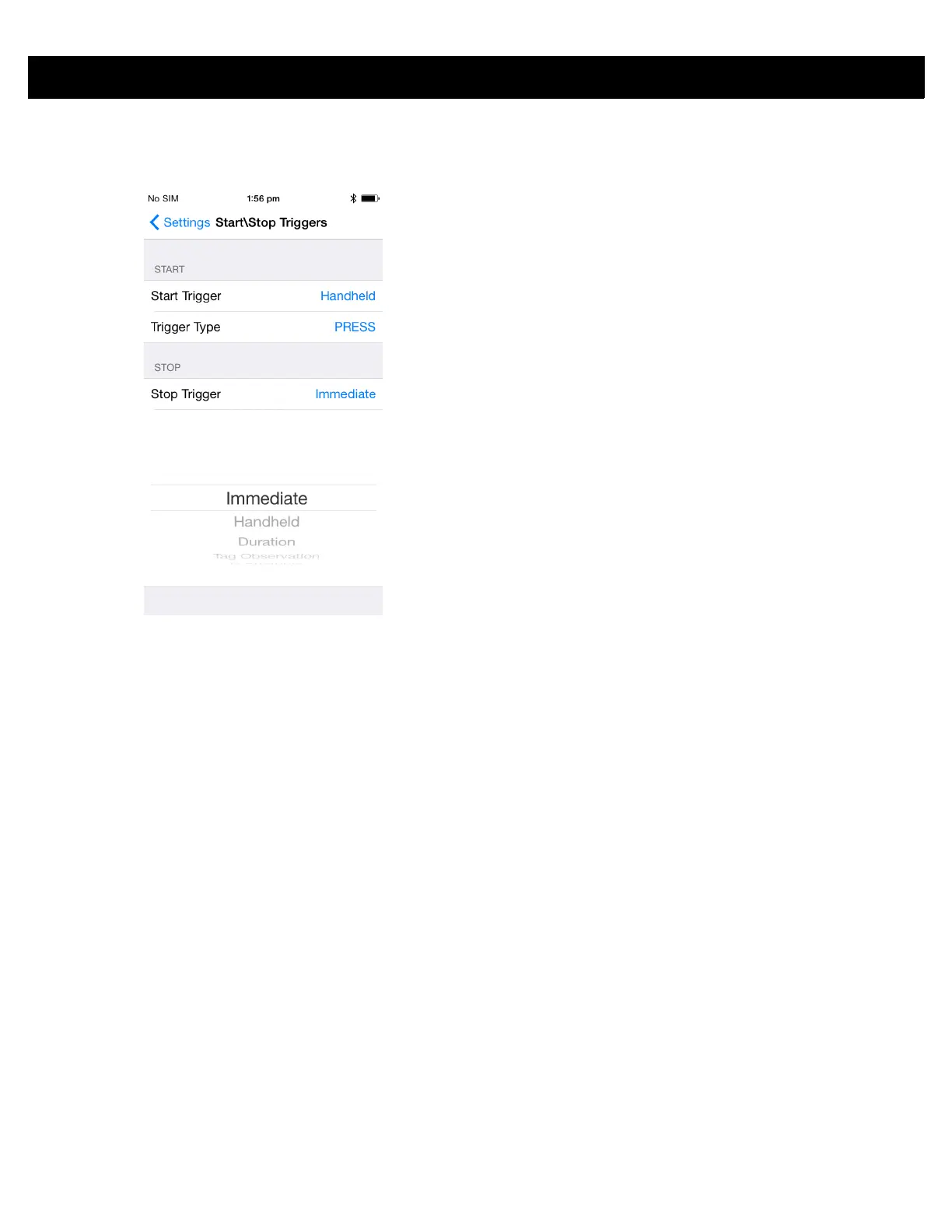ZEBRA RFID MOBILE APPLICATION for iOS 4 - 13
Start\Stop Triggers
Figure 4-10
Settings - Start/Stop Triggers Screen
If the user does not enter all the required details for saving triggers to the reader, the application does not save
the trigger settings to the reader.
•
Start Trigger - the user can select one of the start trigger types below.
• Immediate.
• Hand-held - User should select either the Trigger Pressed or Trigger Released check box. If the start
trigger type is hand-held trigger (pressed or released) the application sets the repeat for the operation
to ensure the use case if repeated operations can be demonstrated.
• Periodic - User should enter the period of time in milliseconds.
•
Trigger Type - the user can select either PRESS or RELEASE, available when the Start Trigger is
configured for Handheld.
•
Stop Trigger - the user can select one of the stop trigger types below.
• Immediate.
• Hand-held - User should select either the Trigger Pressed or Trigger Released check box along with
Timeout in milliseconds.
• Duration - User should enter duration in milliseconds.
• Tag Observation - User should enter the tag count along with timeout in milliseconds.
• N Attempts - User should enter the number of attempts along with timeout in milliseconds.
