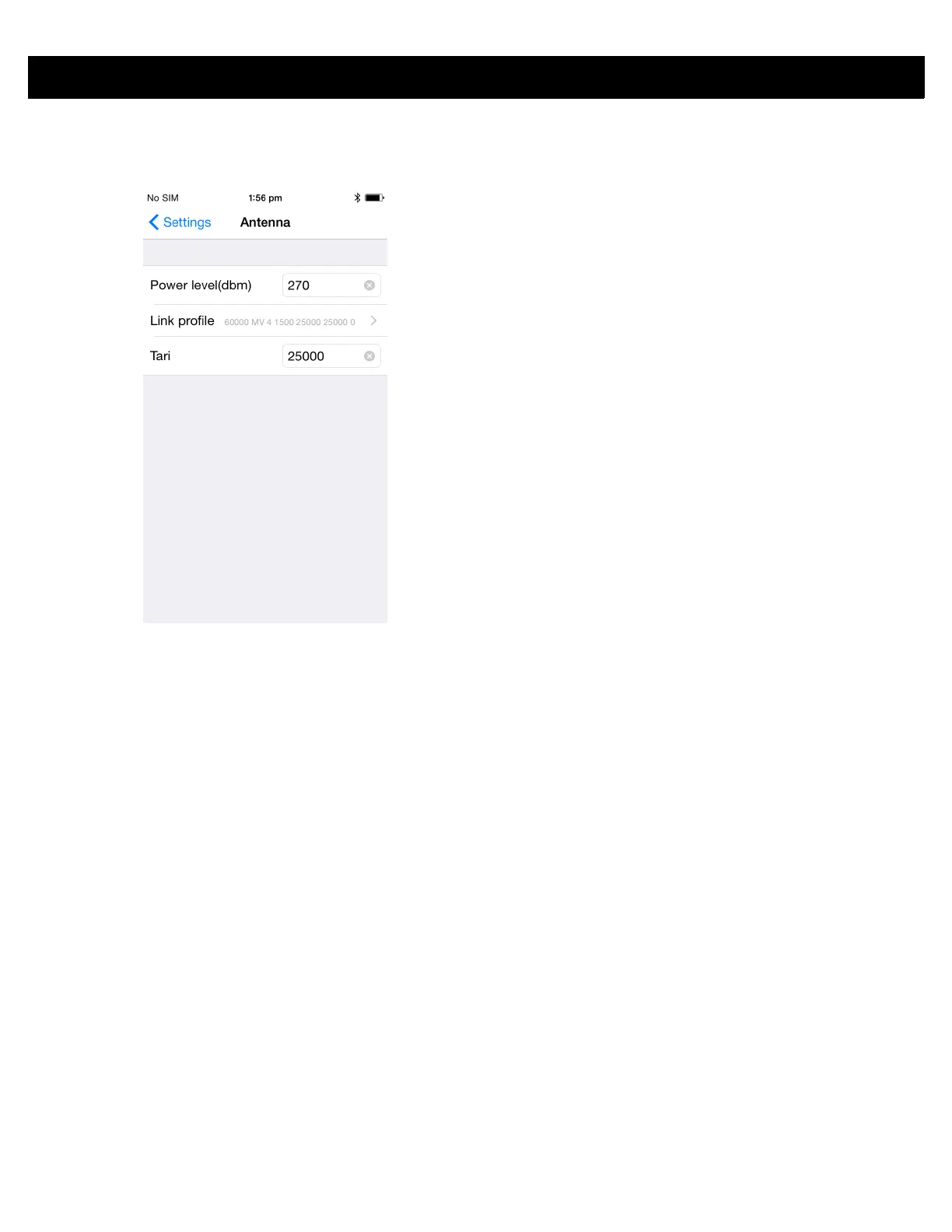ZEBRA RFID MOBILE APPLICATION for iOS 4 - 11
Antenna
Figure 4-8
Settings - Antenna Screen
This screen displays:
•
Power Level displays the current selection and includes a drop-down list of available power levels (as
reported by RFD8500). 270 dBm is the default setting. Japan units are set to a different default power
level depending on the SKU type.
•
Link Profile displays the current selection and includes a drop-down list of available link profiles
supported by the RFD8500.
Link Profile display format is as follows: Return link bit data rate in bis per second (e.g., 60000 -> 60
Kbs); Miller Value (e.g., MV_4 -> Miller 4); modulation type (PR ASK is the only one supported); PIE
value has no units and is either 1.5 or 2 (e.g., 1.5 -> 1500 and 2 -> 2000); minimum Tari value in
thousands of micro seconds (e.g., 6250 -> 6.25 microseconds); maximum Tari value in thousands of
micro seconds; Tari step value in thousands of micro seconds. If the step value is zero, then Tari is fixed
for this link profile. If the step size is non zero, then the default Tari value is the minimum value.
•
Tari indicates the supported Tari for the chosen link profile.
The Power Level and Link Profile are blank when there is no connection to the reader.
