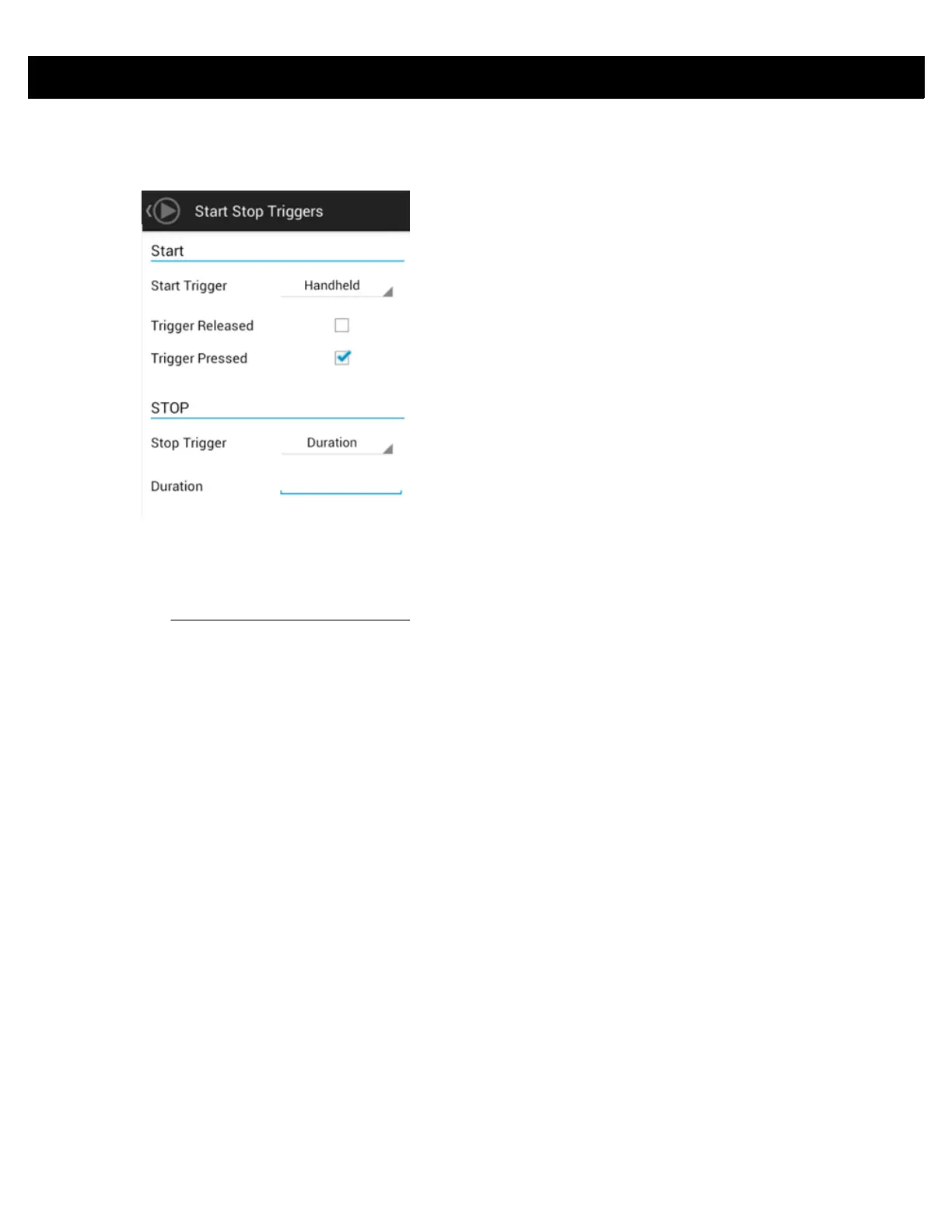ZEBRA RFID MOBILE APPLICATION for ANDROID 3 - 13
Start\Stop Triggers
Figure 3-10
Settings - Start/Stop Triggers
The Start Trigger Periodic displays the Period input box allowing the user to enter the period in milliseconds.
The Stop Trigger Duration, Tag Observation and N attempts displays numeric value input boxes. All time
entries are in milliseconds.
If the user does not enter all the required details for saving triggers to the reader, the application does not save
the trigger settings to the reader.
Required input for Start/Stop Trigger settings:
•
Start Trigger
• Immediate.
• Hand-held - User should select either the Trigger Pressed or Trigger Released check box.
• Periodic - User should enter the period of time in milliseconds.
•
Stop Trigger
• Immediate.
• Hand-held - User should select either the Trigger Pressed or Trigger Released check box along with
Timeout in milliseconds.
• Duration - User should enter duration in milliseconds.
• Tag Observation - User should enter the tag count along with timeout in milliseconds.
• N Attempts - User should enter the number of attempts along with timeout in milliseconds.
If the start trigger type is HH trigger (pressed or released) the application sets the repeat for the operation to
ensure the use case if repeated operations can be demonstrated.
